Change level 2, Change basic settings - setting level 2 – Waldmann PULSE HFMD version VFC IV - with MFT, Typ I User Manual
Page 14
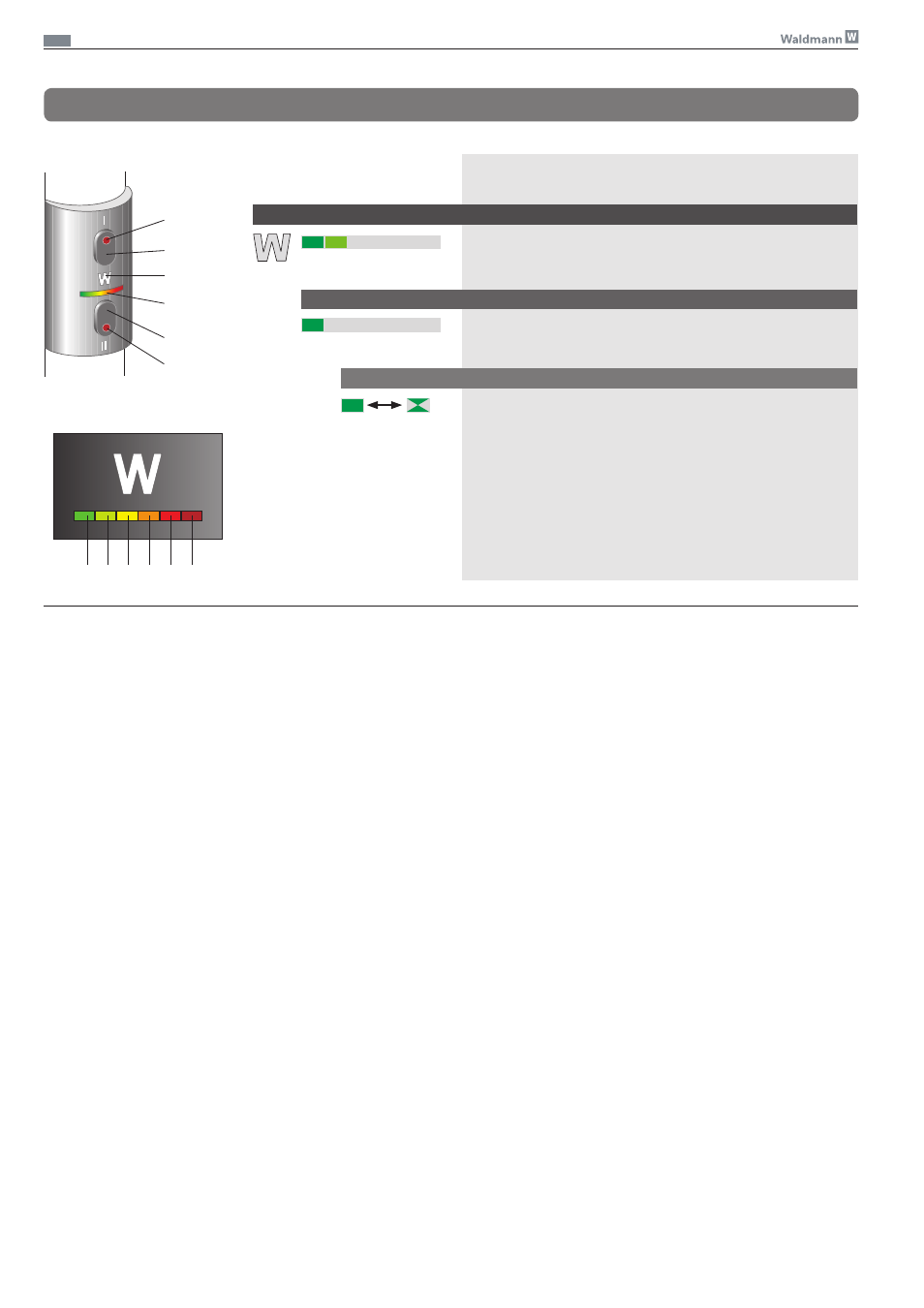
14
Operating Manual Light Control „PULSE HFMD - Vers. IV“
ENG
Activate setting level 2
Press both keys
once for 10 seconds and
once for 5 seconds
Actuation
Display
Logo is off
Lightbar LED 1+2
Function 2.1
Sensitivity high ON/OFF
Logo is off
Bar display dark green (LED 1)
Change function
from ON to OFF or vice versa
Press key I
Change basic settings - Setting level 2
Note:
To change the following functions from ON to
OFF or vice versa, the following key actuations
and displays, as described here, apply.
LED 1 2 3 4 5 6
Fig. 6
LED changes from constant to
flashing or vice versa:
- constant = Function ON
- flashing
= Function OFF
Fig. 3
Key I
Logo
Light
bar
Key II
LED I
LED II
Release both keys
Note: The functions written in
blue
are not available.
