Setting the sensitivity of the rotary wheel – NTi Audio Minirator MR-PRO User Manual
Page 21
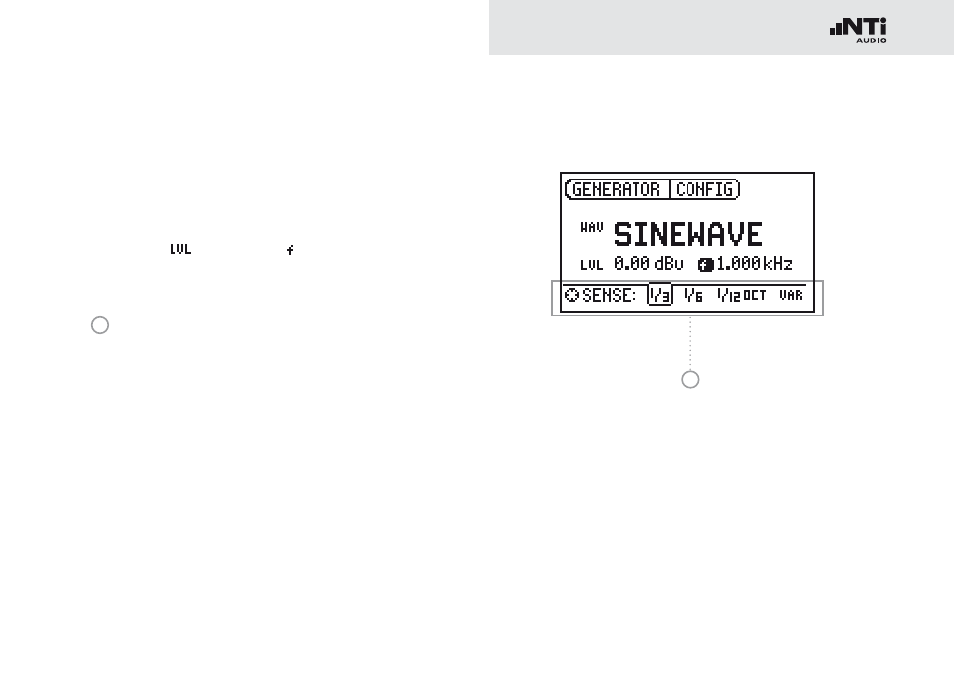
21
Operation
Setting the Sensitivity of the Rotary
Wheel
You can set up the sensitivity (step size) of the rotary wheel. To
do this, proceed as follows:
Select Level
•
or Frequency with the rotary wheel.
Hold down the “Sens” button.
•
The current sensitivity of the rotary wheel will be displayed
1
.
Turn the rotary wheel to set up the desired sensitivity.
•
Release the “Sens” button to accept the desired sensitiv-
•
ity.
You have now changed the sensitivity of the rotary wheel.
1
This manual is related to the following products:
