Selecting a test signal, Operation selecting a test signal – NTi Audio Minirator MR-PRO User Manual
Page 19
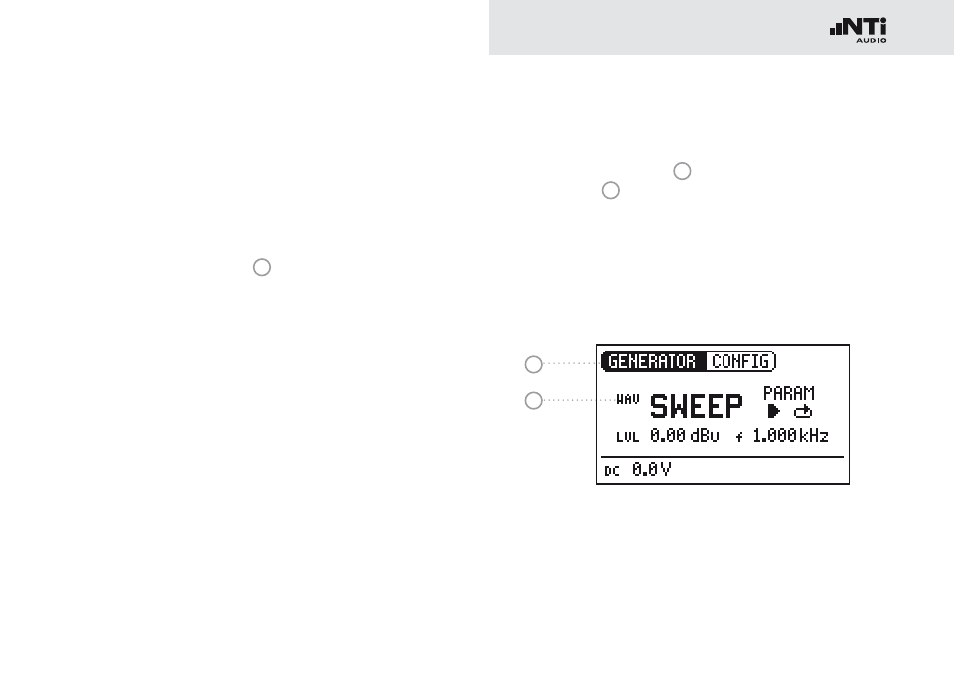
19
Operation
Selecting a Test Signal
You have two choices for selecting test signals. You can use
either the direct buttons or the rotary wheel.
Signal selection using the direct buttons
Ensure that GENERATOR
•
1
is selected in the menu bar.
Press the “Wave” button.
•
A selection menu appears.
Select the desired test signal with the rotary wheel.
•
Press “Enter”.
•
You have now selected the test signal.
Signal selection using the rotary wheel
Ensure that GENERATOR
•
1
is selected in the menu bar.
Select “WAV”
•
2
with the rotary wheel.
Press “Enter”.
•
A selection menu appears.
Select the desired test signal with the rotary wheel.
•
Press “Enter”.
•
1
2
You have now selected the test signal.
This manual is related to the following products:
