Setting the parameters, Operation setting the parameters – NTi Audio Minirator MR-PRO User Manual
Page 20
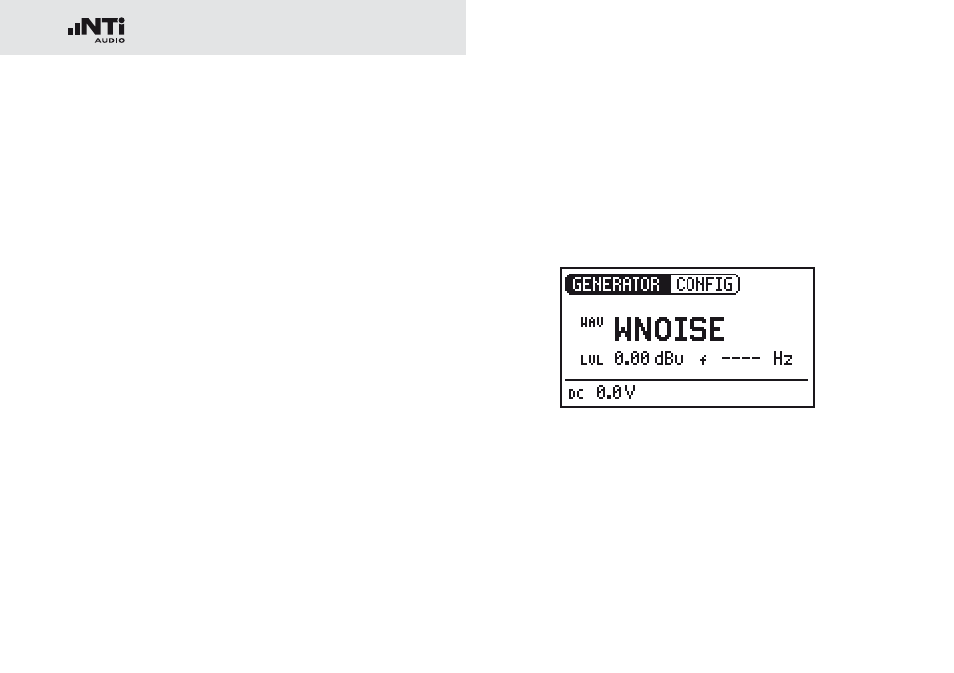
20
Operation
Setting the Parameters
You have two possibilities for setting up the parameters for the
test signals. You can use either the direct buttons or the rotary
wheel.
Setting parameters using the direct buttons
Press the “Level” or “Freq” button.
•
You have selected the desired parameter.
Turn the rotary wheel to set the parameter.
•
Confirm the setting with the “Enter” button.
•
You have now set up the parameter.
Setting parameters using the rotary wheel
Turn the rotary wheel.
•
The selected parameters will be marked with a black bar.
Confirm your choice with the “Enter” button.
•
The parameter display blinks.
Turn the rotary wheel to set the parameter.
•
Confirm the setting with the “Enter” button.
•
You have now set the parameter.
This manual is related to the following products:
