Registering an account, Registering an account -33 – Konica Minolta bizhub C550 User Manual
Page 140
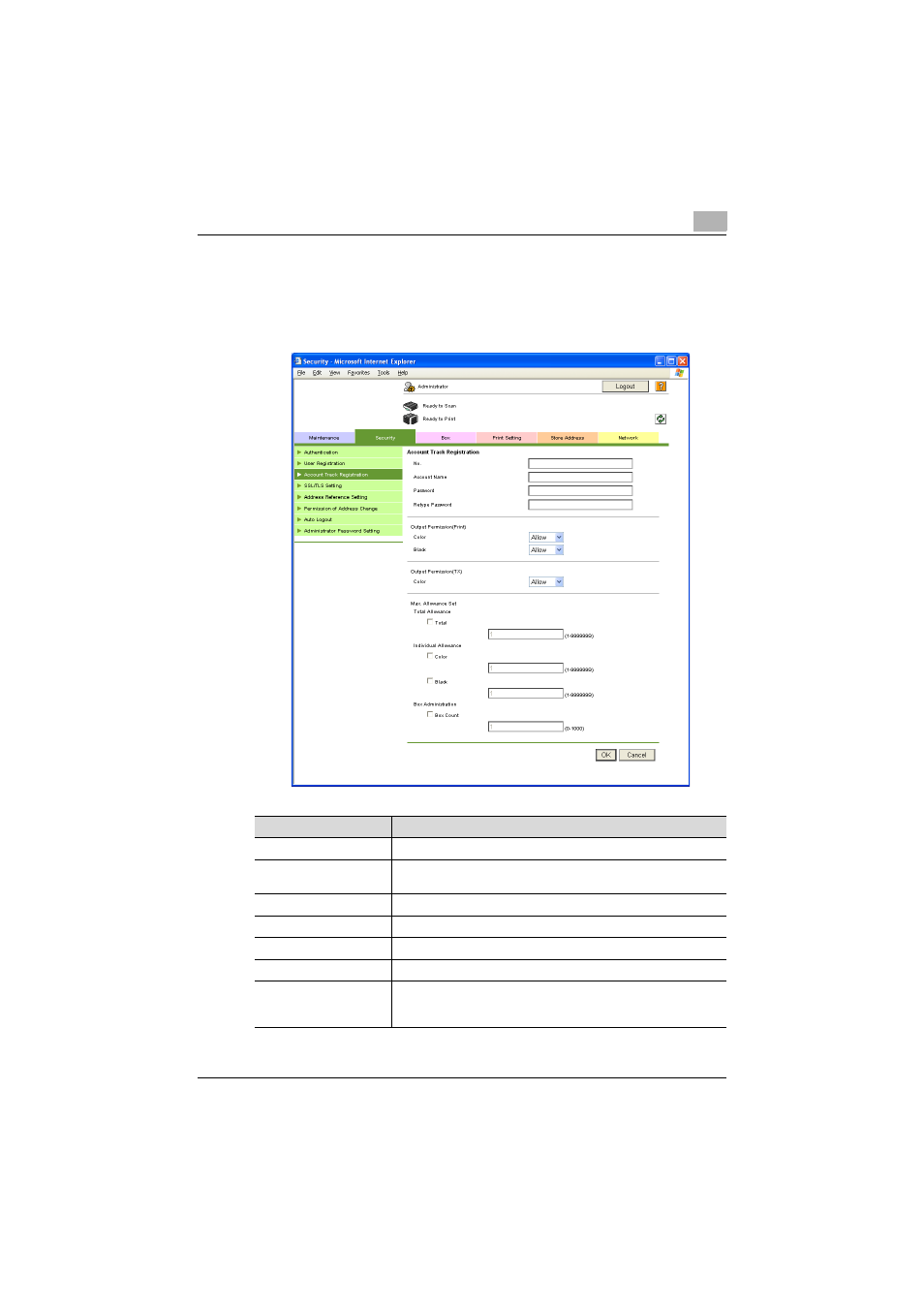
Administrator mode
3
C550
3-33
Registering an account
%
In the Account Track Registration page, click the [New Registration]
button.
A page for registering an account appears.
Item
Description
No.
Type in the registration number.
Account Name
Type in the account name. If “Account Track Input Method” is set
to “Password Only”, “Name” appears.
Password
Type in the password.
Retype password
Type in the password again.
Output Permission (Print)
Select whether or not to allow color or black-and-white outputs.
Output Permission (TX)
Select whether or not to allow color outputs.
Max. Allowance Set
To manage the total counter, individual counters or user box
counters, select the corresponding check box, and then type in the
maximum allowed.
