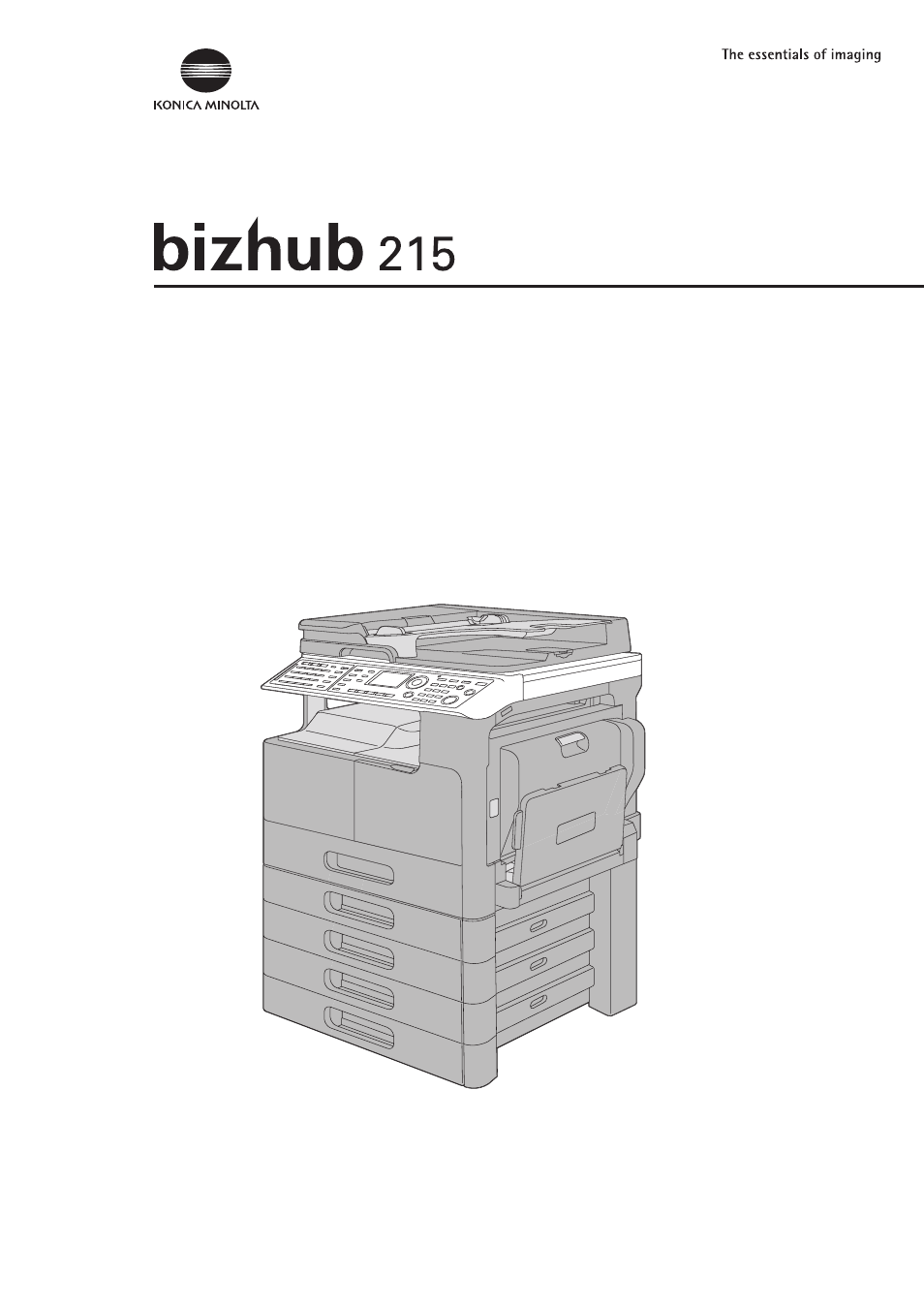Konica Minolta Bizhub 215 User Manual
Konica Minolta Multifunction Devices
Table of contents
Document Outline
- Table of contents
- 1 Introduction
- 2 Before Using the Fax Function
- 2.1 Control Panel
- 2.2 Original
- 2.3 First required registration and setting check
- 2.3.1 Required registration
- 2.3.2 Checking the default settings
- 2.3.3 Specifying the current date and time
- 2.3.4 Specifying the time to switch to the daylight-saving time
- 2.3.5 Registering a local fax number
- 2.3.6 Registering a sender name
- 2.3.7 Specifying the line type
- 2.3.8 Specifying the line monitor sound
- 2.3.9 Specifying the communication line
- 3 How to Use the Fax Function
- 3.1 Transmission procedure
- 3.2 Loading the original
- 3.3 Specifying the fax image quality
- 3.4 Specifying a destination
- 3.5 Operations during original scanning
- 3.6 If a transmission fails
- 3.7 Sending a fax after calling (Manual transmission)
- 3.8 Canceling a transmission
- 3.9 Checking the communication result (Report/List)
- 3.10 Report or List types
- 3.11 Memory Transmission and immediate transmission
- 3.12 Specifying the transmission time (Specified-time transmission)
- 3.13 Collectively sending multiple originals at the specified time (Batch transmission)
- 3.14 Receiving data
- 3.15 Making a call
- 3.16 Receiving a call
- 4 Convenient Transmission and Receiving Functions
- 4.1 Transmission with F-Code (F-Code TX)
- 4.2 Using a Confidential User Box for sending and receiving (Confidential communication)
- 4.3 Sending a document with a receiver's instruction (Polling TX)
- 4.4 Receiving a sender's document with an instruction of this machine (Polling RX)
- 4.5 Specify a relay distribution station for transmission (Relay Instruction transmission)
- 4.6 Specify this machine as a relay distribution station (Relay broadcasting)
- 4.7 Forwarding a received document to the specified destination (Forward)
- 5 Internet Fax
- 6 PC-FAX
- 6.1 Overview of PC-Fax
- 6.2 Installing the fax driver
- 6.2.1 Connection method and installation procedure
- 6.2.2 Automatic installation using the installer
- 6.2.3 Manual installation using the Add Printer wizard (Windows Vista/7/Server 2008/Server 2008 R2)
- 6.2.4 Manual installation using the Add Printer wizard (Windows XP/2003)
- 6.2.5 Uninstalling the fax driver
- 6.3 Sending a fax
- 6.4 Configuring fax driver settings
- 6.4.1 Basic settings
- 6.4.2 Configuring sender information
- 6.4.3 Registering a destination in the address book
- 6.4.4 Editing a destination in the address book
- 6.4.5 Registering a group in the address book
- 6.4.6 Editing a group in the address book
- 6.4.7 Deleting a destination or group in the address book
- 6.4.8 Importing data to the address book
- 6.4.9 Exporting data from the address book
- 7 Utility and Fax Settings
- 7.1 Utility settings
- 7.2 Store Address
- 7.2.1 Registration items
- 7.2.2 Registering destinations in the one-touch dial
- 7.2.3 Changing or deleting a one-touch dial destination
- 7.2.4 Registering destinations in the speed dial
- 7.2.5 Changing or deleting a speed dial destination
- 7.2.6 Registering destinations in the group dial
- 7.2.7 Changing or deleting a Group dial destination
- 7.2.8 Registering destinations in the program dial
- 7.2.9 Changing or deleting the sequential broadcast transmission program
- 7.2.10 Changing or deleting the specified-time transmission program
- 7.2.11 Changing or deleting the confidential transmission program
- 7.2.12 Changing or deleting the polling RX program
- 7.2.13 Changing or deleting the relay instruction transmission program
- 7.3 Fax registration
- 7.4 Fax TX setting
- 7.5 Fax RX setting
- 7.5.1 Fax RX setting items
- 7.5.2 Specifying the memory RX mode
- 7.5.3 Releasing the memory RX mode
- 7.5.4 Specifying the number of rings
- 7.5.5 Configuring the print reduction
- 7.5.6 Configuring the RX printing
- 7.5.7 Configuring the RX mode
- 7.5.8 Configuring the forward mode
- 7.5.9 Configuring footer printing
- 7.5.10 Selecting a tray
- 7.5.11 Configuring the closed network
- 7.6 Report setting
- 7.6.1 Report setting items
- 7.6.2 Selecting whether to automatically print out a Activity Report
- 7.6.3 Selecting whether to automatically print out a reservation report
- 7.6.4 Selecting whether to automatically print out a transmission result report
- 7.6.5 Selecting whether to automatically print out a receiving result report
- 8 PageScope Web Connection
- 8.1 Overview
- 8.2 How to use PageScope Web Connection
- 8.3 User mode
- 8.3.1 [System] - [Summary]
- 8.3.2 [System] - [Details]
- 8.3.3 [System] - [Maintenance] - [Counter]
- 8.3.4 [System] - [Maintenance] - [Power Save Setting]
- 8.3.5 [System] - [Online Assistance]
- 8.3.6 [Print Job] - [Print Job Manegement]
- 8.3.7 [Print Job] - [File Download]
- 8.3.8 [Print] - [Settings] - [Paper Handling]
- 8.3.9 [Print] - [Settings] - [Paper Layout]
- 8.3.10 [Print] - [Settings] - [Printer Setting]
- 8.3.11 [Print] - [Test Print]
- 8.3.12 [Print] - [Font Information]
- 8.3.13 [Address] - [One-Touch Dial Setting]
- 8.3.14 [Address] - [Speed Dial Setting]
- 8.3.15 [Address] - [Group Dial Setting]
- 8.3.16 [Network] - [Summary]
- 9 If This Message Appears
- 10 If you suspect a failure then do the following
- 11 Others
- 11.1 Fax specifications
- 11.2 LSU
- 11.2.1 What is LSU?
- 11.2.2 LSU operating environment
- 11.2.3 Setup procedure
- 11.2.4 Installing LSU
- 11.2.5 Starting LSU
- 11.2.6 LSU screen
- 11.2.7 Connecting LSU to this machine
- 11.2.8 Downloading the registered information from this machine
- 11.2.9 Creating a new configuration file
- 11.2.10 Registering destinations in the one-touch dial
- 11.2.11 Editing a one-touch dial destination
- 11.2.12 Registering destinations in the speed dial
- 11.2.13 Editing a speed dial destination
- 11.2.14 Registering destinations in the group dial
- 11.2.15 Editing a destination in the group dial
- 11.2.16 Printing out the one-touch dial, speed dial, or group dial list
- 11.2.17 Saving settings in a computer
- 11.2.18 Saving settings on this machine
- 11.2.19 Saving the Utility settings
- 11.2.20 Configuring administrator settings
- 11.2.21 Viewing the total counter
- 11.2.22 Viewing the configuration page
- 11.2.23 Uninstalling LSU
- 11.3 Glossary
- 12 Index