6 enlarge display, Icon, 7 access – Konica Minolta bizhub 552 User Manual
Page 18: Enlarge display -10 icon -10, P. 2-10
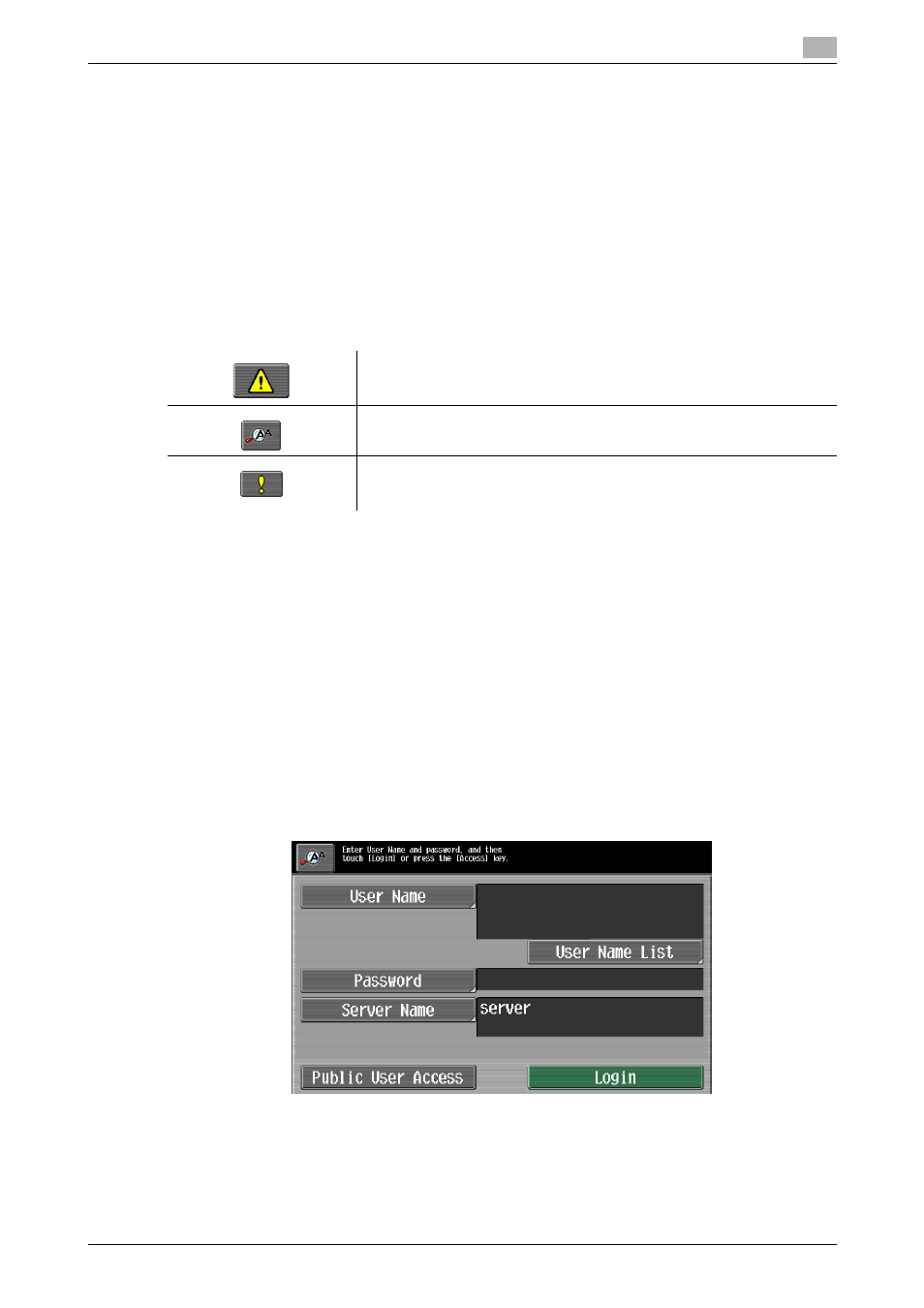
bizhub 652/552
2-10
2.1
Control Panel and functions
2
2.1.6
Enlarge Display
Pressing the Enlarge Display key switches the Touch Panel display to the enlarged display screen with large
characters.
%
Press the Enlarge Display key.
The enlarged display screen appears.
% When you switch the screen from the standard size to the enlarged display while configuring set-
tings, those settings that cannot be configured in the enlarge display mode will be canceled.
% To return to the standard size screen, press the Enlarge Display key again.
Icon
The following icons are displayed in the enlarge display mode.
2.1.7
Access
Access to this machine can be managed for each user or account. If user authentication is configured with
Administrator Settings, it is possible to log in to and log out from the machine by pressing the Access key.
For the necessary settings to log in to the machine, contact your administrator of this machine.
How to log in when the authentication settings are configured
0
The login screen that appears differs depending on the authentication settings configured on the ma-
chine.
0
Alternately, the optional authentication unit can be used for logging in to the machine. For details, refer
to the [User's Guide Copy Operations].
%
Configure the necessary settings for logging in to the machine, and then press the Access key.
The basic settings screen appears.
Appears when a message related to a print error is received. Press the icon
to display the message, and then correct the error.
Press this icon to enlarge the message currently displayed.
Appears when there is a message indicating that consumables must be re-
placed or the machine requires maintenance. Press this icon to display the
message, and then perform the replacement or maintenance procedure.
