Audiovox Satellite Radio Receiver User Manual
Page 57
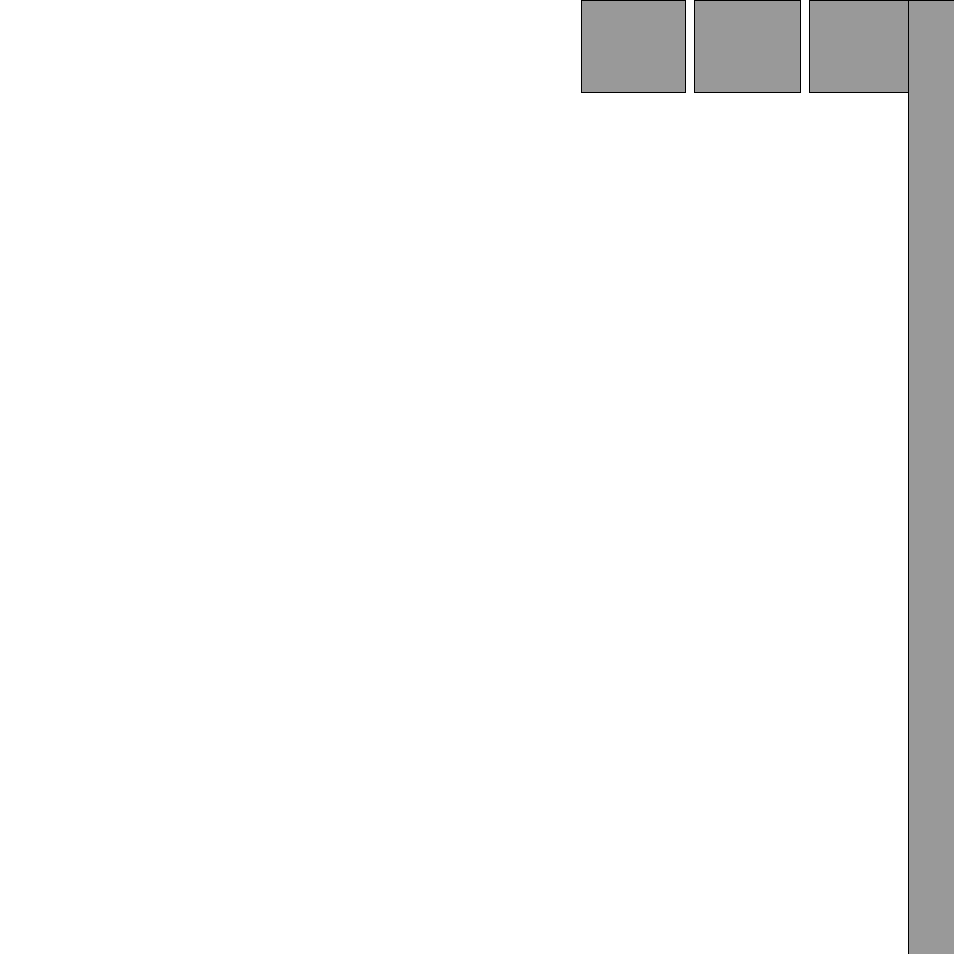
57
When in any of the three preset banks, momentarily pressing any of
the number buttons will recall the stored channel. In the Direct (Dir)
mode, use the number buttons to directly enter the desired channel
number.
Search Button (search) – Depressing the Search button will cause the
unit to initiate a search based on the search mode stored in the unit.
Channel Up Button – This button is used to scroll through upper
channels in the channel list as well as navigate to the next higher line in
a list of menu options.
Channel Down Button – This button is used to scroll through lower
channels in the channel list as well as navigate to the next lower line in a
list of menu options.
(+) Button – This button is used to tune to the next higher channel
number.
(-) Button – This button is used to tune to the next lower channel number.
Power Button – This button is used to turn the power to the unit ON and
OFF.
IR Transmitter – The IR Transmitter sends the wireless commands to
the main unit. It must be pointed in the direction of the main unit in an
unblocked path to function correctly.
