Audiovox Satellite Radio Receiver User Manual
Page 55
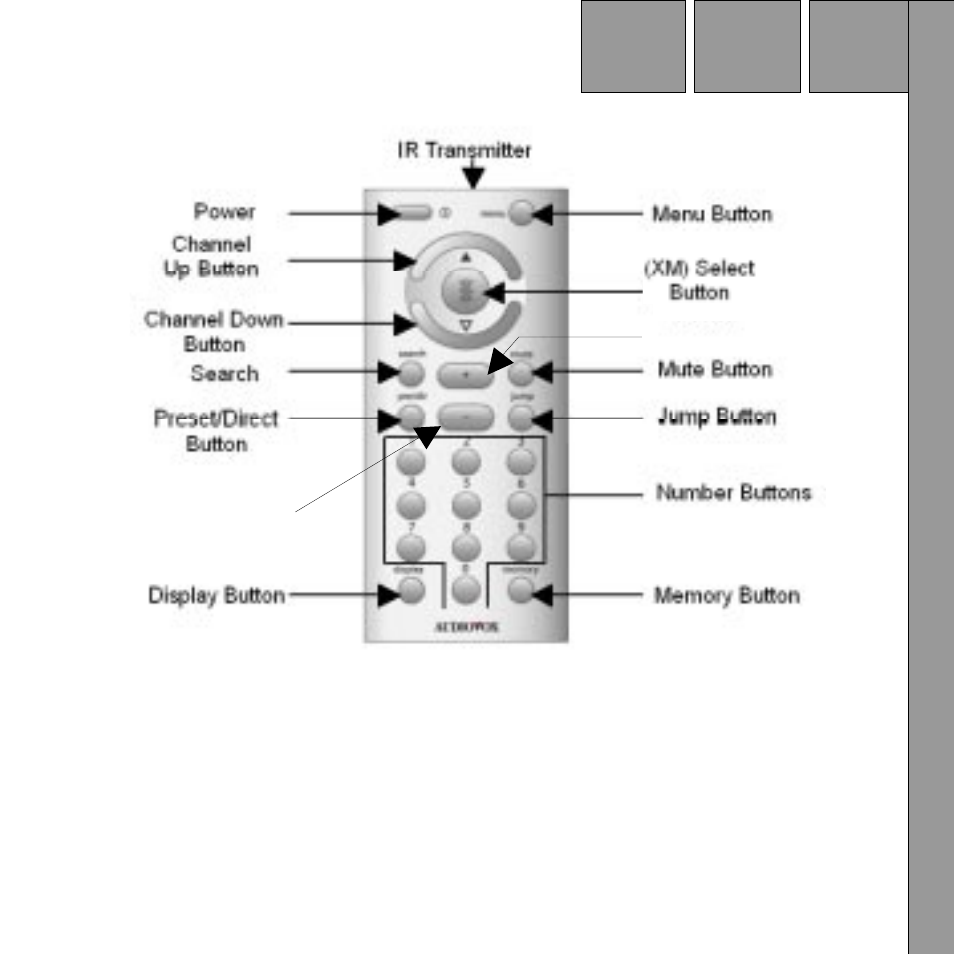
55
Figure 45. Xpress Receiver Remote Control
(+) Button
(-) Button
Menu Button (menu) – The MENU button is used to access “Main Menu”
options which allows the user to make feature function adjustments and
set personal preferences. Upon entering the main menu mode, use the
UP and DOWN buttons to highlight the desired function. Press the (XM)
SELECT button to confirm the selection.
See also other documents in the category Audiovox Satellite:
- Terk SIRMarine (7 pages)
- SIR-HK1 (8 pages)
- XPRESS XMCK-20P (62 pages)
- PRO92BTINT (6 pages)
- XR9 (35 pages)
- TV4 (8 pages)
- SIR-PNP2 (28 pages)
- SIR-HK3 (12 pages)
- SIR-BB1 (12 pages)
- AX-2K4S (6 pages)
- SIRIUS SRSIR-001 (12 pages)
- SRSIR-001 (12 pages)
- TFT3500 (2 pages)
- XMB10 (16 pages)
- 09XR1PR (4 pages)
- AVX01BT3CL3 (6 pages)
- 105BP (8 pages)
- XM-RCV (12 pages)
- TFT - 1800 (2 pages)
- TFT2500 (2 pages)
- XPRESSEZ XMCK-5P (40 pages)
- FLO TV PTV350 (2 pages)
- 101BP (4 pages)
- FPE709 (38 pages)
- TV1 (2 pages)
- PRO-94FR (6 pages)
- CNP-1000C (2 pages)
- 093BPR (8 pages)
- SRSIR-001 EN (12 pages)
- 091BPr (4 pages)
- FM Modulator (1 page)
- SIR-PNP3 (32 pages)
