Stock ticker – Audiovox Satellite Radio Receiver User Manual
Page 33
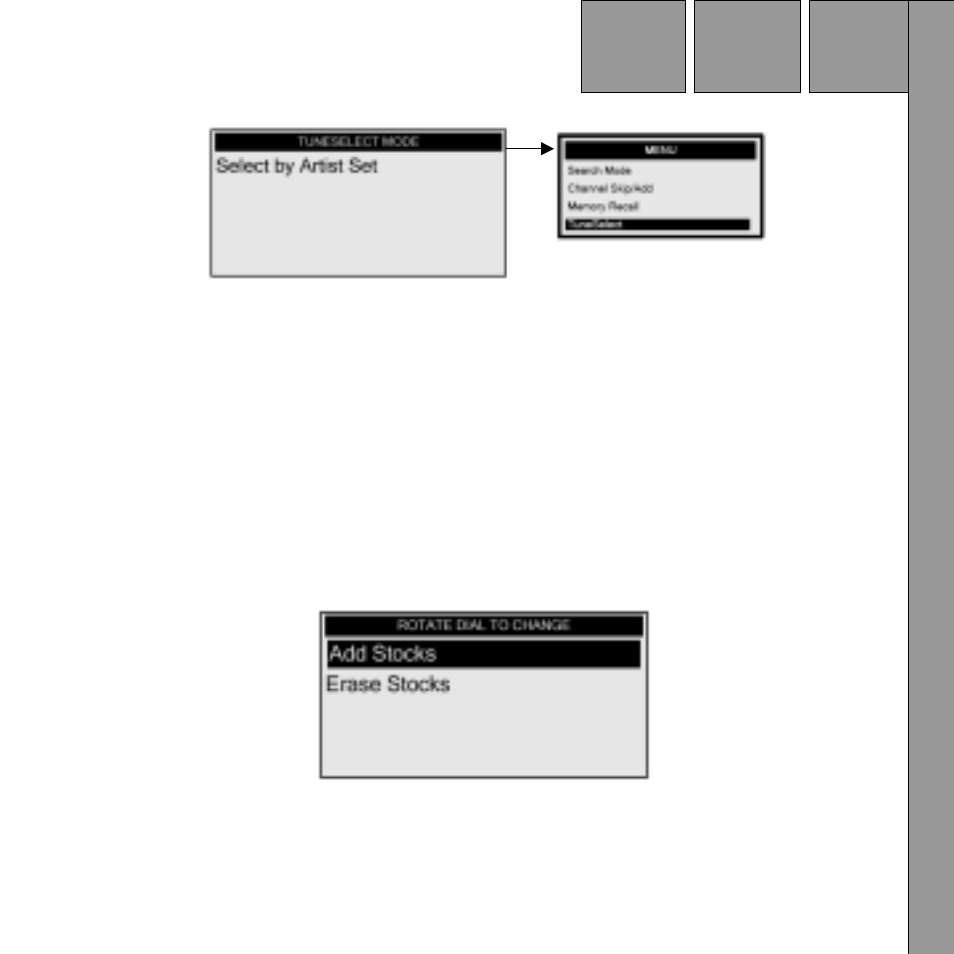
33
Figure 22. Select by Artist Confirmation Screen
Stock Ticker
This feature allows the user to monitor various stocks . The Xpress
XM® unit can monitor up to 20 stock symbols. Use the Rotary/Select
Knob or the remote control up down buttons to select “Add Stocks” or
“Erase Stocks” (see Figure 23). Press the Rotary/Select Knob or the
(XM) Select Button on the remote control to confirm your selection.
Figure 23. Stock Ticker Screen
