Kramer Electronics VS-41HDCP User Manual
Page 29
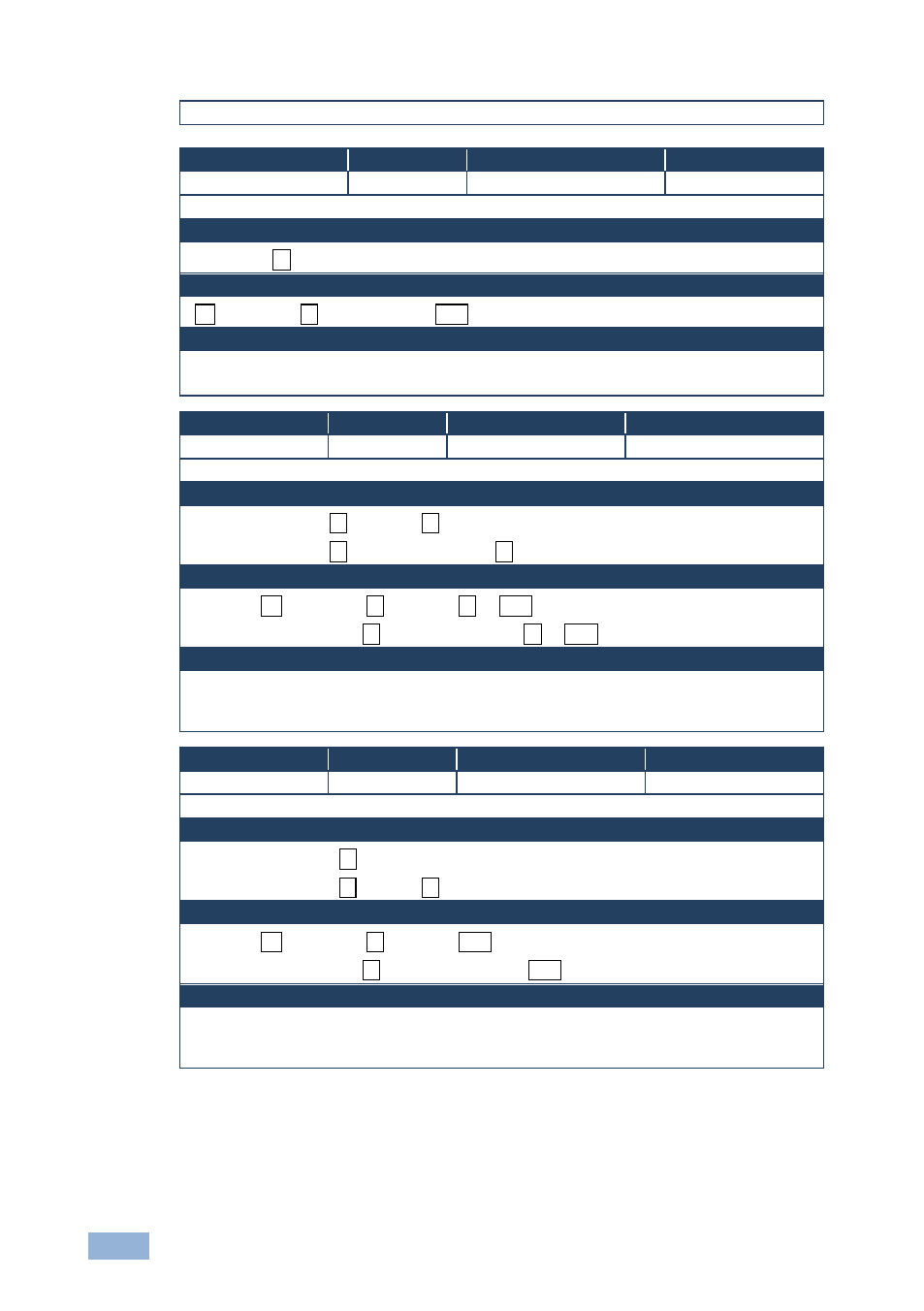
26
VS-41HDCP - Kramer Protocol
For new products with 14 digits serial we kept only the last 11.
Command Name
Short Cmd
Command Type
Permission
VERSION?
Common-mandatory
End User
Reset device serial number
Syntax
#VERSION?␍
Response
~nn@VERSION ␠firmware_version␍␊
Parameters
firmware_version
– Format: XX.XX.XX.XXXX where the digit groups are:
Major.Minor.Build.Revision
Command Name
Short Cmd
Command Type
Permission
LOCK-FP
Common
End User
Lock front panel
Syntax
Option 1: #LOCK-FP␠lock_mode␍
Option 2: #LOCK-FP␠device_id, lock_mode␍
Response
Option 1: ~nn@LOCK-FP␠lock_mode␠OK␍␊
Option 2: ~01@LOCK-FP␠device_id,lock_mode␠OK␍␊
Parameters
lock_mode
– ‘0’ or ‘off’ to unlock front panel buttons. ‘1’ or ‘on’ to lock front panel buttons.
device_id
– For K-Net controllers, select the buttons panel to lock. Locking is allowed only
from the master.
Command Name
Short Cmd
Command Type
Permission
LOCK-FP?
Common
End User
Get lock state of front panel
Syntax
Option 1: #LOCK-FP?␍
Option 2: #LOCK-FP?␠device_id␍
Response
Option 1: ~nn@LOCK-FP␠lock_mode␍␊
Option 2: ~01@LOCK-FP␠device_id, lock_mode␍␊
Parameters
lock_mode
– ‘OFF’ for unlocked front panel. ‘ON’ for locked front panel.
device_id
– For K-Net controllers, select the buttons panel to get lock state. State is
available only from the master.
