Kramer Electronics VS-41HDCP User Manual
Page 20
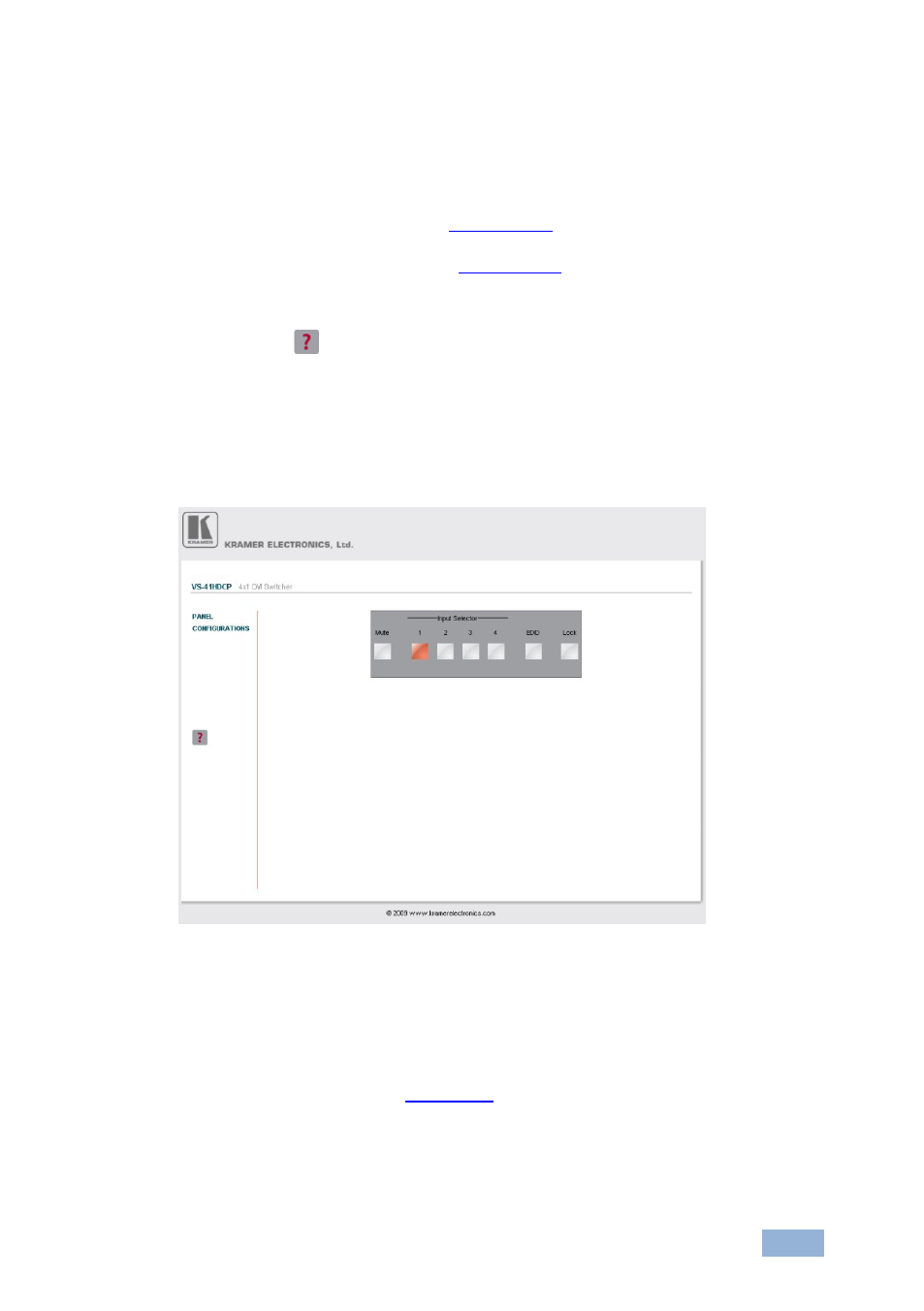
VS-41HDCP - Operating the VS-41HDCP
17
17
The Web pages let you control the VS-41HDCP via the Ethernet. The menu
appears on the left side of the screen. There are two remote operation Web
pages:
The PANEL main page (see
Section
The configurations page (see
Section
A description of each Web page is displayed if you hover your mouse over the
question mark
that appears on the left side of the screen.
6.6.1
The PANEL Main Page
The VS-41HDCP main page inputs to the output by clicking the audio and/or video
signal indicators (purple and blue, respectively).
Figure 12: VS-41HDCP Switching Matrix Page
You can perform the following operations via this Web page:
Select an input to switch to the output by clicking an input selector button
Acquire the EDID (see
Section
Click the Lock button to lock or unlock the front panel
Click the Mute button to mute the audio signal
- VM-216H (25 pages)
- VM-28H (23 pages)
- VM-22H (12 pages)
- VM-24H (23 pages)
- VM-24HC (21 pages)
- VM-24HD (10 pages)
- VM-24HDCP (19 pages)
- VM-42 (8 pages)
- VP-222K (10 pages)
- VP-242 (8 pages)
- VP-32K (13 pages)
- VS-202YC (23 pages)
- 4x1S (15 pages)
- 4x1V (12 pages)
- 6241HDxl (10 pages)
- 6241N (10 pages)
- 6502 (12 pages)
- PT-201VGA (8 pages)
- TailorMade (21 pages)
- TailorMade (22 pages)
- VP-1201 (50 pages)
- VP-12x8 (34 pages)
- VP-1608 (46 pages)
- VS-88SDI (42 pages)
- VP-321xl (37 pages)
- VP-16x18AK (60 pages)
- VP-201xl (8 pages)
- VP-211K (15 pages)
- VP-27 (32 pages)
- VS-66HN (25 pages)
- VS-88HDxl (43 pages)
- VP-28 (42 pages)
- VP-2x2 (17 pages)
- VP-31 (25 pages)
- VP-311DVI (20 pages)
- VS-88HD (21 pages)
- VS-88HD (44 pages)
- VP-31KSi (16 pages)
- VP-81KSi (51 pages)
- VP-31KSi (48 pages)
- VP-41 (8 pages)
- VP-411DS (22 pages)
- VS-81HDxl (25 pages)
- VP-4x1CS (39 pages)
- VP-4x4K (61 pages)
