Software application – Australian Monitor AMD P Series User Manual
Page 9
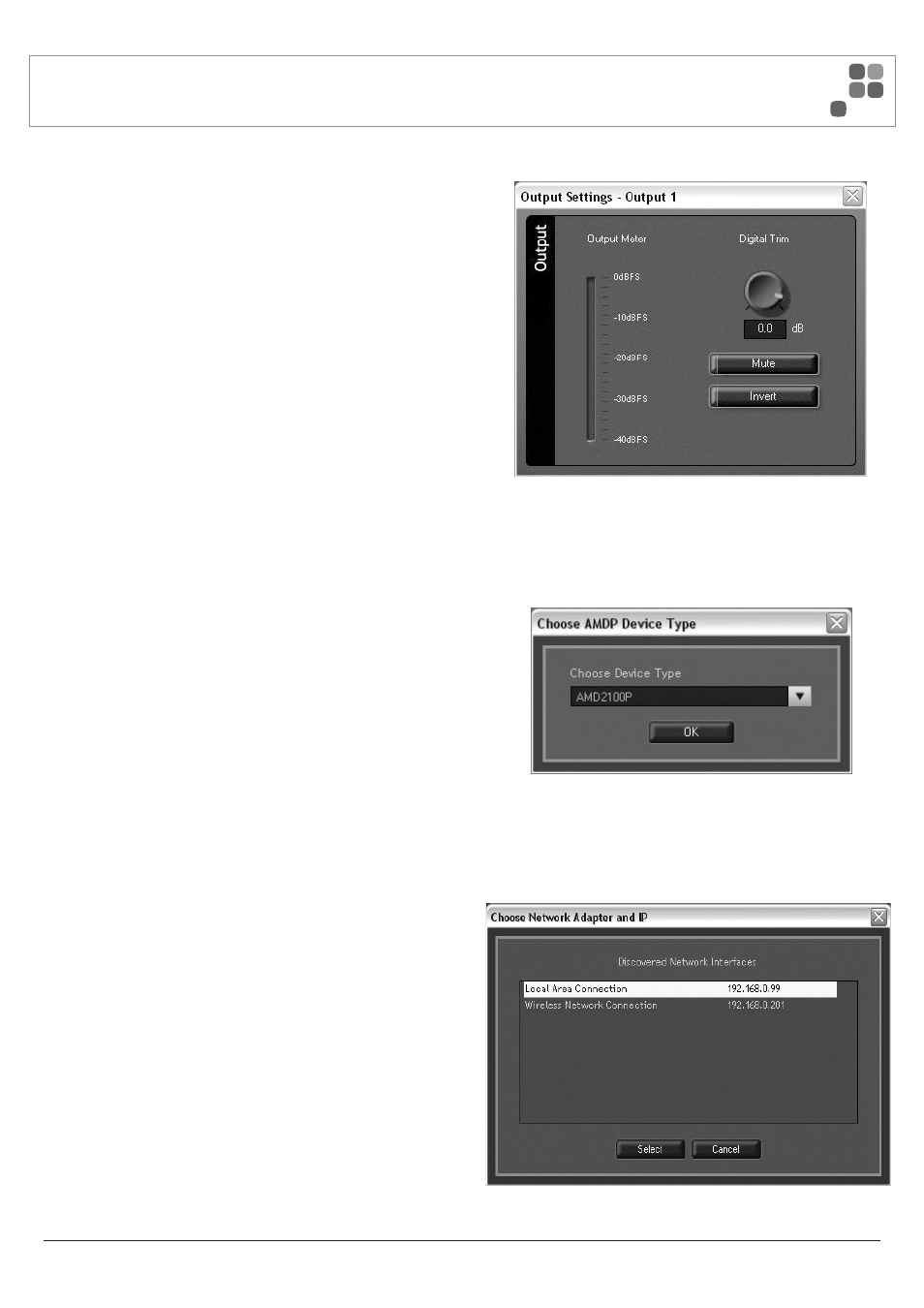
Output
The output block allows the user to trim the output level of each amplifier
channel.
Mute and Phase Invert controls are also provided.
A signal level meter provides real time indication of the audio output for
the relevant output channel, displayed in dBFS.
Choose Device Type
The device chooser dialog is presented when the software application is
first launched, or when defining a new configuration (File/New on the main
menu).
When presented, select the amplifier model you wish to connect to or
create a new configuration for. The GUI will adapt accordingly presenting
a 2 channel or 4 channel layout.
Choose Network
Before connecting to a AMD P series amplifier, open the Choose Network
Adapter dialog by selecting Device/Network Interface from the main menu
and select the connected physical network adapter from the presented list
of discovered network interfaces.
The Local Area Connection is typically used for wired connections to your
P series amplifier.
PAGE 9
AMD SERIES INSTALLATION AND OPERATION MANUAL
SOFTWARE APPLICATION
