Third party control protocol – Australian Monitor AMD P Series User Manual
Page 17
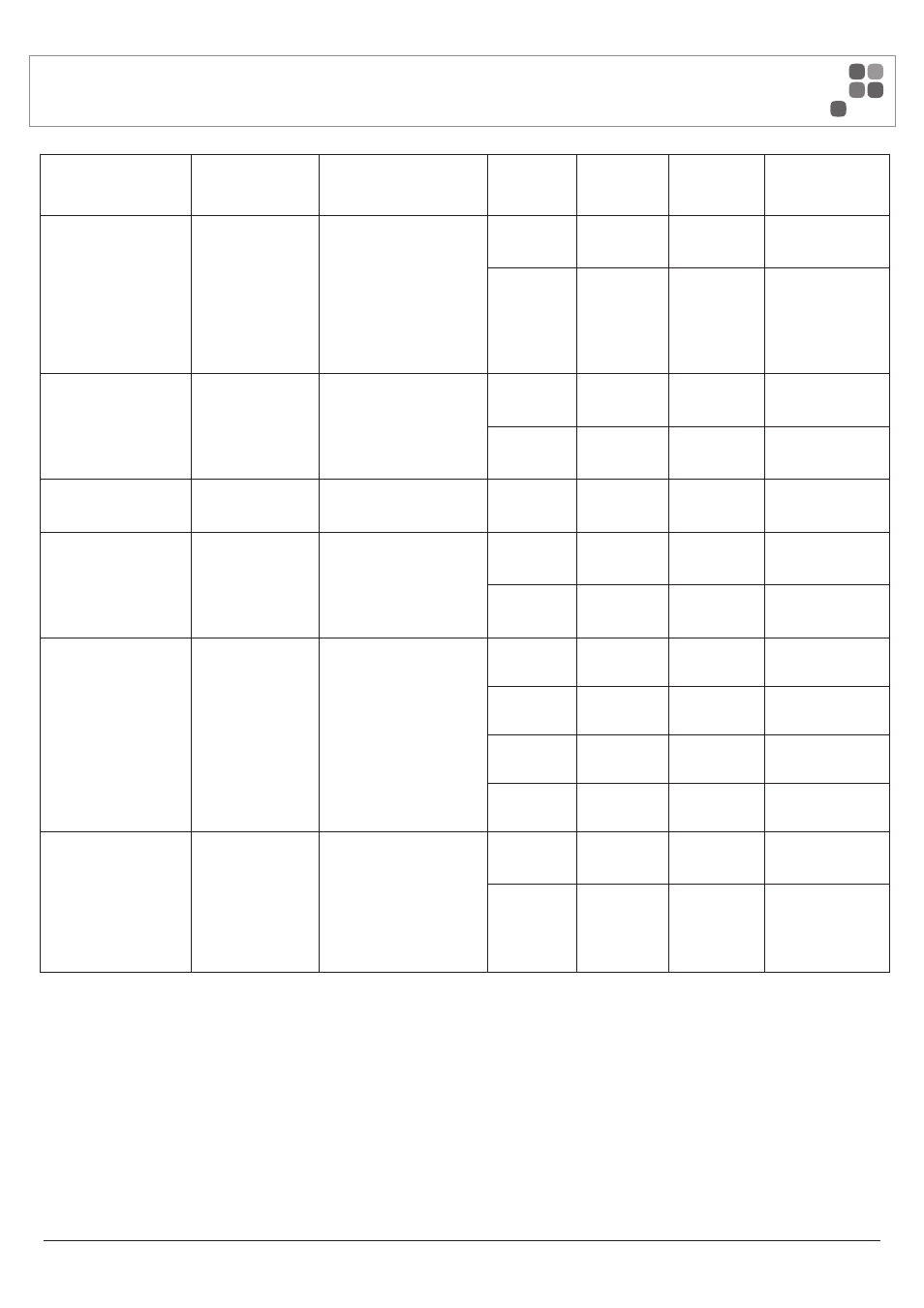
Description
Command
Response
Parameter Description Valid Range Value Detail
Set Output Level
%PLVL:xyy
%PLVL=xyy
x
Output Channel 1, 2, 3 or 4
1 or 2 for 2 channel
amplifiers
yy
Output Level
00 to E1 hex
0.5dB steps where for
example:
01 = -100dB
C9 = 0dB
E1 = +12dB
Set Output Mute
%PMUT:xyy
%PMUT=xyy
x
Output Channel 1, 2, 3 or 4
1 or 2 for 2 channel
amplifiers
yy
Mute on/off
00 or 01
00 = Mute OFF
01 = Mute ON
Get Standby Mode
%PGRN:??
%PGRN=xx
xx
Mode
00 or 01
00 = Normal
01 = Standby mode
Set Standby Mode
%PGRN:xx
%PGRN=yy
xx
Mode
00 or 01
00 = Normal
01 = Standby mode
yy
Mode
00 or 01
00 = Normal
01 = Standby mode
Get Version Info
%PVER:??
%PVER=AMDxy00P,aabbcccc
xy
Amplifier model 21, 22, 41 or 42 2100P, 2200P,
4100P, 4200P
aa
FW Version
major
bb
FW Version
minor
cccc
FW Revision
Get Amp Status
%PAMP:x??
%PAMP=xyy
x
Output Channel 1, 2, 3 or 4
1 or 2 for 2 channel
amplifiers
yy
Status byte
00, 01 or 02
00 = Ok
01 = Thermal
Shutdown 2 = Fault
Shutdown
PAGE 17
AMD SERIES INSTALLATION AND OPERATION MANUAL
THIRD PARTY CONTROL PROTOCOL
