Software application – Australian Monitor AMD P Series User Manual
Page 8
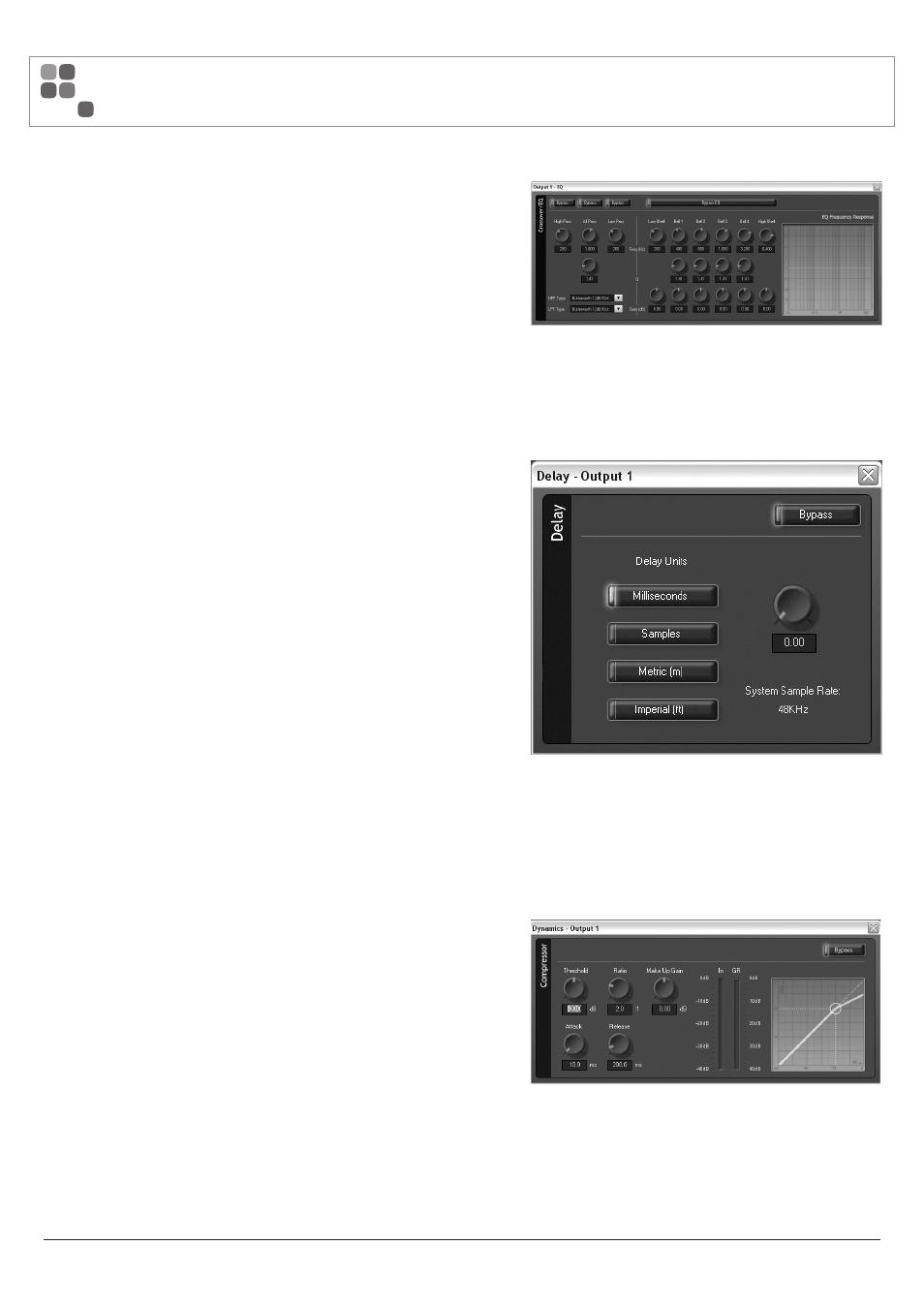
Crossover / EQ
The Crossover / EQ block allows the user to enable and adjust crossover
and EQ functions for each amplifier output channel.
The crossover block provides High Pass, All Pass and Low Pass filters
with adjustable frequency and filter types.
The EQ section provides Low Shelf, High Shelf and 4 Bell (parametric)
filters with adjustable Frequency, Gain and Quality Factor (Bell only).
Delay
The Delay block allows the user to apply a fixed delay to an amplifier
output.
The delay period may be defined as Milliseconds, Samples or Distance
in Meters or Feet.
The maximum delay time provided is 124.00mS (42.90 meters).
Dynamics
The Dynamics block allows the user to adjust a compressor for each
amplifier output.
The compressor provides adjustment of Threshold, Ratio, Make Up Gain,
Attack and Release parameters.
Input level and Gain Reduction meters provide real time feedback
of the compressor function.
An input/output graph provides a visual representation of the configured
compressor threshold and compression slope.
PAGE 8
AMD SERIES INSTALLATION AND OPERATION MANUAL
SOFTWARE APPLICATION
