Pathport manager user’s guide – Pathway Pathport Manager 3 User Guide User Manual
Page 32
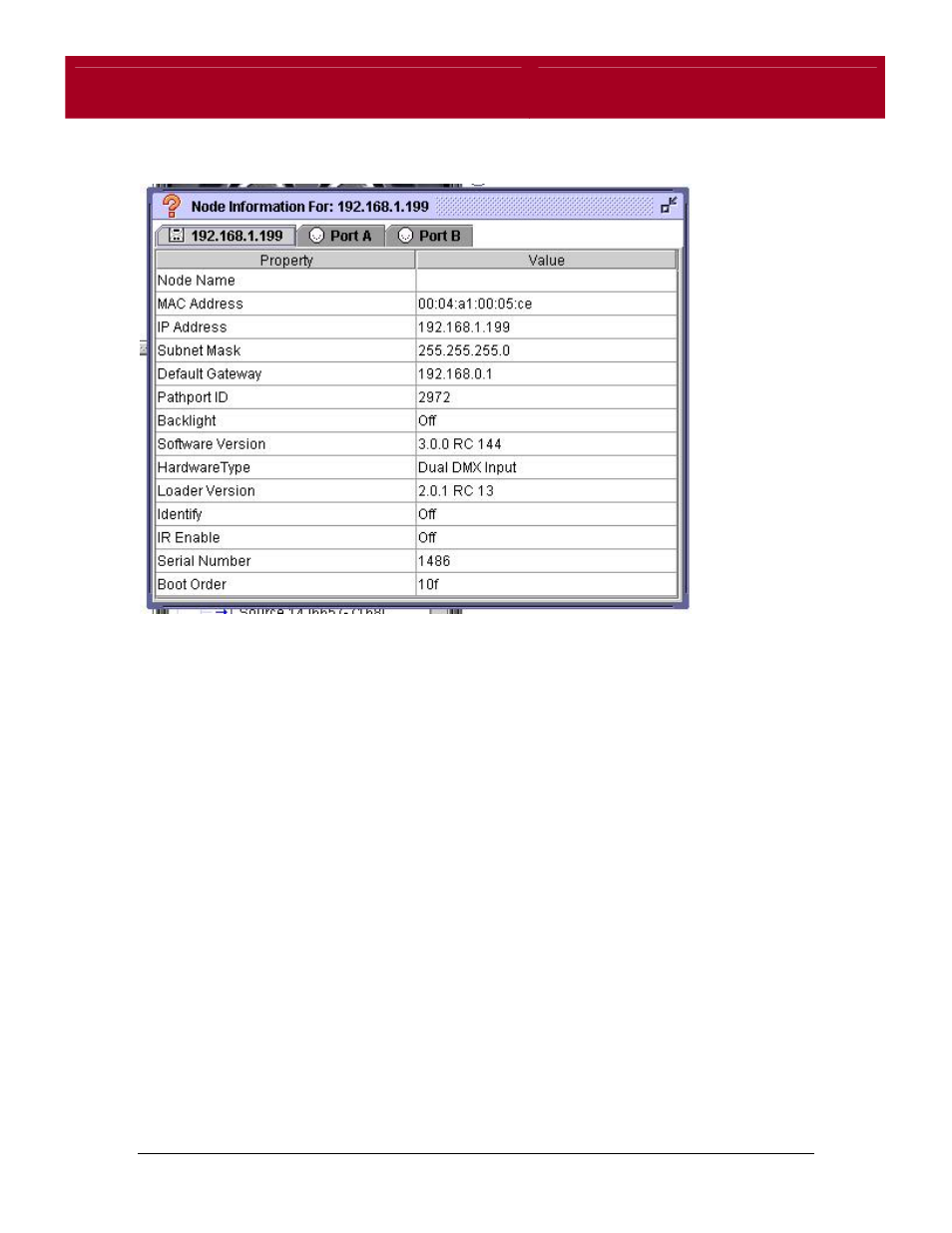
Pathport Manager
User’s Guide
32
Pathport Properties Window:
This is a
quick, non-
graphical
view of the
currently
selected
Pathport's
properties,
activated by
selecting
"Properties"
from the
Pathport
right-click
menu.
Values for all
of the
Pathport's
configurable
parameters
can be
changed in
real time by
selecting or
entering a
new value
and pressing
enter.
