Changing the transfer rate – Adaptec Ultra Wireless WirelessTM USB Adapter User Manual
Page 44
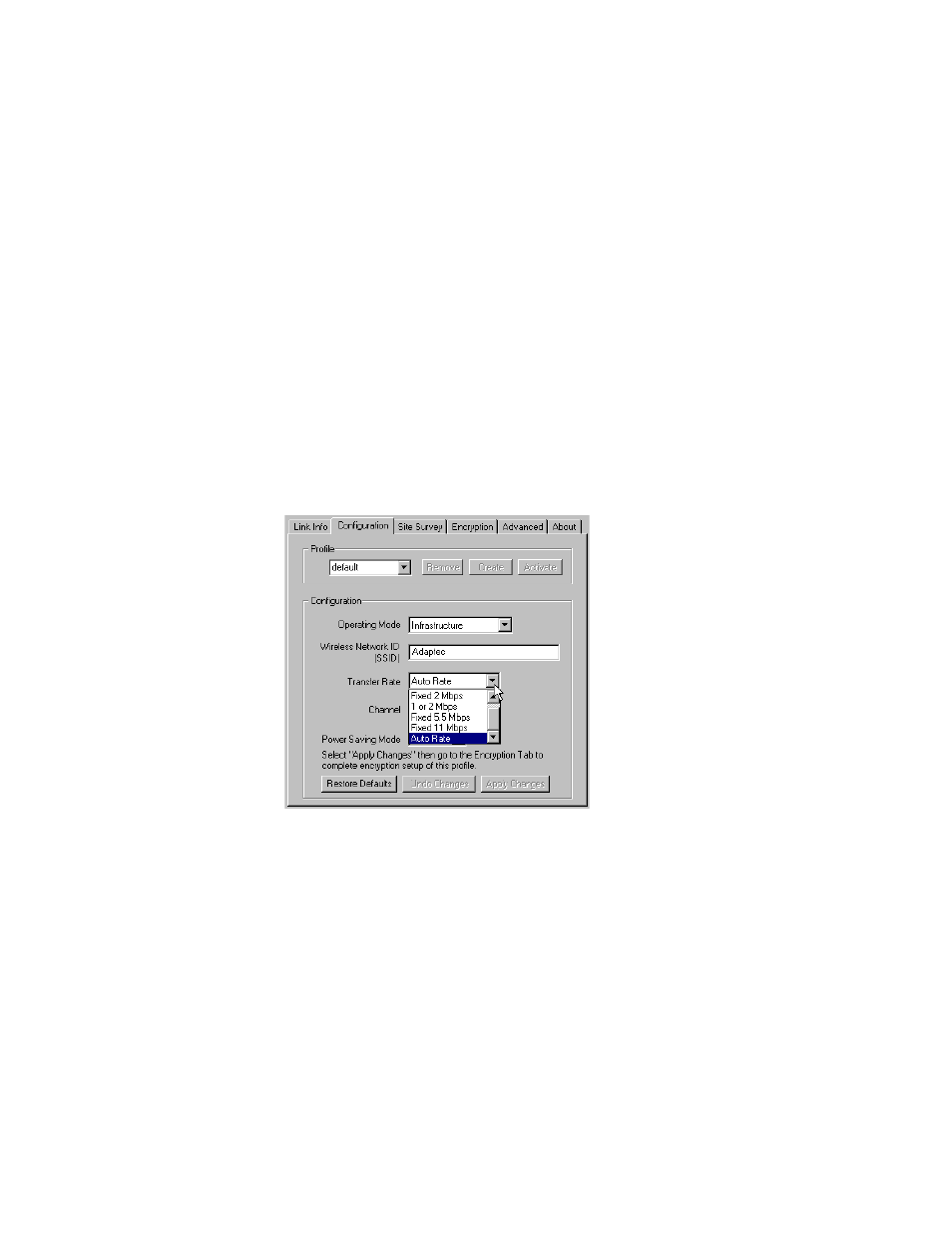
37
Changing the Set-up of Your WLAN
Changing the Transfer Rate
The default transfer rate setting, Auto Rate, allows your Wireless
USB Adapter to automatically adjust its transfer speed for optimal
performance and the longest operating range. Adaptec recommends
that whenever possible, you maintain the Auto Rate setting.
However, if your Wireless USB Adapter’s transfer rate changes
frequently, you can set a lower transfer rate to achieve a more
stable connection. The fixed rate speed options are 11 Mbps (the
highest rate), 5.5 Mbps, 1 or 2 Mbps, 2 Mbps, or 1 Mbps.
To change the transfer rate for your Wireless USB Adapter:
1
Open the Adaptec Wireless Utility. See
.
2
Click the Configuration tab.
3
In the Transfer Rate drop-down box, select the transfer rate you
want, as shown above.
4
Click Apply Changes, then click OK to close the Adaptec
Wireless Utility.
