Disabling zero configuration (windows xp only), Disabling zero configuration (windows xp – Adaptec Ultra Wireless WirelessTM USB Adapter User Manual
Page 28
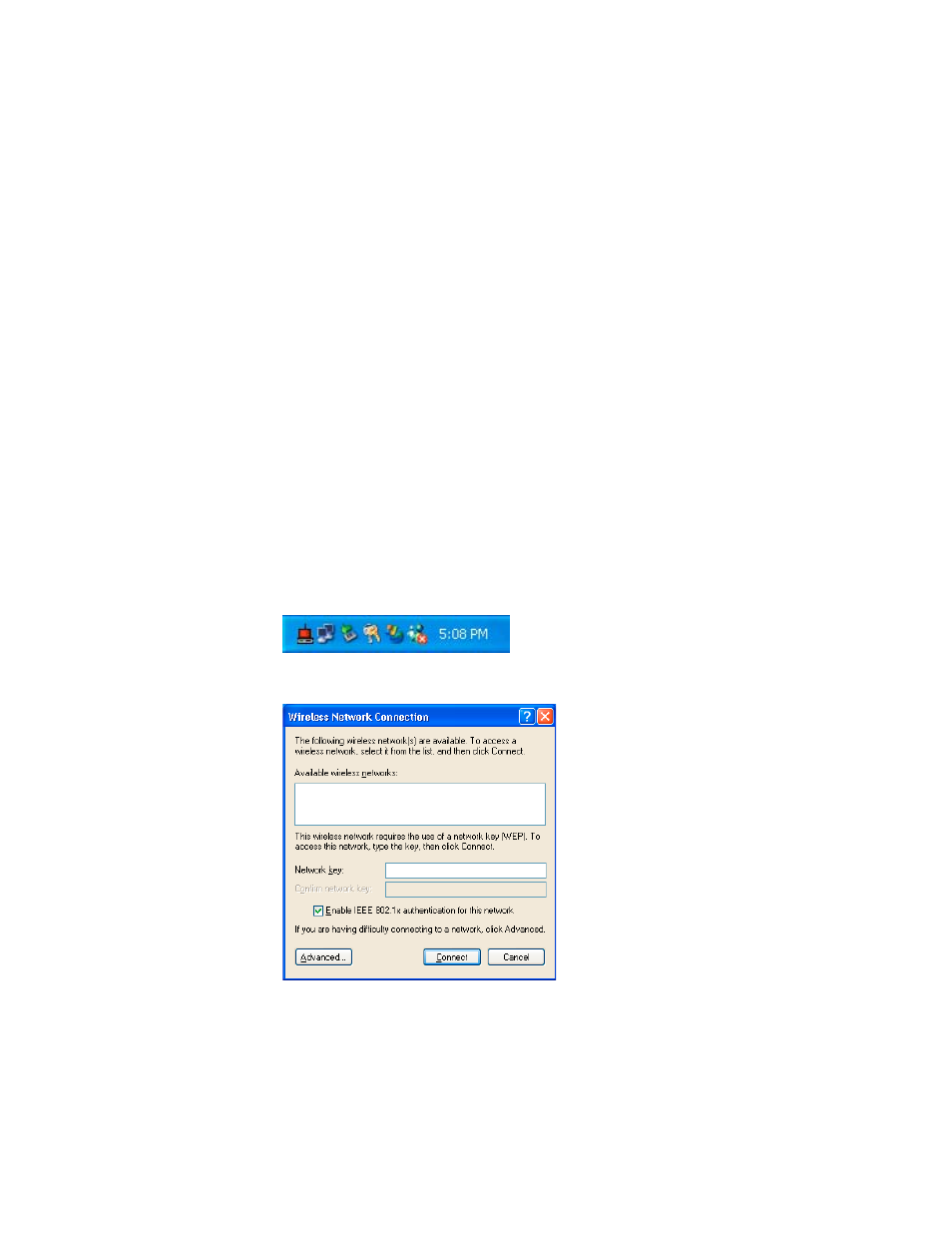
21
Disabling Zero Configuration (Windows XP only)
Disabling Zero Configuration
(Windows XP only)
Although the Adaptec Wireless Utility is installed on your
Windows XP system, Windows XP has a built-in configuration
application called Zero Configuration that automatically takes over
as the default utility for your Wireless USB Adapter. To use the
Adaptec Wireless Utility, you must first disable Zero
Configuration.
Although Zero Configuration is similar to the Adaptec Wireless
Utility in functionality, the Adaptec Wireless Utility is easier to use
and has extra security settings. Adaptec recommends using the
Adaptec Wireless Utility instead of Zero Configuration. Follow the
instructions provided in this section to disable Zero Configuration.
To disable Windows Zero Configuration:
1
Click the Windows Zero Configuration icon on your taskbar.
2
Click Advanced.
