Adaptec Ultra Wireless WirelessTM USB Adapter User Manual
Page 43
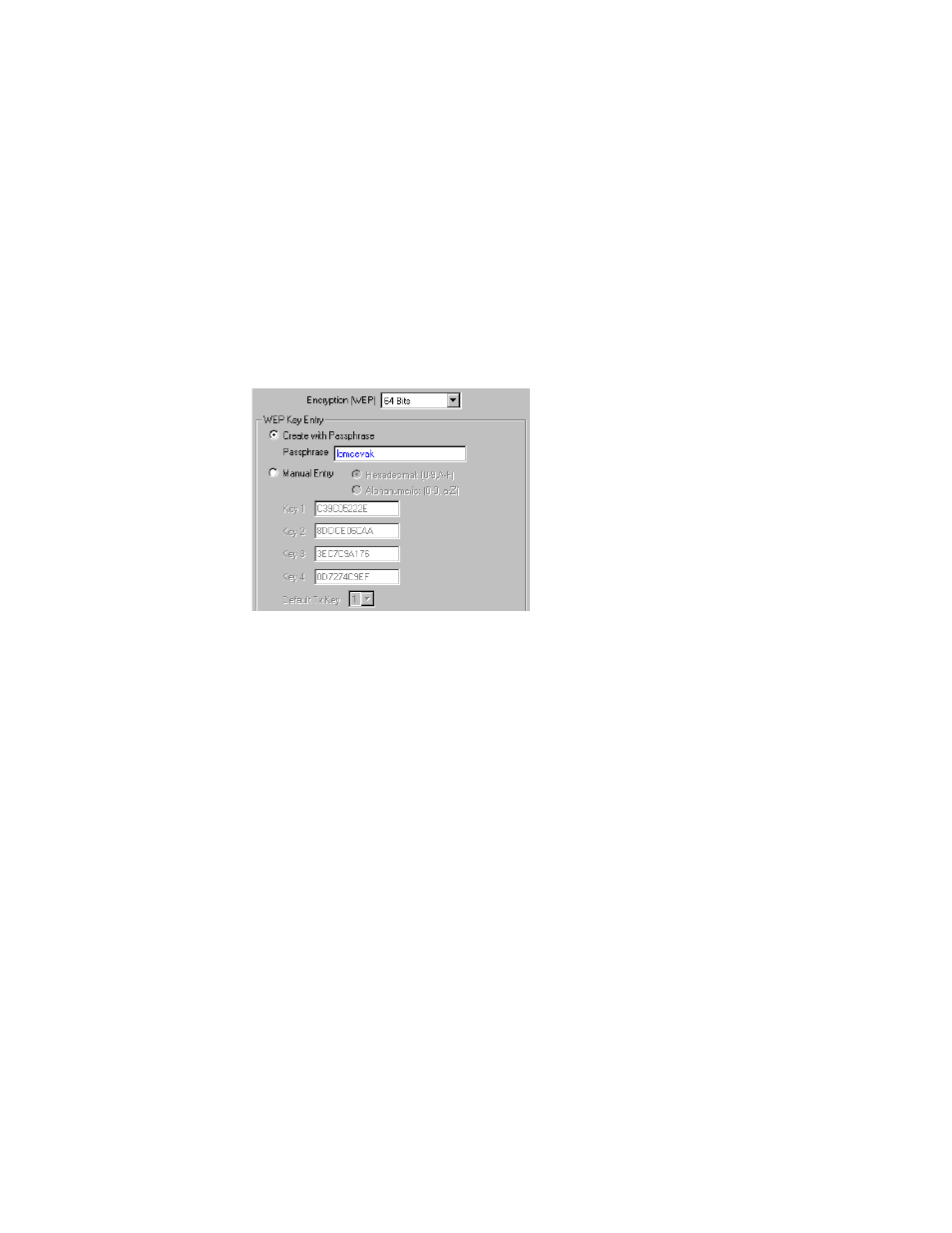
36
Adaptec Ultra Wireless USB Adapter User’s Guide
Creating the Keys with a Passphrase
1
Click Create with Passphrase, then type in your chosen word
or phrase in the Passphrase text box.
As you type, the Adaptec Wireless Utility will auto-generate the
required keys and set a default key. (In the example below, the
passphrase
lomcevak
generated the four unique keys shown and
set the default key to 1.)
2
Click Apply Changes. (You can restore the default encryption
settings at any time by clicking Restore Defaults.)
3
Click OK to close the Adaptec Wireless Utility.
