Samsung GT-P7510FKYXAR User Manual
Page 168
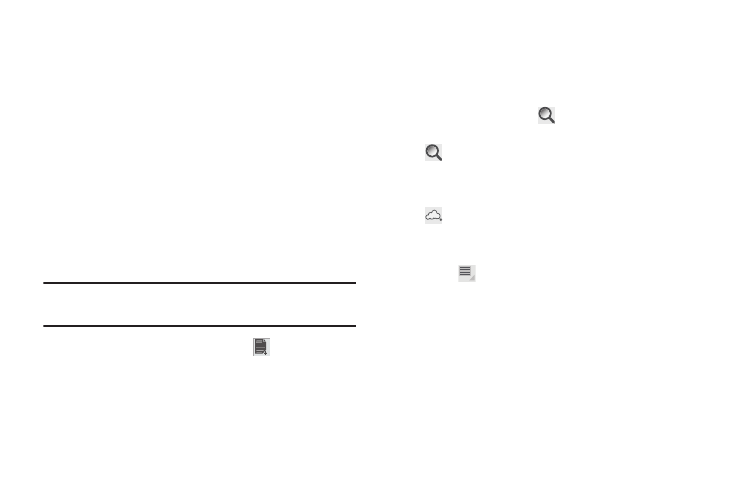
163
2. Touch the E-mail Address field and use the keyboard to
enter your E-mail address.
Touch Please don’t ask me again, if you do not want to
register later, and then touch Register Now.
– or –
Touch Register Later, if you are not ready to register at
this time.
The Quickoffice screen is displayed.
3. Touch Internal Storage to display the folders and files
on your device.
4. Touch Recent Documents to view the documents you
have recently updated.
Tip: Sweep a folder list to the left or right to display the
previous or next level of folders or files.
5. To create a new document, touch
New Document,
touch an option, and follow the on-screen instructions.
The following document types are available: Word
Document, Word 97-2003 Document, Excel Workbook,
Excel 97-2003 Workbook, PowerPoint Presentation,
and PowerPoint 97-2003 Presentation.
6. To find a memo, touch
Search, use the keyboard to
enter a key word or phrase to search for, and touch
to start the search.
The Search Results screen displays.
7. To save your documents to a remote account, touch
Add remote account, touch an account, and sign
in. Touch Learn more about ... to read more about the
selected account.
8. Touch
Menu for these additional options:
• Create folder: Touch the New folder name field and use the
keyboard to name the folder. Touch Create to add the folder to
selected folder.
• Sort: Sort files or folders by Name, Type, Size, or Date.
• Updates: Check for updates for Quickoffice.
- GT-P7510MADXAR GT-P7510UWAXAB GT-P7510UWYXAB GT-P7510MADXAB OG-P7510MAVXAR GT-P7510UWBXAR GT-P7510UWVXAR GT-P7510FKASPR SEG-P7510UWXAR GT-P7510UWDVZW GT-P7510UWFXAR GT-P7510MAVXAR GT-P7510ZKDXAR GT-P7510FKAVZW GT-P7510MAAXAB GT-P7510MAYXAR GT-P7510UWGXAR GT-P7510UWDXAR GT-P7510MADSPR GT-P7510FKDVZW GT-P7510UWYXAR GT-P7510UWDSPR GT-P7510ZKAXAR GT-P7510UWASPR GT-P7510ZKVXAR GT-P7510FKDSPR GT-P7510MAVXAB GT-P7510FKBXAR GT-P7510ZKYXAR GT-P7510MAAXAR GT-P7510FKVXAR GT-P7510UWSXAR GT-P7510UWDXAB GT-P7510FKAXAR GT-P7510FKSXAR GT-P7510UWAVZW GT-P7510UWVXAB GT-P7510MAYXAB GT-P7510ZKDSPR GT-P7510FKDXAR
