Media Technology Systems ION8.8 User Manual
Page 18
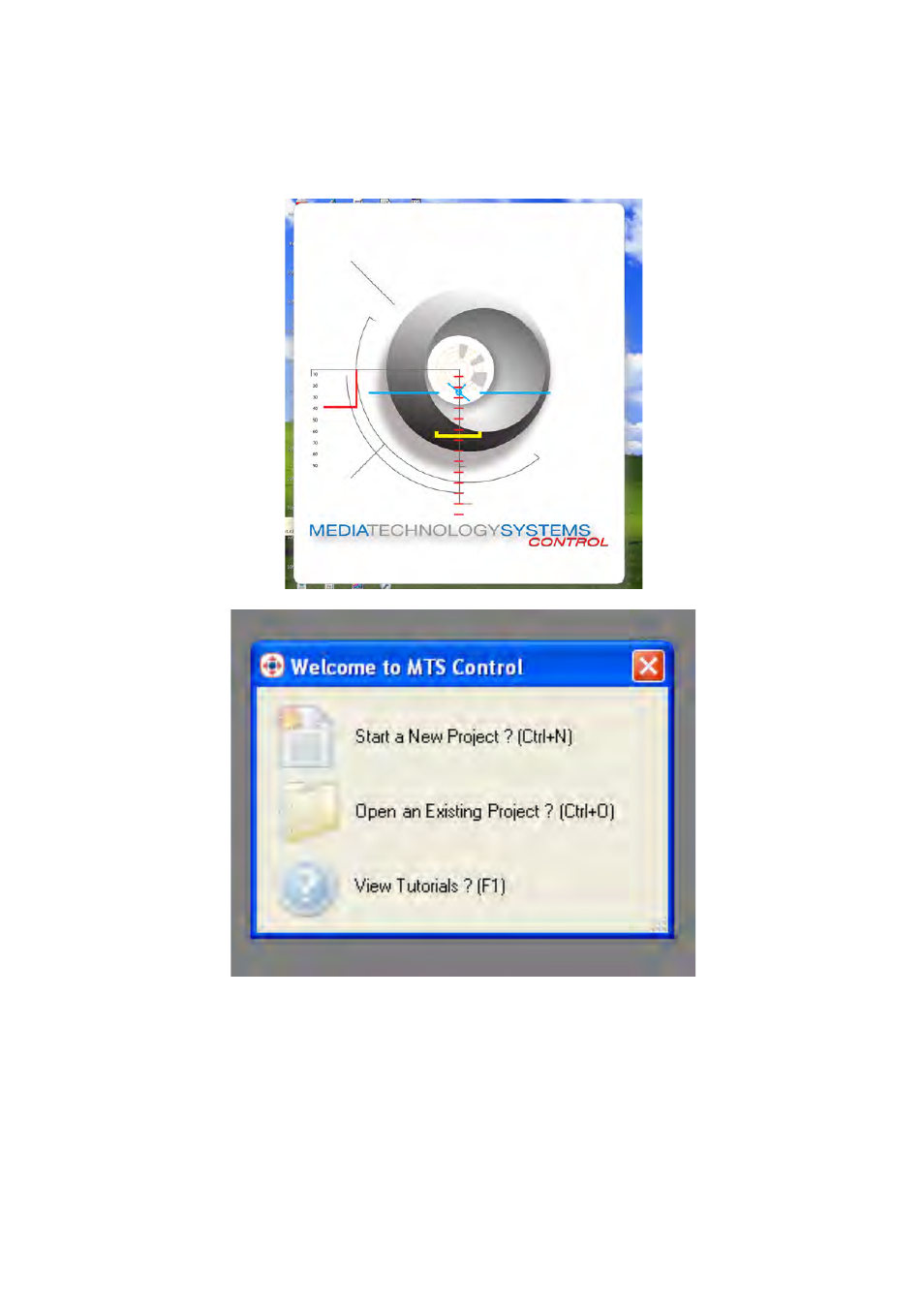
Page 18 of 26
Jul‐09
Launching
MTS
Control
will
show
the
following
splash
screen
and
then
the
initial
opening menu – see
Figure 5-2
Figure 5-2: Opening menu
At
this
point
a
new
user
should
choose
“View
Tutorials”,
as
it
is
beyond
the
scope
of
this
manual
to
provide
in
depth
training
on
either
Stardraw
Control
or
C#
(the
language
underpinning
Stardraw
Control).
However,
some
basic
movies
in
/swf
format
have
been
included
on
the
CDROM.
A new project will show the opening Topology View screen given in
Figure 5-3 below.
Topology
View
shows
the
default
Computer
and
allows
the
user
to
select
the
devices
in
the
system.
This manual is related to the following products:
