4 ethernet port – Media Technology Systems ION8.8 User Manual
Page 13
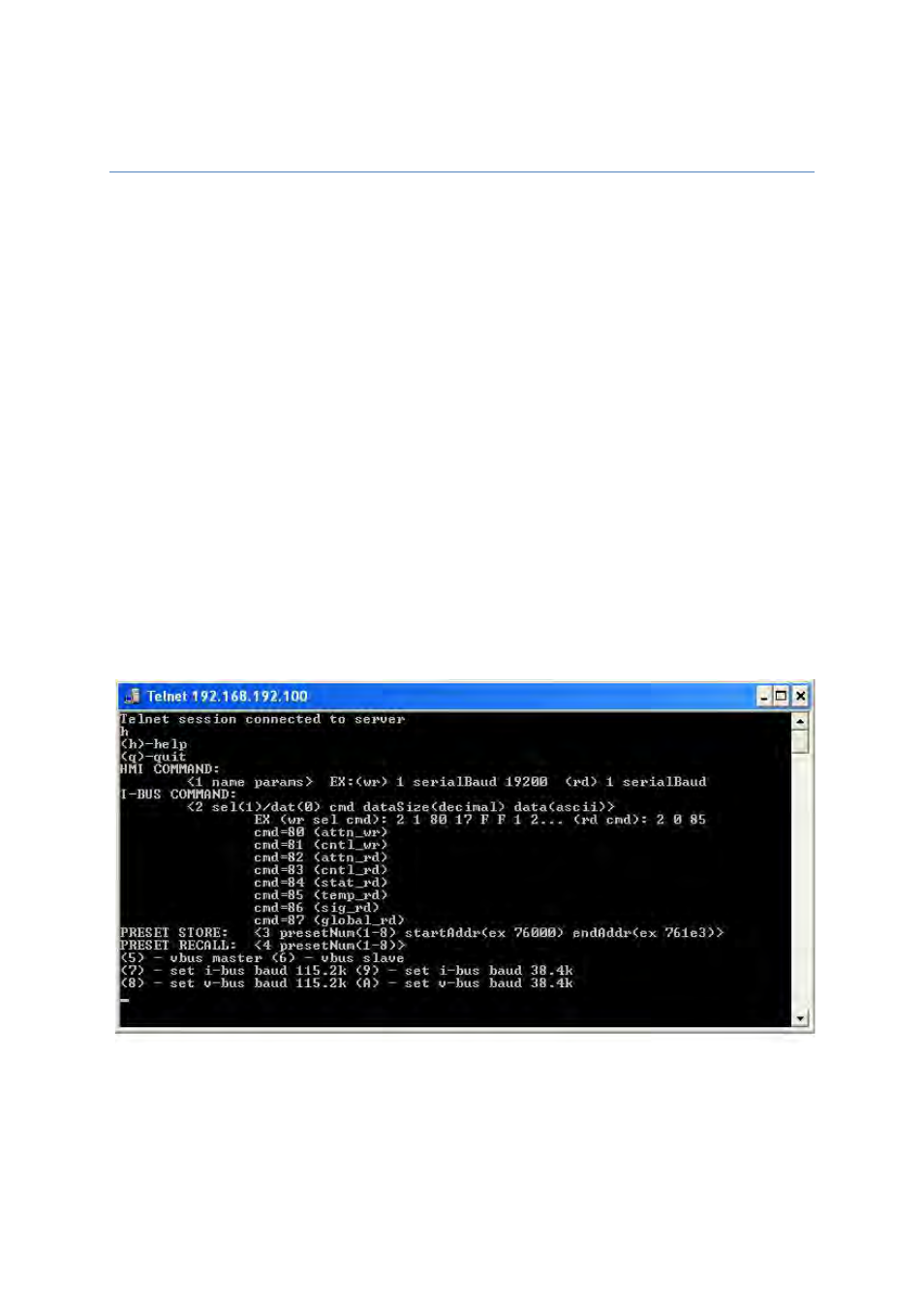
Page 13 of 26
Jul‐09
4 Ethernet Port
The
Ethernet
port
uses
the
TELNET
protocol
for
communication.
To
launch
a
simple
TELNET
command
in
Windows
XP,
do
the
following…
•
Click Start, then select Run
•
Type "TELNET"
•
Press enter
•
Type “Open “ followed by the IP address of the Amplifier Ethernet port.
•
Type “h” to see the help instructions
A
command
window
similar
to
Figure 4-1 will open.
In
Windows
VISTA,
the
TELNET
client
is
not
loaded
by
default.
To
load,
use
the
following
procedure…
•
Click Start then select Control Panel.
•
Select Programs and Features.
•
Select Turn Windows features on or off.
•
Select the TELNET Client option.
•
Click OK.
•
A
dialog
box
will
appear
to
confirm
installation.
The
TELNET
command
should
now
be
available.
Figure 4-1:
Screen shot of TELNET session and instructions.
The
instruction
set
is
as
follows:‐
•
h – help (displays menu as Figure 3.3 above)
•
q – quit
•
1
