5 control & monitoring software – Media Technology Systems ION8.8 User Manual
Page 17
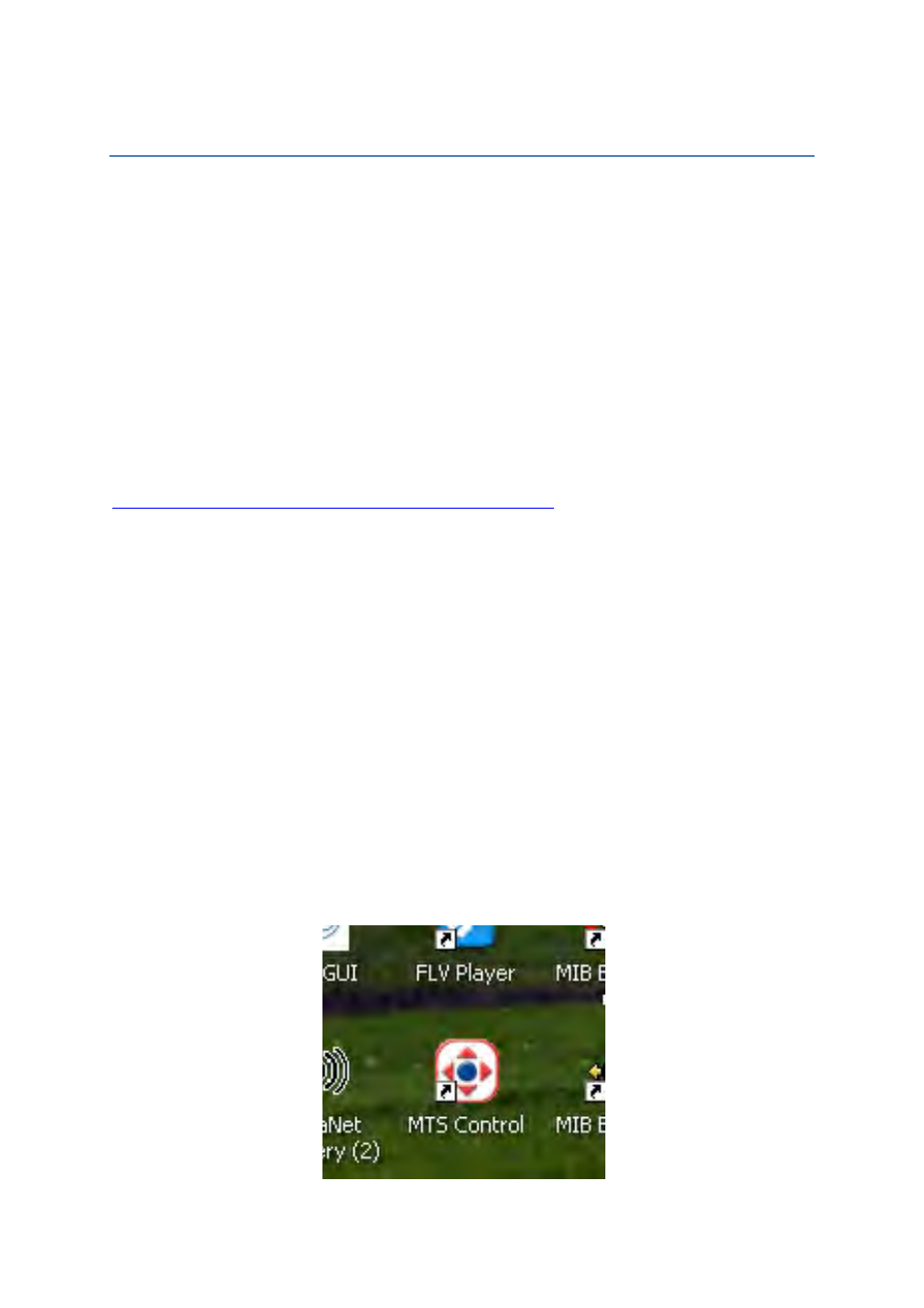
Page 17 of 26
Jul‐09
5 Control & Monitoring software
There
are
two
software
applications
from
MTS…
•
MTS
GUI,
which
is
a
simple
configuration
application,
intended
to
set
up
the
power
up
and
other
presets
•
MTS
Control,
which
is
a
stripped
down
version
of
Stardraw
Control
2010.
In
many
installations,
there
will
be
3
rd
party control systems (such as AMX and
Crestron) and these will be used to provide control and monitoring functionality
for
the
MTS
products,
as
described
in
Sections
3
&
4
above.
MTS
Control
is
intended
for
those
installations,
where
there
is
no
3
rd
party control system.
The
full
version
of
Stardraw
Control
is
a
licensed
software-based universal control
platform designed to create custom User Interfaces that can control any remotely-controlled
or monitored hardware. See website below for full details.
http://www.stardraw.com/products/stardrawcontrol/
The
MTS
Control
version
is
provided
by
MTS
at
no
cost,
but
is
subject
to
the
same
copyright
and
intellectual
property
rights
as
the
main
Stardraw
Control.
The
primary
difference
is
that
MTS
Control
will
ONLY
control
and
monitor
MTS
products.
If
the
user
would
like
to
expand
the
capability
of
the
application,
then
a
full
license
can
be
purchased
from
Stardraw
Control.
The
MTS
Control
software
is
included
in
the
CDROM,
along
with
this
manual
MTS
Control
is
a
19.8Meg
download
and
requires
.net3.5.
If
.net3.5
is
not
present
on
the
host
computer,
then
it
will
attempt
to
download
from
the
internet
and
install
it
automatically.
The
full
download
of
MTS2010
is
a
256Mb
as
it
includes
.net
3.5
and
SQL
Server
CE
and
will
install
and
run
as
a
native
64
bit
application
as
well
as
32bit.
Once
the
application
has
been
downloaded
and
executed,
the
MTS
Control
icon
should
appear on the desktop – see
Figure 5-1 below.
Figure 5-1: MTS Control ICON
