AVerMedia Technologies EB1004 User Manual
Page 31
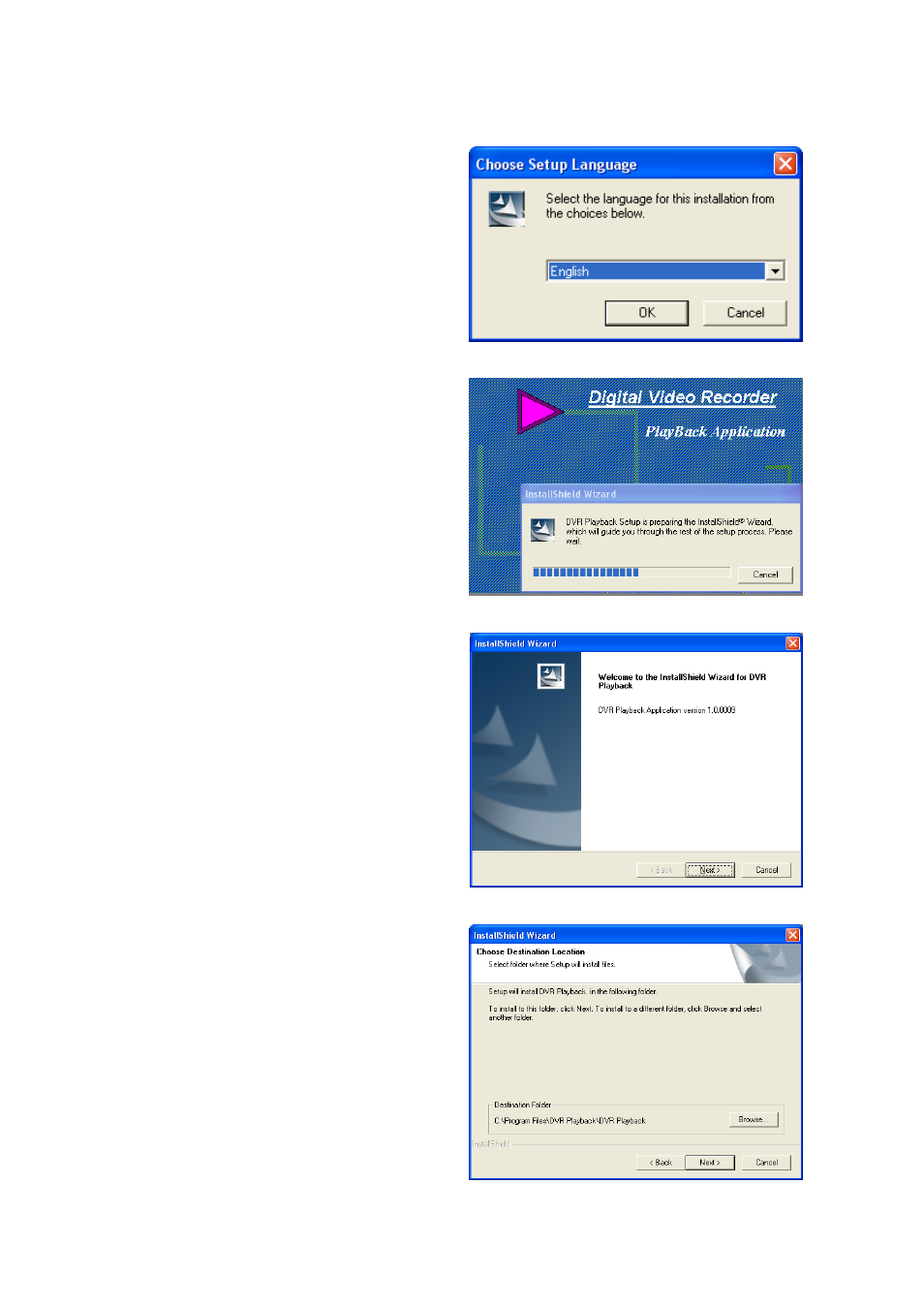
28
Follow the instructions to install the driver:
1. Select a language. Click Next to
continue the installation.
2. Insert the CD driver into CD-ROM’s
plate. It will auto-run. You will see the
screen on the right side.
Note: The application supports
Windows 2000/XP only.
3. Click
Next. Follow the steps to finish
the installation.
4. Please
click
Browser.. to change the
directory if it is necessary. Click Next
to continue the installation.
Note: You can see the DVR-Playback
Application version on the top of this
screen when you install this
application.
