B-1: osd display format, B-2: osd setup menu – ACTiSYS VER. 061030 CAM-6500 User Manual
Page 39
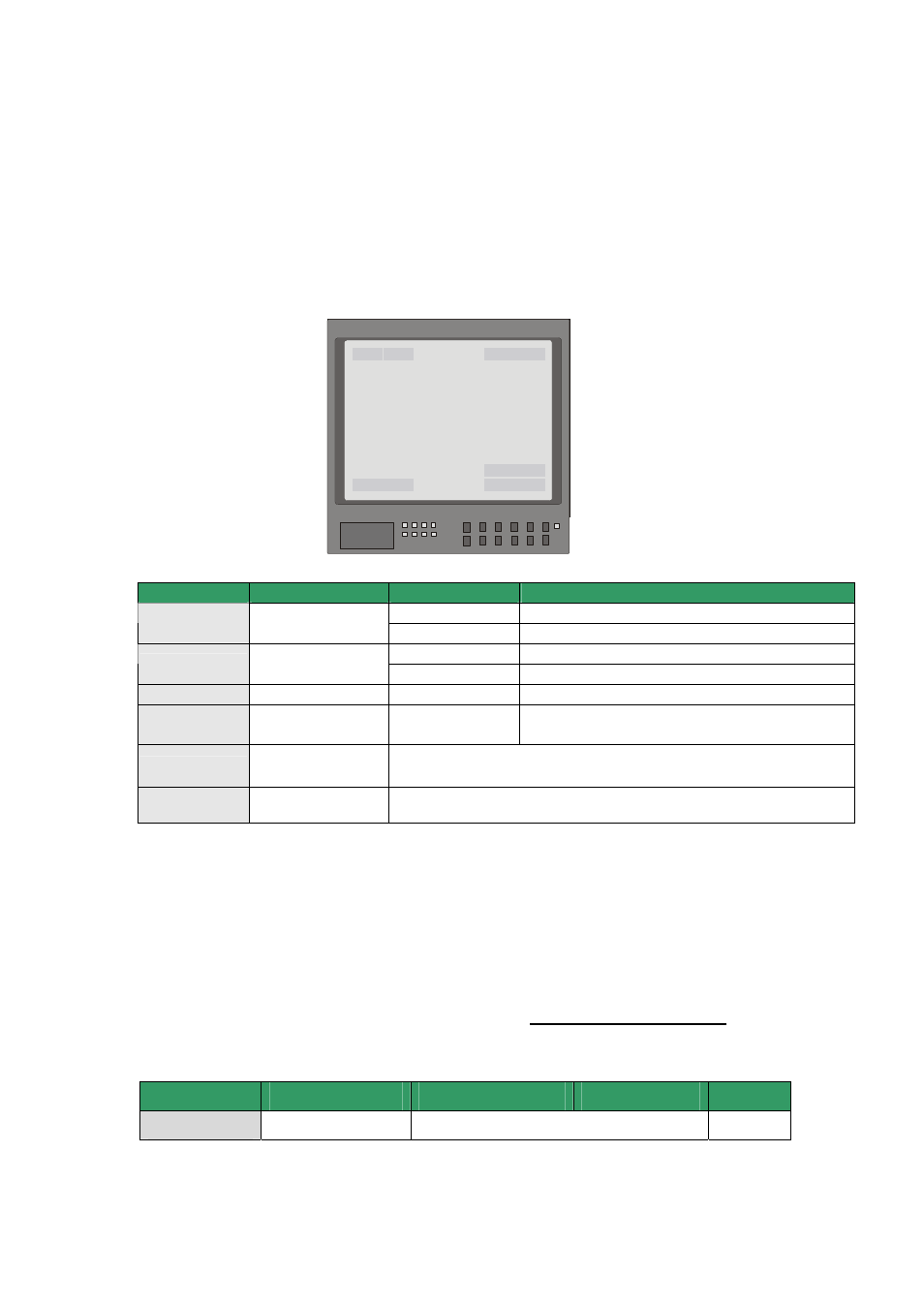
34
Appendix B: OSD Menu Notes
B-1: OSD Display Format
The information shown on the screen are described in terms of OSD display,
position and function description in the table below.
1
2
3
4
5
6
Position
Function
OSD Display
Description
A Auto
Focus
Mode
1
Focus Modes
M
Manual Focus Mode
X
Back Light Compensation OFF
2
Backlight
B
Back Light Compensation ON
3
Alarm ALARM
Alarm
Message
4
Zoom Ratio
×1
Present Zoom Ratio
(Optical Zoom(Digital Zoom)
5
Title
• Maximum 20 characters for each title.
• 16 sets of title are available.
6
Camera ID
Show the camera ID
B-2: OSD Setup Menu
The OSD setup menu structure of 18x model and 22x model/23x model are listed
separately in the following section. The star symbol indicates the factory default.
For detailed function description, please see section B-3 Configuration Menu
¾ 18x MODEL
Item
Layer 1
Layer 2
Layer 3
Default
DEFAULT
ON
