Dialing sprint pcs services, Account information, Sprint customer service – Audiovox PM-8912 User Manual
Page 86: Directory assistance
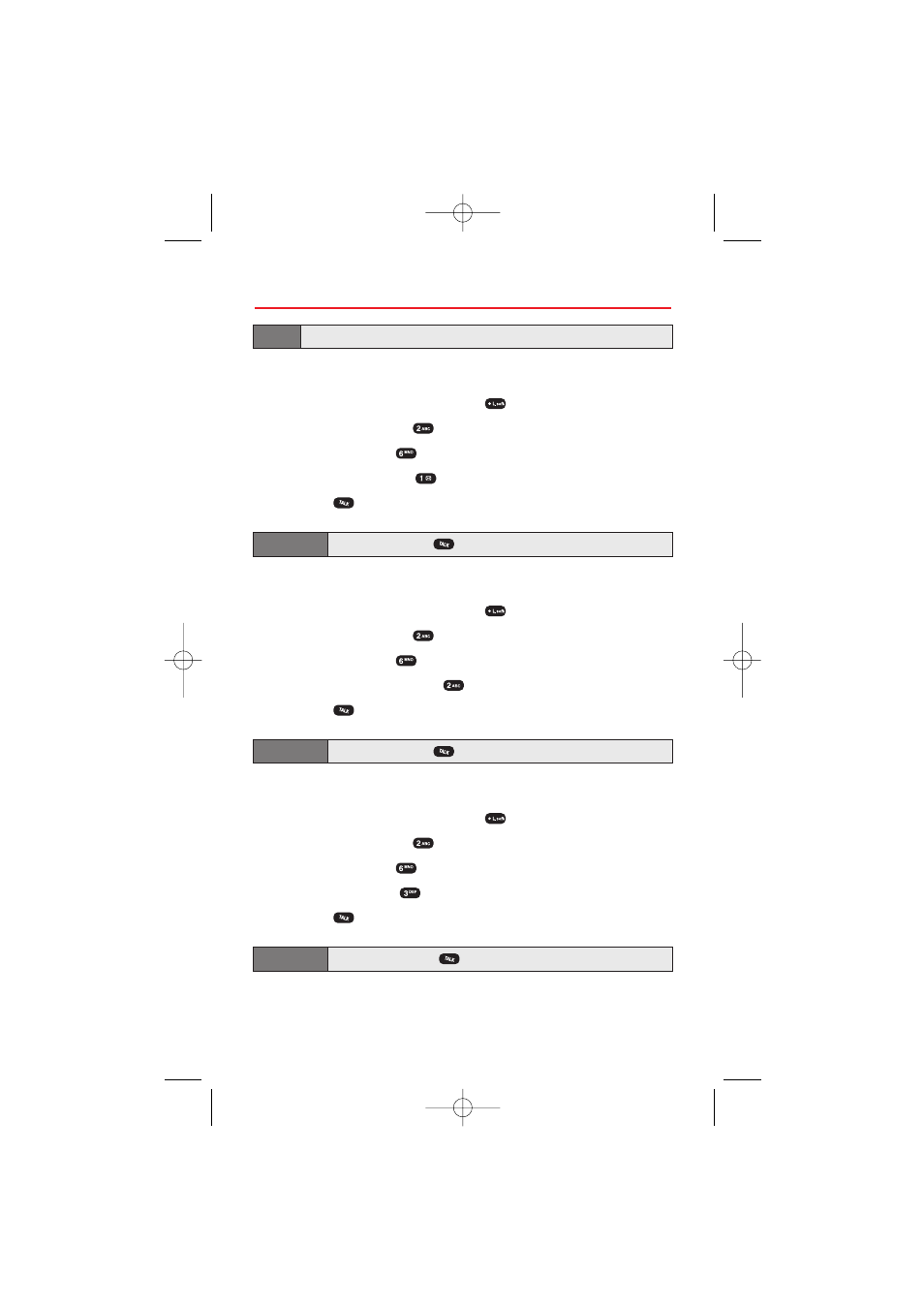
Dialing Sprint PCS Services
Note:
You must be in digital mode to access Sprint PCS Services.
Account Information
1.
To access the main menu, press
(Menu).
2.
Select Phone Book (
).
3.
Select Services (
).
4.
Select Account Info (
).
5.
Press
(Talk).
Shortcut:
To connect dial *4
.
Sprint Customer Service
1.
To access the main menu, press
(Menu).
2.
Select Phone Book (
).
3.
Select Services (
).
4.
Select Customer Service (
).
5.
Press
(Talk).
Shortcut:
To connect dial *2
.
Directory Assistance
1.
To access the main menu, press
(Menu).
2.
Select Phone Book (
).
3.
Select Services (
).
4.
Select Dir Assist (
).
5.
Press
(Talk).
Shortcut:
To connect dial 411
.
Section 2G: Using the Phone Book
77
SPRINT_TX115C041021_A 2004.10.25 8:58 PM Page 77
