Audiovox PM-8912 User Manual
Page 44
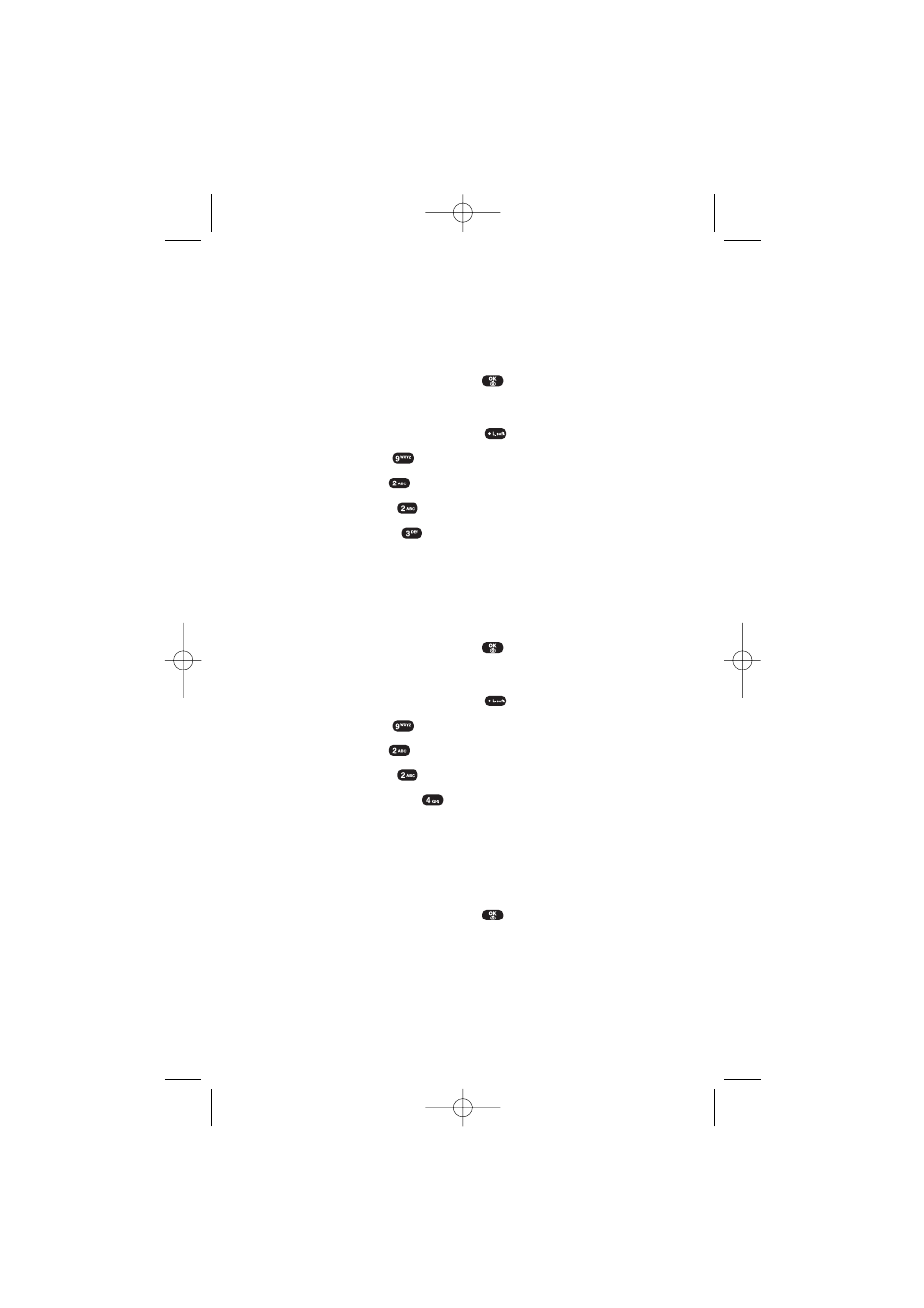
Section 2B: Controlling Your Phone’s Settings
35
6.
Select a display from the Graphic list with the Navigation Key.
Ⅲ
Default
s:
Standard LCD display image.
Ⅲ
Downloads
:
Downloaded LCD display image.
Ⅲ
Save to Phone
:
Pictures stored in the Saved to Phone folder.
7.
To save your new setting, press
(OK).
Power Off
1.
To access the main menu, press
(Menu).
2.
Select Settings (
).
3.
Select Display (
).
4.
Select Graphics (
).
5.
Select Power Off (
).
6.
Select a display from the Graphic list with the Navigation Key.
Ⅲ
Defaults
:
Standard LCD display image.
Ⅲ
Downloads
:
Downloaded LCD display image.
Ⅲ
Save to Phone
:
Pictures stored in the Saved to Phone folder.
7.
To save your new setting, press
(OK).
Incoming Call
1.
To access the main menu, press
(Menu).
2.
Select Settings (
).
3.
Select Display (
).
4.
Select Graphics (
).
5.
Select Incoming Call (
).
6.
Select a display from the Graphic list with the Navigation Key.
Ⅲ
Defaults
:
Standard LCD display image.
Ⅲ
Downloads
:
Downloaded LCD display image.
Ⅲ
Save to Phone
:
Pictures stored in the Saved to Phone folder.
7.
To save your new setting, press
(OK).
SPRINT_TX115C041021_A 2004.10.25 8:58 PM Page 35
