Audiovox PM-8912 User Manual
Page 142
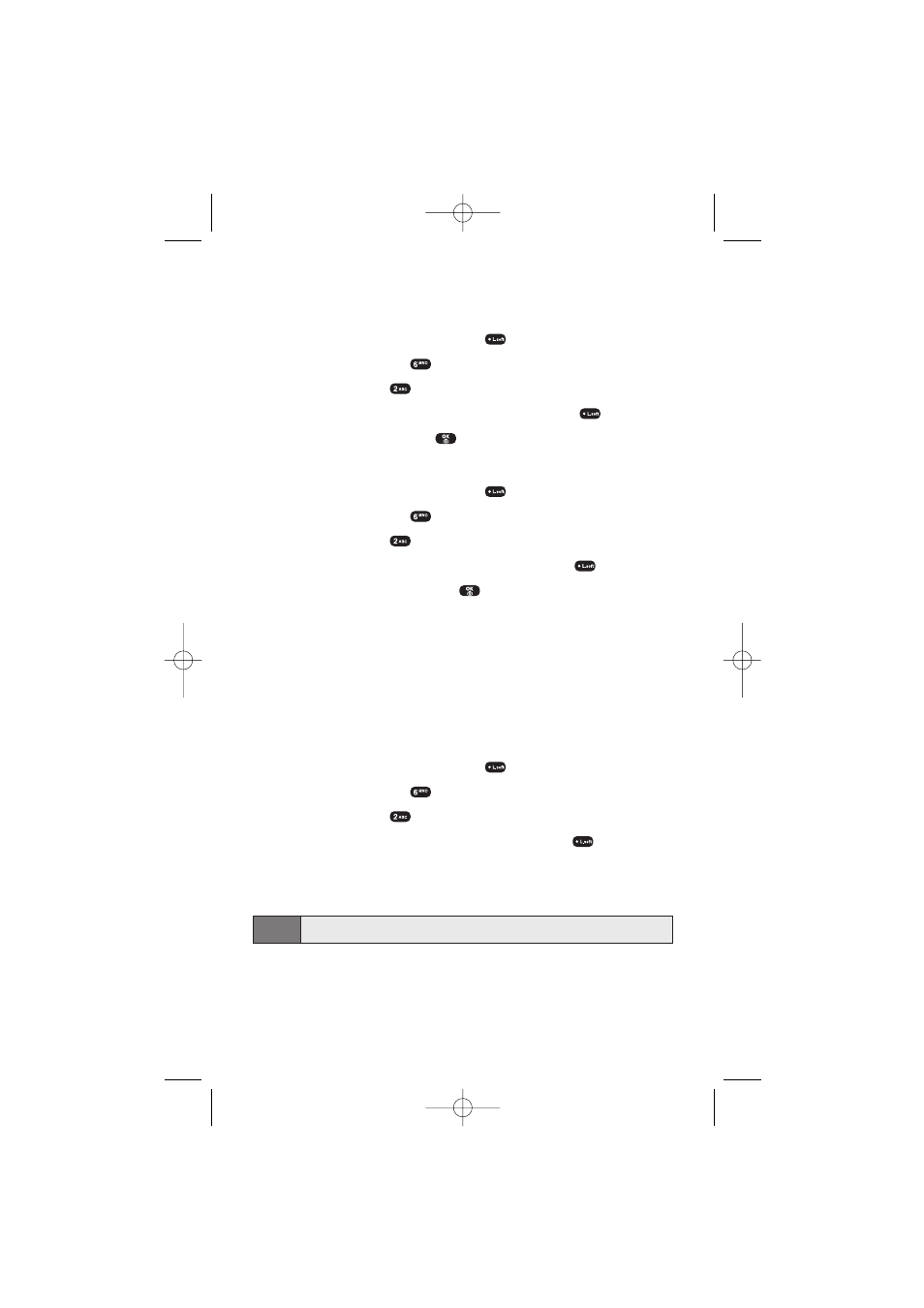
Listening to Ringers
To listen to a downloaded ringer on your Sprint PCS Vision Phone:
1.
To access the main menu, press
(Menu).
2.
Select Downloads (
).
3.
Select Ringers (
).
4.
Select the ringer you wish to listen to then press
(Options).
5.
Select Listen then press
.
Viewing Ringer Properties
1.
To access the main menu, press
(Menu).
2.
Select Downloads (
).
3.
Select Ringers (
).
4.
Select the ringer you wish to access, then press
(Options).
5.
Select Properties then press
.
Assigning Downloaded Ringers
Downloaded ringers may be assigned directly from the Downloads
menu or through the Settings menu.
To assign a downloaded ringer through the Settings menu, see
“Selecting Ringer Types for Voice Call” on page 30 or “Selecting
Ringer Types for Messaging” on page 30.
To assign a downloaded ringer from the Downloads menu:
1.
To access the main menu, press
(Menu).
2.
Select Downloads (
).
3.
Select Ringers (
).
4.
Select the ringer you wish to assign, then press
(Options).
5.
Press Set As, then select the call type for which you would like
to assign the ringer: Voice Calls (With Caller ID/No Caller ID),
Messages, Voicemail, or Phonebook.
Note:
You may assign a ringer to more than one type of call.
Section 3B: Sprint PCS Vision
133
SPRINT_TX115C041021_A 2004.10.25 8:59 PM Page 133
