Audiovox PM-8912 User Manual
Page 111
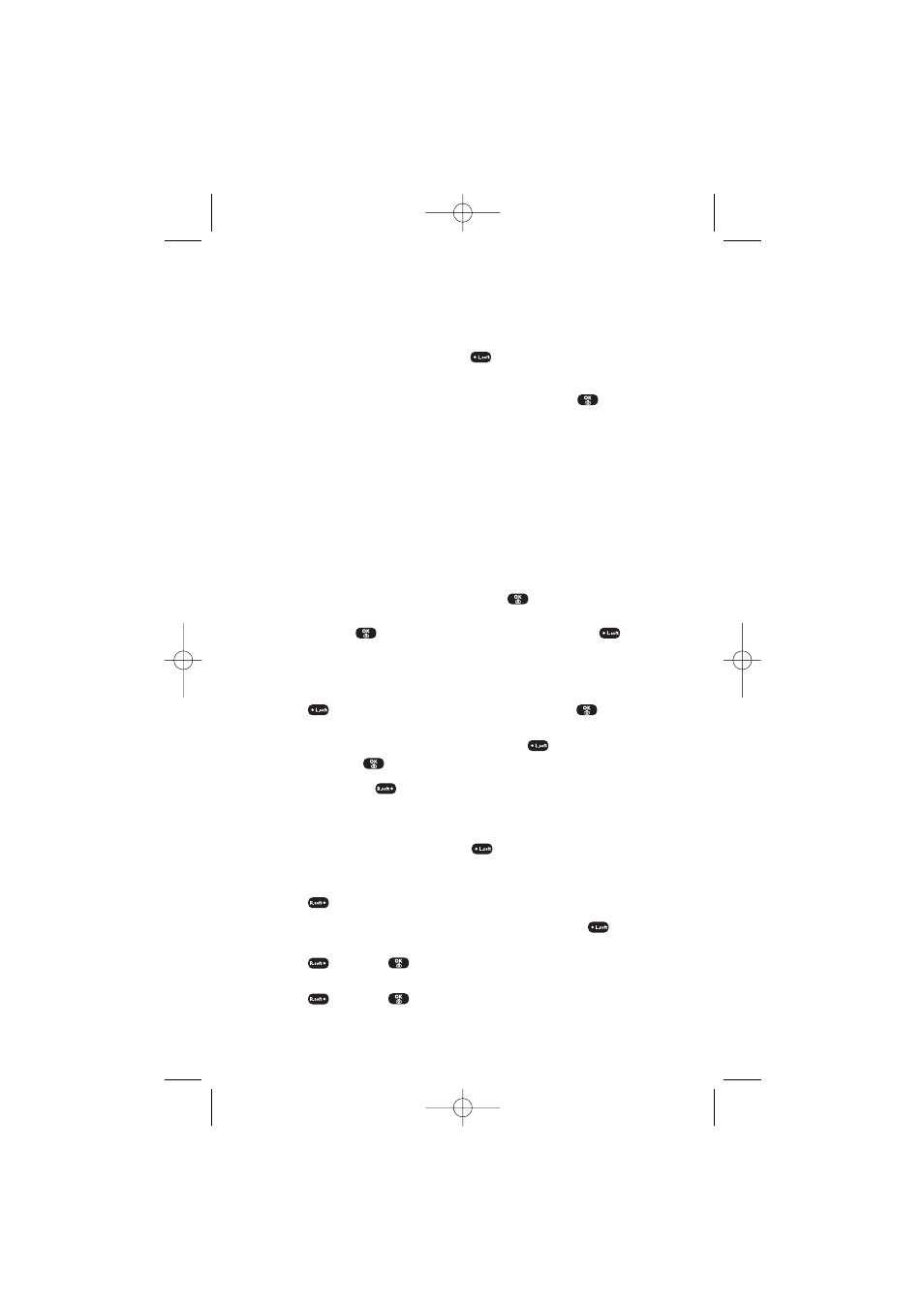
Section 2J: Using Your Phone’s Built-in Camera
102
Sharing Online Sprint PCS Picture Mail
To share online Sprint PCS Picture Mail:
1.
From the Uploads screen or an album screen, select a picture
you wish to share then select
(Options).
2.
To enter recipients to the Recipient List, highlight an option
from the “Select address from”menu then press
.
Ⅲ
Phone Book to select recipients from your internal Phone
Book entries.
Ⅲ
Enter Mobile # to enter a recipient’s Sprint PCS Vision Phone
number.
Ⅲ
Enter Email to enter a recipient’s email address.
Ⅲ
Group List to select recipients from your Group List.
Ⅲ
Phone Book to select recipients from your Group List.
Ⅲ
Online Address Bk to select recipients from your Online
Address Book (your sharing history from the Web).
Highlight a recipient then press
. (This will check the
box next to the recipient.) To clear the box, highlight it then
press
. When you are finished, select Done (
).
(You will return to the Recipient List with the selected
recipients.)
3.
To add more recipients to the Recipient List, select Options
(
), highlight Add New Recipient, then press
. You can
repeat step 2 above. To erase a recipient from the Recipient List,
highlight the recipient, select Options (
), highlight Erase,
then press
.
4.
Select Next (
) when you are finished selecting/entering
recipients. (You may include up to ten recipients.)
5.
If you wish to record and include a Voice Memo with the picture
you are sending, select Start (
), then start recording after
the beep. (Maximum recording time is 10 seconds). If you do
not wish to attach a Voice Memo to the picture, select Skip
(
).
6.
Use your keypad to enter a text message (or press
to select
from Preset Messages or Recent Messages) then select Next
(
) or press
. (See “Entering Text”on page 23.) You may
also choose to leave the message area blank; just select Skip
(
) or press
to continue.
SPRINT_TX115C041021_A 2004.10.25 8:59 PM Page 102
