Audiovox PM-8912 User Manual
Page 109
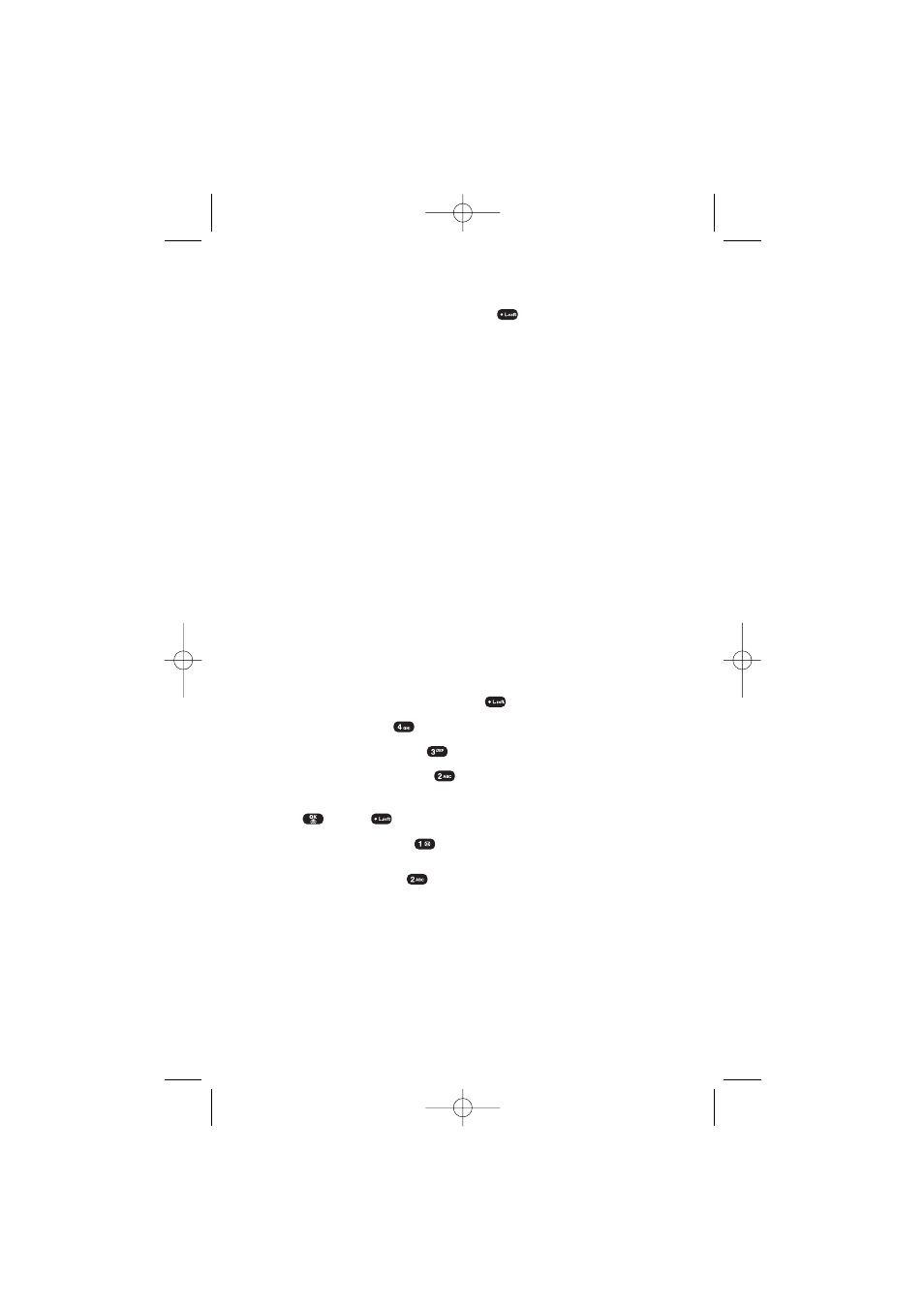
Online Album Options
You have many options available. Press
(Options) to access the
online Album options:
ⅷ
Save to Phone to download the selected picture to your phone.
ⅷ
Edit/Erase
Ⅲ
Copy/Move to copy or move pictures files to a selected
album.
Ⅲ
Edit Caption to edit the caption of a picture file.
Ⅲ
Erase to erase pictures saved in the current album.
Ⅲ
Rotate Picture to rotate the selected picture.
ⅷ
Picture Info to display information on the selected picture, such as
title, time, date, size, etc.
ⅷ
Album List to display the album list.
ⅷ
Expand to switch the display from thumbnail view to full-screen.
ⅷ
Thumbnail to display the thumbnail image.
Uploading Pictures
You can quickly and easily upload the pictures stored in your camera
to your online picture account.
To upload your pictures:
1.
To access the main menu, press
(Menu).
2.
Select Pictures (
).
3.
Select Online Albums (
).
4.
Select Upload Pictures (
).
5.
Use the Navigation Key to select a picture to upload then press
(OK) or
(Upload).
6.
Select Upload This (
) to upload the selected picture.
- or -
Select Upload All (
) to upload all of the pictures in your In
Camera folder.
Section 2J: Using Your Phone’s Built-in Camera
100
SPRINT_TX115C041021_A 2004.10.25 8:59 PM Page 100
