Bluetooth alternative), Running win-situ – In-Situ Con TROLL PRO Operators Manual (purchased before 10 May 2012) User Manual
Page 28
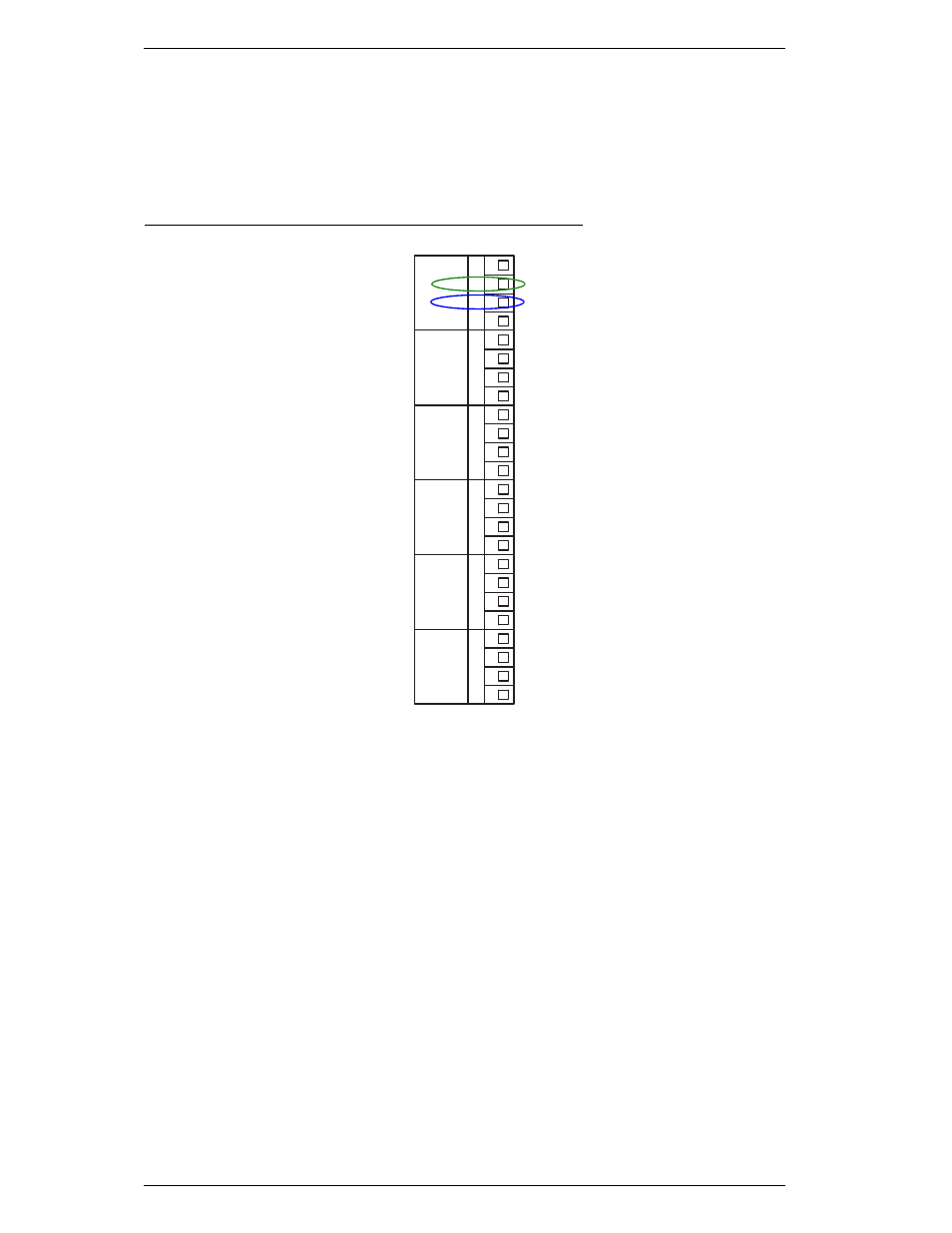
28
Logged Data
5.2.3
Connecting a TROLL Com Communication Cable to the Controller (Bluetooth
Alternative)
Wiring a direct connection to the ConTROLL Pro may be helpful to some customers
who do not want to connect to Win-Situ 5 with a Bluetooth connection.
1. Users can hard-wire a stripped and tinned RuggedCable
®
and TROLL Com
directly to a ConTROLL Pro monitor instead of connecting with a Bluetooth
connection. Connect the cable to the PLC board as shown in Figure 10.
FIGURE 10. TROLL Com connections
2. After wiring the stripped and tinned Rugged Cable, connect either a cable
connect USB or RS232 TROLL Com communication cable to the twist-lock
connector on the cable.
3. Attach the TROLL Com to a PC running Win-Situ 5 or a RuggedReader
®
running Win-Situ
®
Mobile.
4. Click the Connect button to initiate communications between the controller and
the PC software.
P
L
C
P
R
O
B
E
A
P
R
O
B
E
B
4
/
2
0
m
A
R
E
L
A
Y
1
R
E
L
A
Y
2
GND
485A-
485B+
POWER
GND
485A-
485B+
POWER
GND
485A-
485B+
POWER
LOOP2-
LOOP2+
LOOP1-
LOOP1+
GND
COM1
NC1
NO1
GND
COM2
NC2
NO2
Connect green wire from cable to 485 A-
Connect blue wire from cable to 485 B+
