List of figures – IEI Integration EP-308A v1.12 User Manual
Page 7
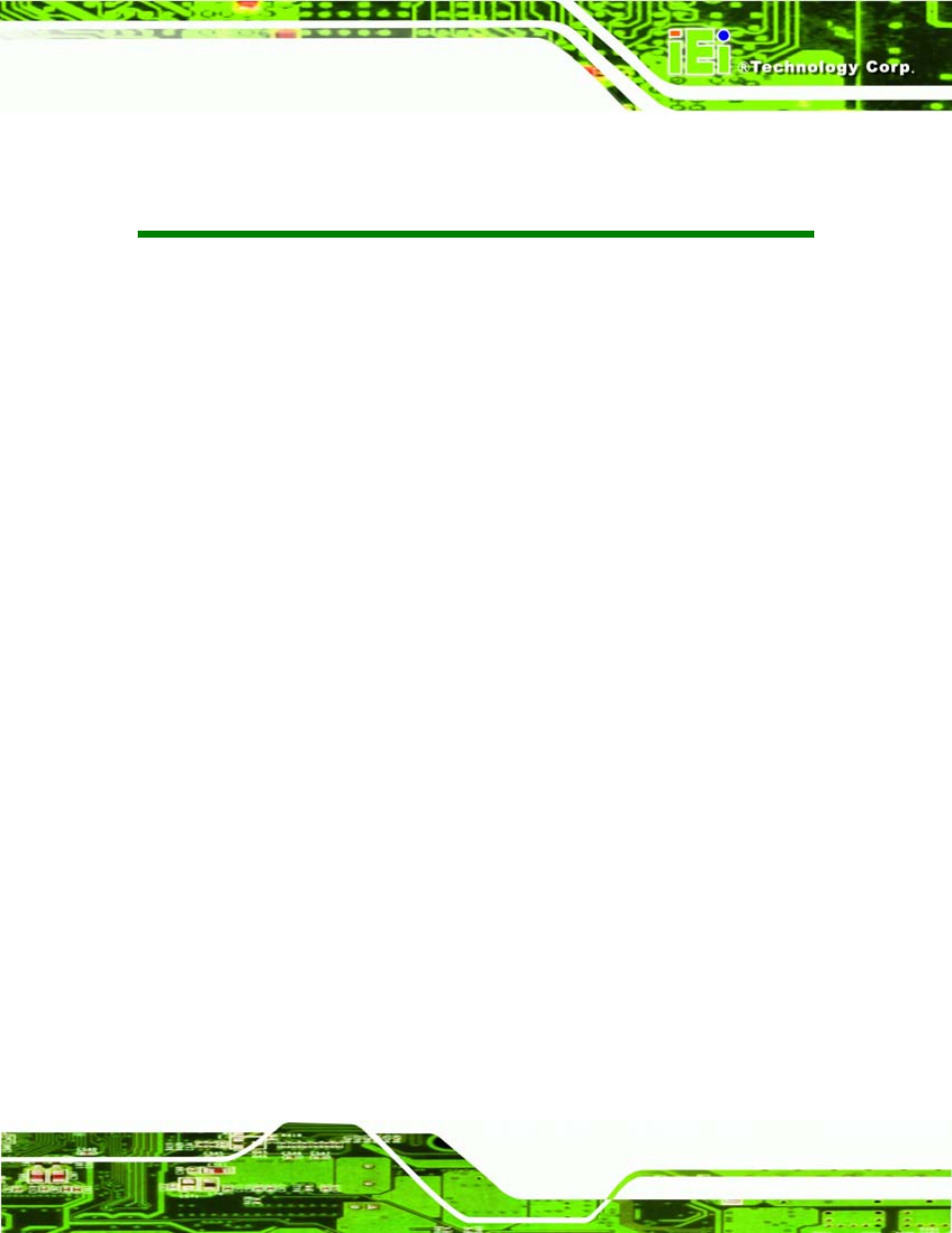
EP-308A POS
Page vii
List of Figures
Figure 1-1: EP-308A........................................................................................................................2
Figure 1-2: Front Panel ..................................................................................................................3
Figure 1-3: Connectors ..................................................................................................................4
Figure 2-4: Connectors ................................................................................................................12
Figure 2-5: LAN Connection ........................................................................................................13
Figure 2-8: VGA Connector .........................................................................................................16
Figure 2-9: Available Drivers .......................................................................................................17
Figure 2-10: Install Paper Roll .....................................................................................................18
Figure 2-11: USB to Serial Driver ................................................................................................19
Figure 2-12: Installation Wizard ..................................................................................................19
Figure 2-15: Printer Installation File ...........................................................................................21
Figure 2-17: Select Local Printer.................................................................................................22
Figure 2-18: Select Serial Port.....................................................................................................22
Figure 2-19: Install Printer Software ...........................................................................................23
Figure 2-21: Print Test Page ........................................................................................................24
Figure 2-23: Printer Properties....................................................................................................25
