IEI Integration EP-308A v1.12 User Manual
Page 69
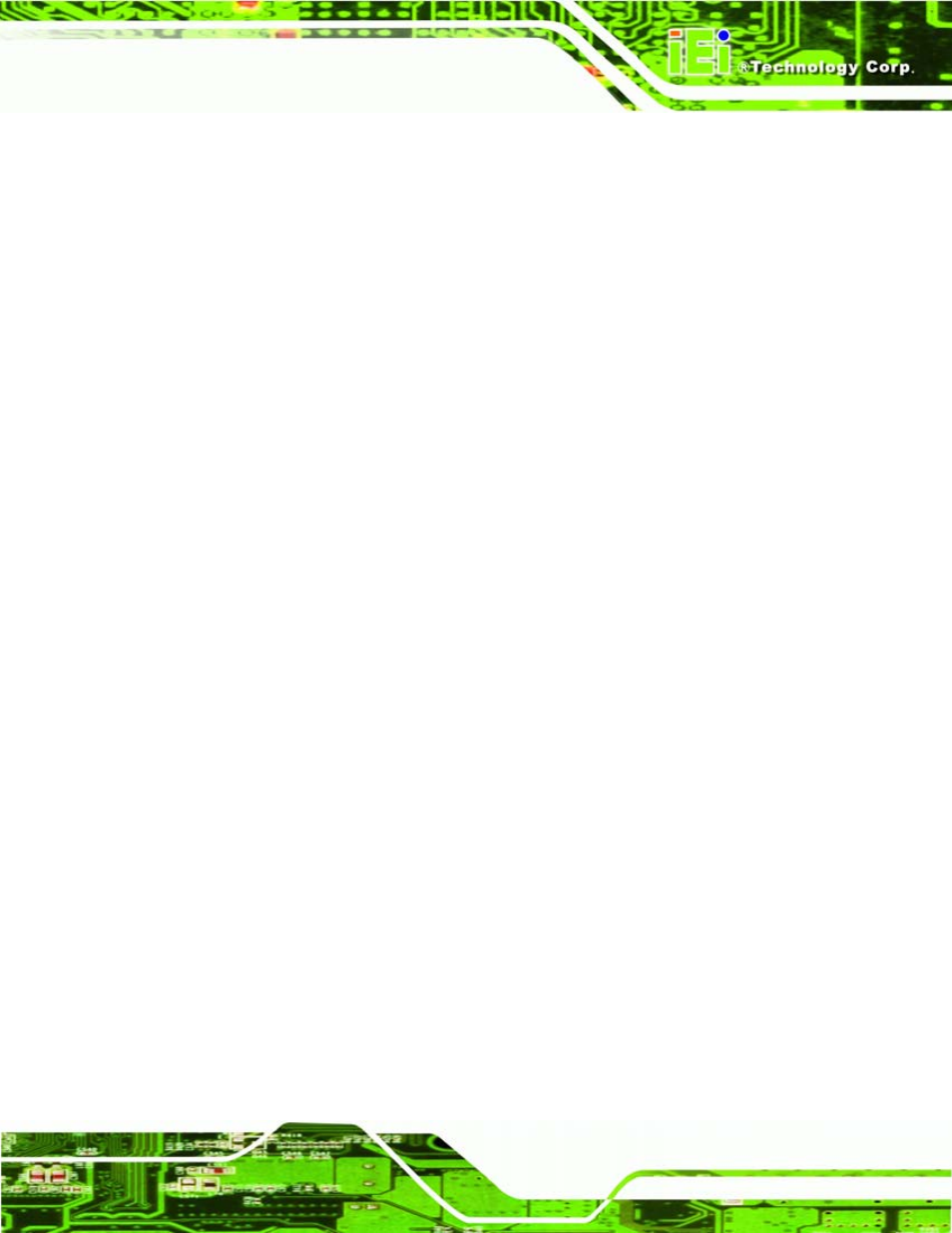
EP-308A POS
Page 59
Î
On D
EFAULT
Allows the Number Lock on the keyboard to be enabled
automatically when the computer system boots up. This allows
the immediate use of the 10-key numeric keypad located on
the right side of the keyboard. To confirm this, the Number
Lock LED light on the keyboard is lit.
Boot From LAN Support [Disabled]
Use the BOOT From LAN Support option to enable the system to be booted from a
remote system.
Î
Disabled D
EFAULT
Cannot be booted from a remote system through the
LAN
Î
Enabled D
EFAULT
Can be booted from a remote system through the
LAN
Spread Spectrum Mode [Disabled]
The Spread Spectrum Mode option can help to improve CPU EMI issues.
Î
Disabled
D
EFAULT
The spread spectrum mode is disabled
Î
Enabled
The spread spectrum mode is enabled
