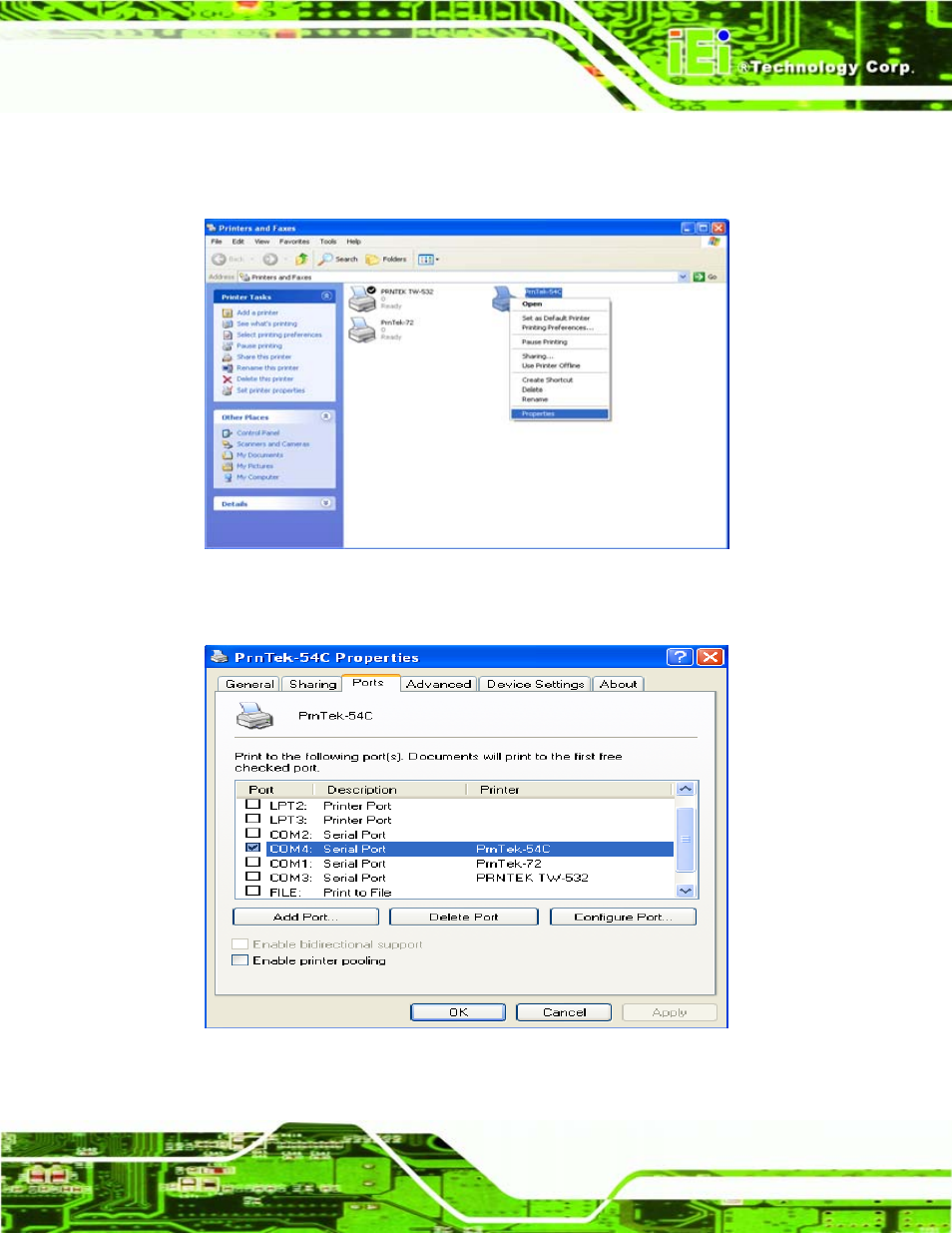
EP-308A POS
Page 25
2.9.4 Setting the Communication Protocol
Step 1:
Right-click the printer icon in "Printers and Faxes" then select "Properties".
Figure 2-23: Printer Properties
Step 2:
Select "COMx: Serial Port", then click "Configure Port…"
Figure 2-24: Configure Printer Port