13 upgrade device firmware, 14 backup and restore settings, 15 restore factory settings – INSTEON 75791 Manual User Manual
Page 36
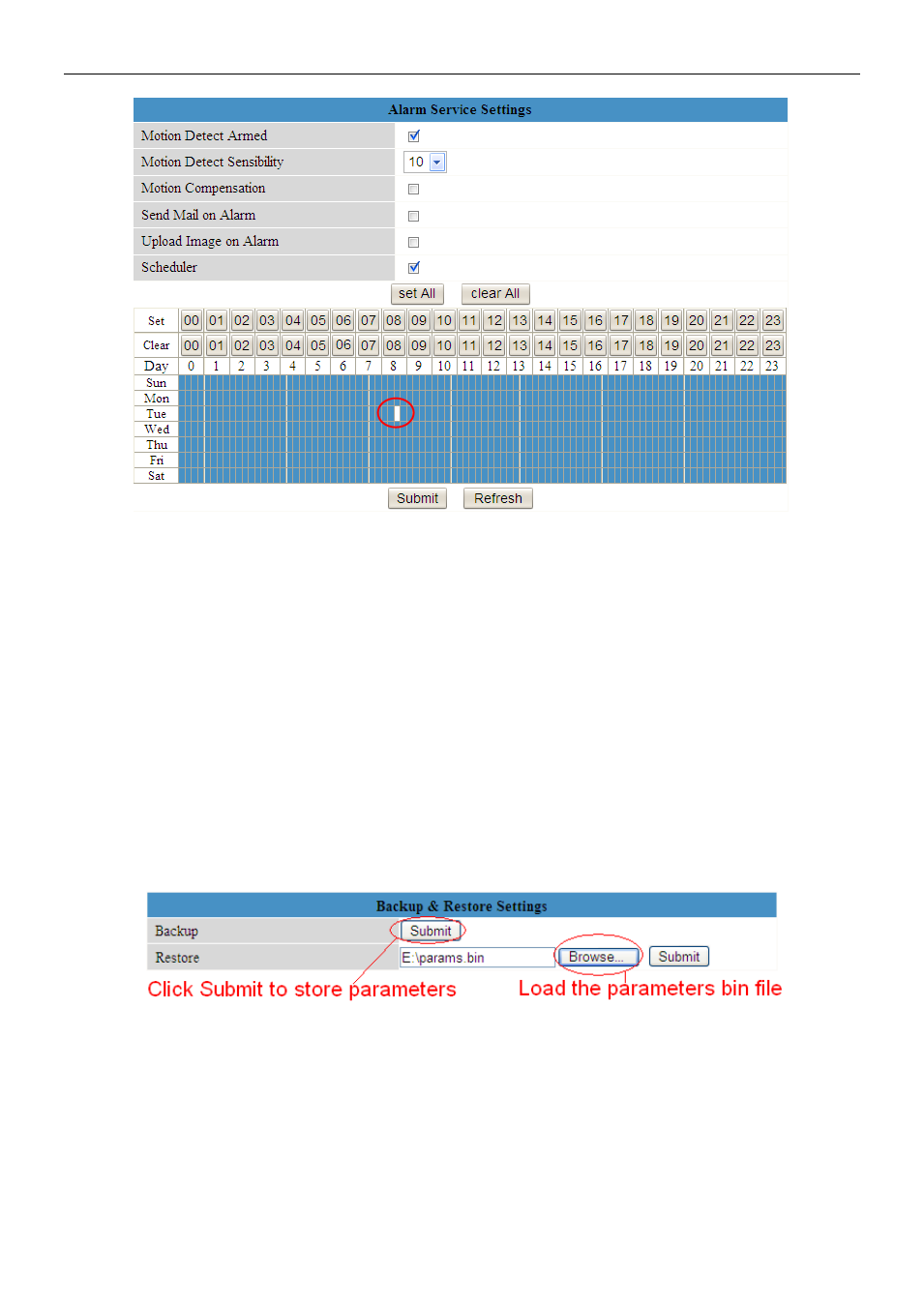
INSTEON® Outdoor Wireless IP Camera
insteon.com
35
3.13 Upgrade Device Firmware
For latest firmware updates, visit INSTEON.com.
3.14 Backup and Restore Settings
Click Submit to save all the parameters you have set. These parameters will be stored in a .bin
that can be restored to load the previously set parameters.
3.15 Restore Factory Settings
All parameters will return to factory default settings.
