6 for administrator – INSTEON 75791 Manual User Manual
Page 19
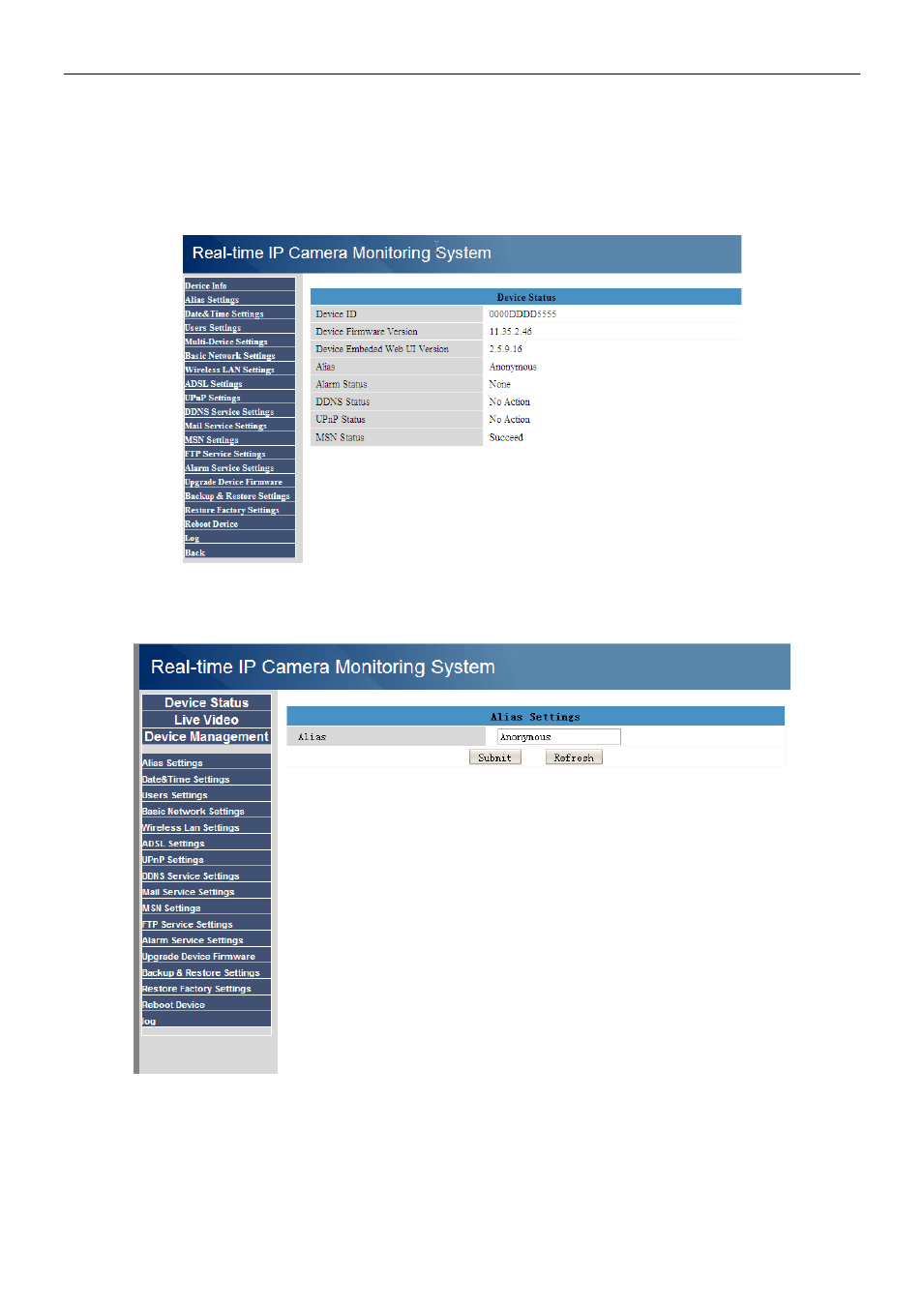
INSTEON® Outdoor Wireless IP Camera
insteon.com
18
2.6 For Administrator
Internet Explorer:
Click For Administrator. The Device Status will appear with the device ID, firmware version and
other information about the camera.
Firefox, Chrome and Safari:
Click Device Management to enter the administrator settings page.
Device Info: This is similar to Device Status which will have the same information as IE.
Multi-Device Settings: Since this function is controlled by ActiveX, it is not available in Firefox or
Chrome.
Back: In Firefox or Chrome browser, you must click Live Video or Device Status to go back.
