Installing printer paper, Stand assembly – GxT V044-01, Ferret 44 Battery Tester with Printer Manual User Manual
Page 5
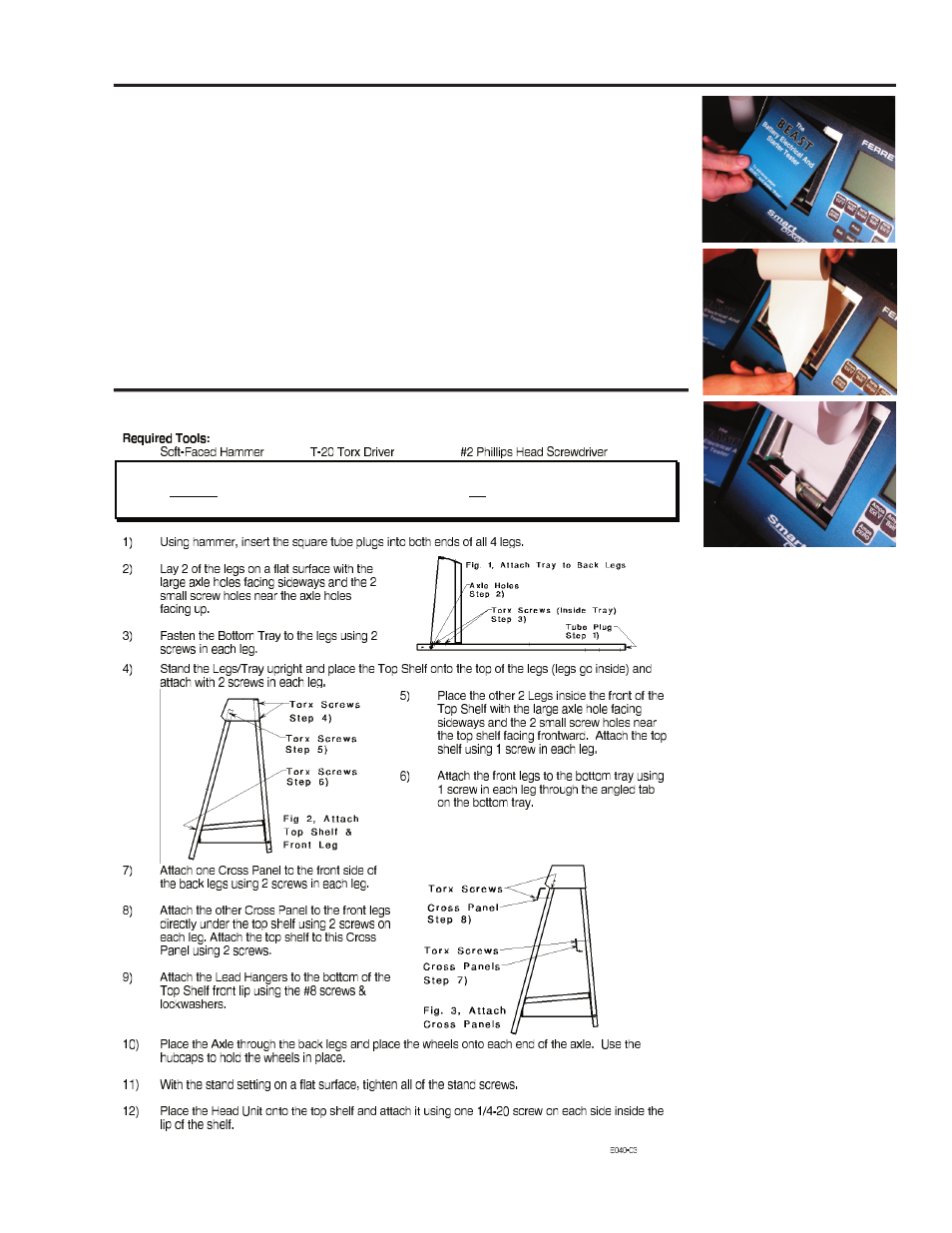
5
www.gxtauto.com
�����������������������������������������
�������������
������������������������������������������������������������������
�����������������������������������������������
Installing Printer Paper
The battery tester has a built in 40 column thermal dot matrix printer that uses paper
that is 80mm or 3.18” wide.
To Install the paper, remove the printer cover.
The easiest pay to load the paper is to cut the paper into an arrowhead. Feel the
paper into the printer as shown in the pictures. Once you see the point of the
arrowhead appear, grab the tip of the paper and gently pull the paper until the full
width of the paper has been fed through the printer. Tear off the paper.
Install the paper into the paper holder by holding down on one or both of the pins
found at the top of the printer housing.
Reinstall the printer cover. You are now ready to print.
Stand Assembly
Stand Assembly
