Table of parameters, Alarms and signals, 1 table of alarms – GeneralAire GFX50 User Manual
Page 9
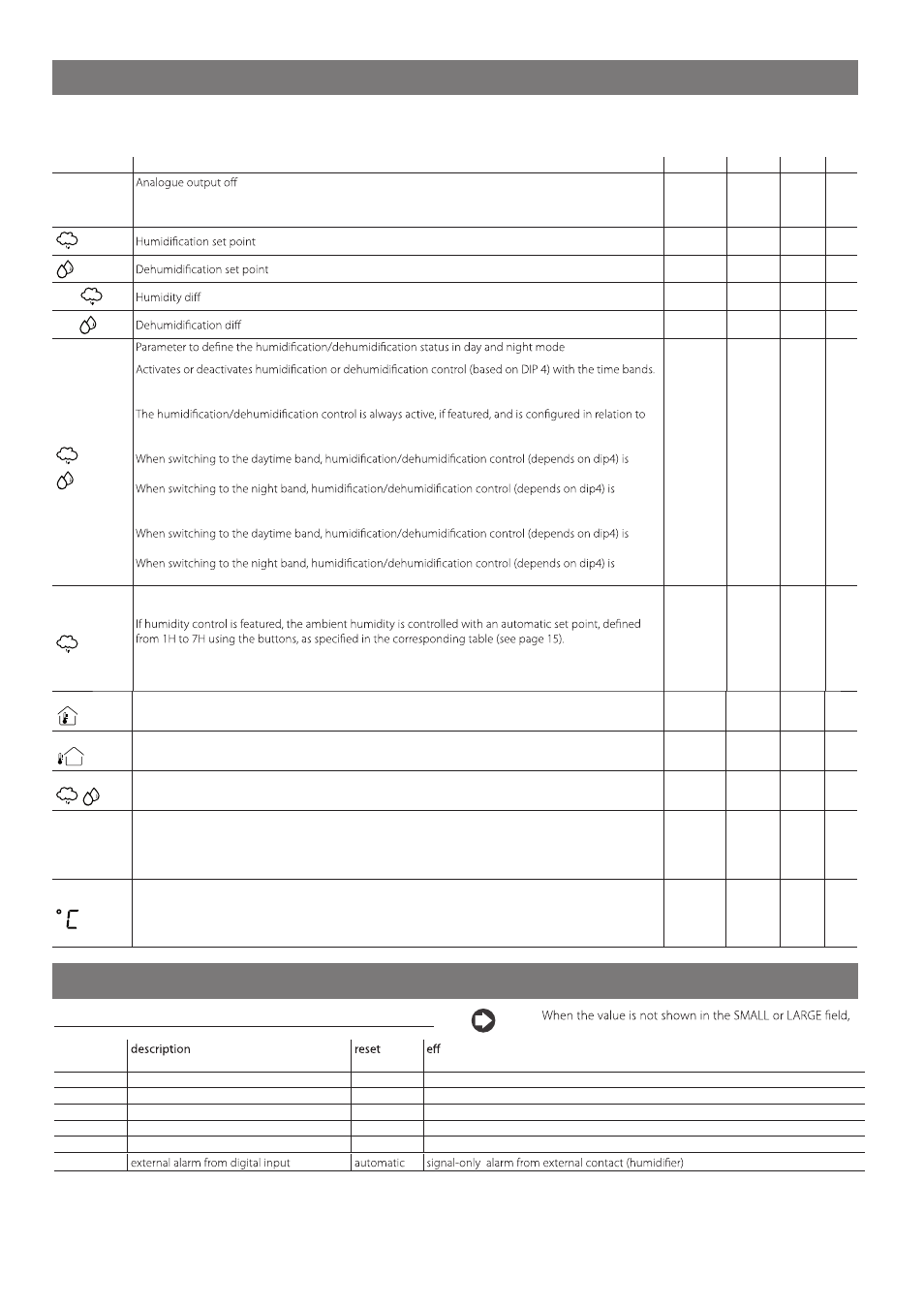
6. TABLE OF PARAMETERS
The parameters available depend on the level set (LE = 1 or 2).
NOTE: There are many other parameters available for use in other versions of this control. For purposes of humidification/dehumidification they may
be ignored.
code
parameter
range
default
UOM note
dSA
set from to the set point
This value is added to or subtracted from to the set point according to the operating mode, cooling or
heating.
-10 to 10
0.0
°C/
% rH
10 to 70
50.0
% rH
10 to 70
70.0
% rH
dFH
H
r
%
0
.
5
0
2
o
t
1
.y
a
l
e
r
e
h
t
d
n
a
t
u
p
t
u
o
e
u
g
o
l
a
n
a
e
h
t
f
o
n
o
it
a
v
it
c
a
e
h
t
r
o
f
l
a
it
n
e
r
e
dFd
H
r
%
0
.
5
0
2
o
t
1
.y
a
l
e
r
e
h
t
f
o
n
o
it
a
v
it
c
a
e
h
t
r
o
f
l
a
it
n
e
r
e
SFH
The parameter can have the following three values
0 - Time bands disabled.
dip4
1 - Time bands enabled:
activated.
deactivated.
2 - Time bands enabled:
deactivated.
activated.
0 to 2
0
-
AUt
Humidity set point automatically compensated by the outside temperature
If set to OFF the mode is disabled.
Setting one of the levels in the table, the controller independently sets a humidity set point in relation to
the outside temperature.
OFF
1H to 7H
OFF
-
7. ALARMS AND SIGNALS
Note:
three dashes “---“ are displayed.
7.1 Table of alarms
code on
display
ect
EE
system/memory error
manual
stops all outputs
Eth
temperature+humidity sensor fault
automatic
stops all outputs and disables the calculation of the dewpoint
E1
built-in NTC temperature sensor fault
automatic
stops all outputs
E2
remote temperature sensor fault
automatic
stops compensation if active, and control on average if enabled
Ert
-
c
it
a
m
o
t
u
a
m
r
a
l
a
C
T
R
ALE
Tab. 7.a
CAL+ Int
Inside temperature calibration, digital sensor or NTC
Within a maximum of ± 10 °C
-10 to 10
0.0
°C
CAL+ ESt
Outside temperature calibration, NTC sensor
Within a maximum of ± 10 °C
-10 to 10
0.0
°C
CAL+HUn
Digital humidity sensor calibration.
Within a maximum of ± 15% rH
-15 to 15
0.0
% rH
LE
Parameter access level
Level of access the control parameters for the active mode:
Level 1:
basic access, only the essential parameters for correct operation.
Level 2:
advanced access, used to set all the parameters for the selected control mode.
1, 2
1
-
Unt
Temperature display mode
Sets the temperature display mode, in degrees Fahrenheit or Centigrade. Unlike direct selection using the
button, if changing the temperature display mode using parameter Unt, this becomes the default display
mode when switching the instrument on.
°C, °F
°C
-
9
