Yamaha POCKETRAK 2G User Manual
Page 44
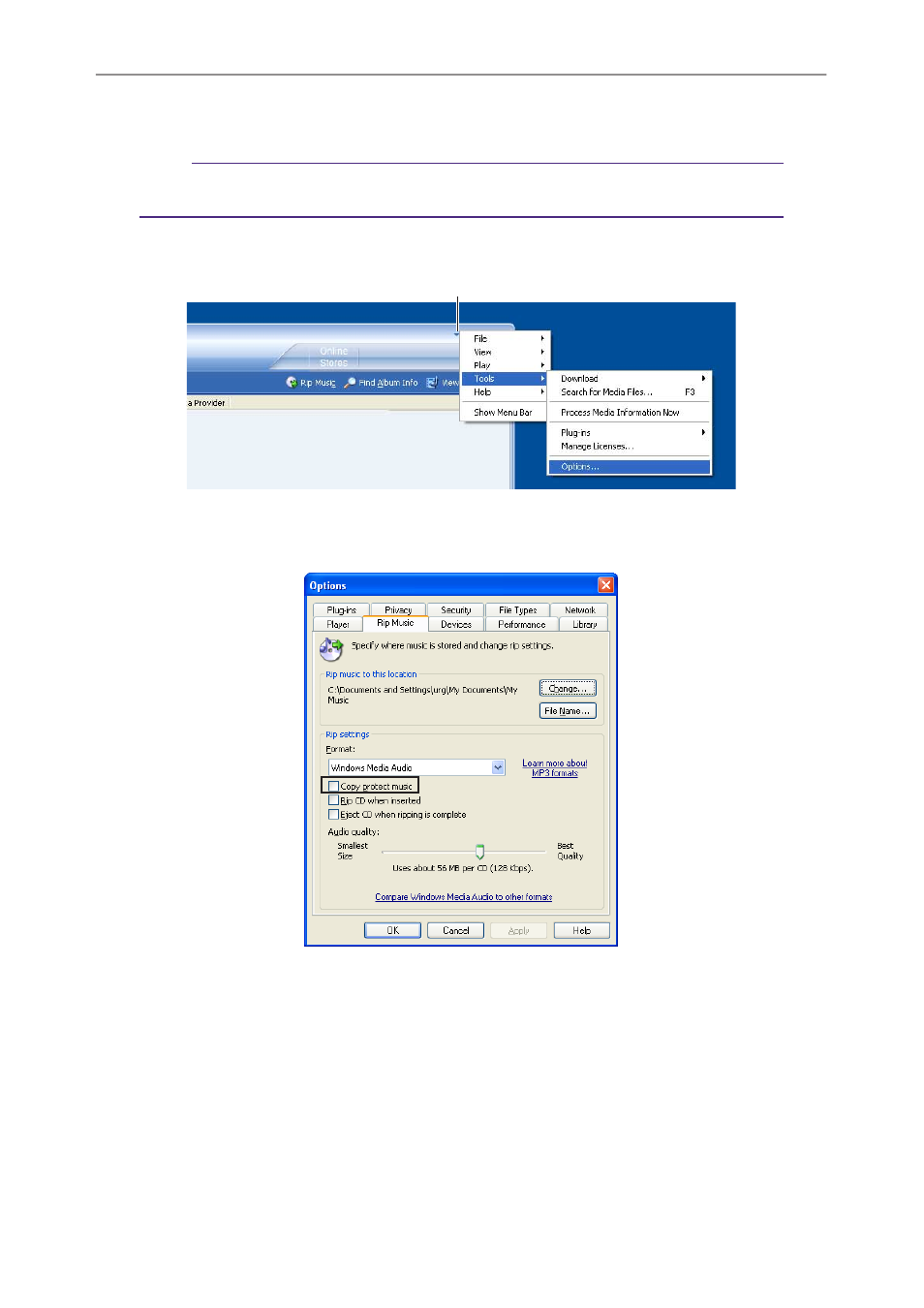
Using the unit as a music player
44
POCKETRAK 2G Reference Manual
3.
Insert a CD into the CD-R/RW drive.
Note:
· If your computer has access to the Internet, the system will automatically obtain and
display music information related to the CD.
4.
Click [G]
→ [Tools] → [Options].
5.
Select the [Rip Music] tab.
6.
Make sure that [Copy protect music] is NOT checked, then click [OK].
Click
