Deleting index marks, Formatting (deleting all files in all folders) – Yamaha POCKETRAK 2G User Manual
Page 24
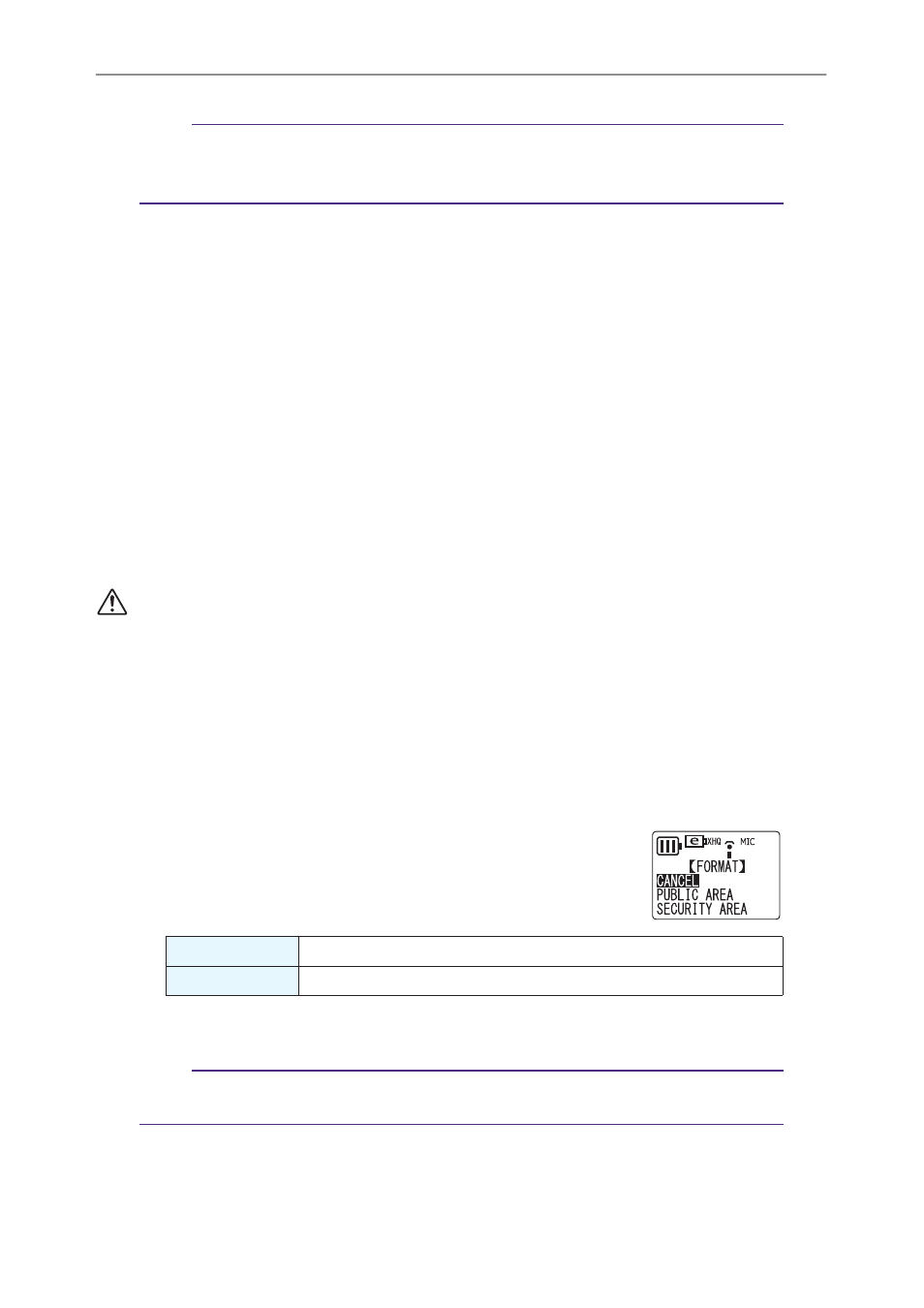
Deleting
24
POCKETRAK 2G Reference Manual
Note:
· Deleting a VOICE (A, B, C, D or S) folder is not permitted if the folder contains file(s)
that were not recorded in the VOICE folder.
· You cannot delete any MP3/WMA files that are not stored in the playable folders.
Deleting index marks
1.
Press the FOLDER/INDEX button to select a folder.
2.
Press the DEL button.
3.
Press the Y or T button to select “INDEX”, then press the W button.
4.
Press the Y or T button to select a file containing the index marks to be
deleted, then press the W button.
5.
Press the Y or T button to select “YES”, then press the W button.
All index marks in the selected file are deleted.
If you wish to abort the delete operation, press the MENU/STOP button once or
twice.
Formatting (Deleting all files in all folders)
Back up to your computer all data on the unit that you wish to keep. Files deleted from the
unit cannot be recovered.
If you select the format function from the menu, the memory will be initialized and all files will be
deleted. Be careful not to use this function unless you are certain that you want to delete all data.
1.
While the unit is stopped, press the MENU/STOP button for at least two (2)
seconds.
2.
Press the Y or T button to select “COMMON”, then press the W button.
3.
Press the Y or T button to select “FORMAT”, then press the W button.
4.
Press the Y or T button to select “PUBLIC AREA” or
“SECURITY AREA”, then press the W button.
The unit displays “FORMATTING”, then “COMPLETE”. All files
are deleted. The unit then displays “FORMAT”.
5.
Press the MENU/STOP button twice to exit from the menu setting mode.
Note:
· If you format the security area, the security setting is canceled and the custom-set pass-
code is reset to “0000” (factory default).
PUBLIC AREA:
All data other than the data in the S folder is deleted.
SECURITY AREA:
All data in the S folder is deleted.
