Data] and [data_s] folders, Manual] folder, Alarm] folder – Yamaha POCKETRAK 2G User Manual
Page 42: Line] folder, Security setting and removable disk display, Place the file to be played in the alarm folder
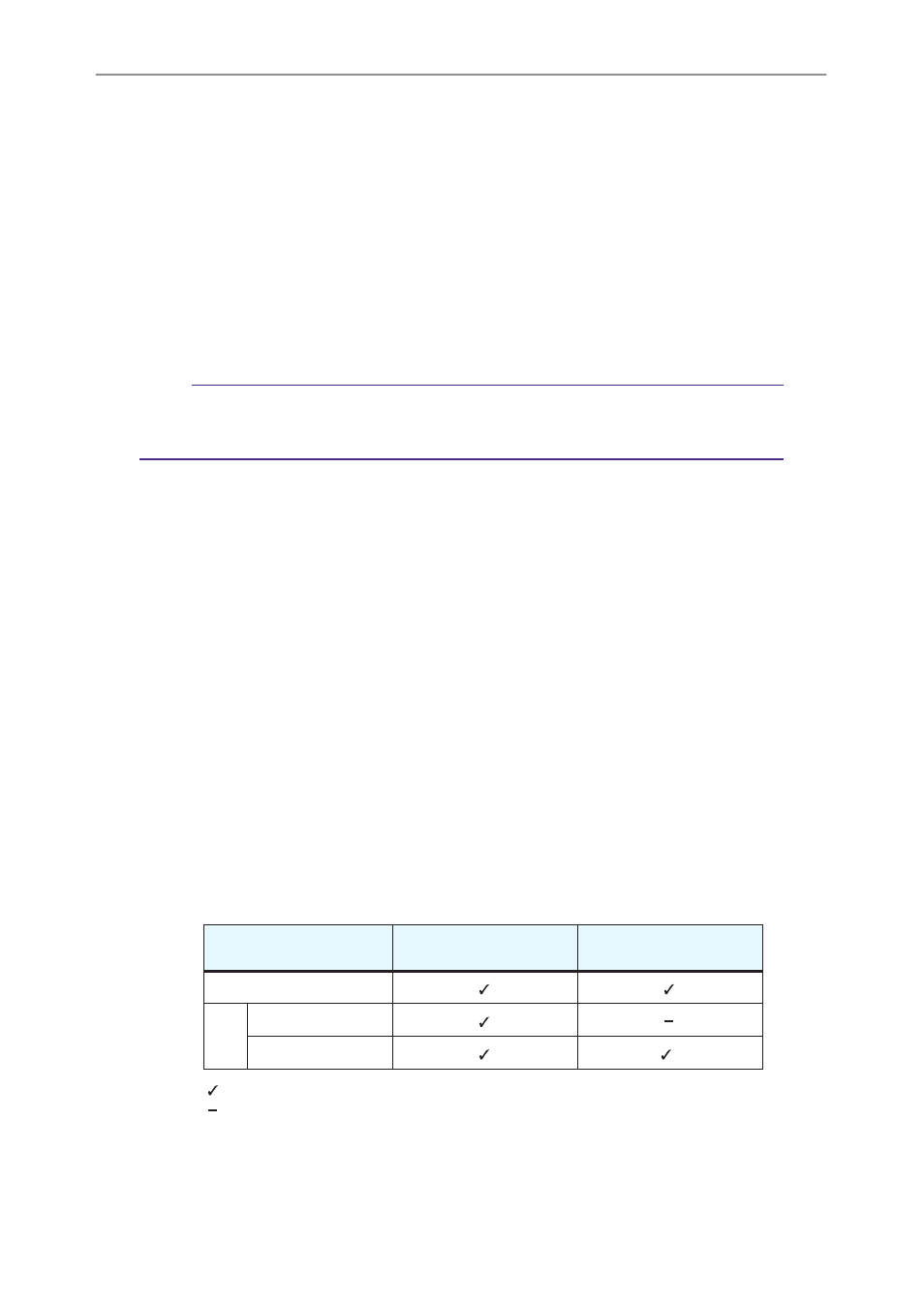
Connecting to a Computer
42
POCKETRAK 2G Reference Manual
[DATA] and [DATA_S] folders
These folders store data files (Excel, Word, etc.) as a Removable Disk.
The system displays the DATA_S folder if the security lock has been canceled.
[Manual] folder
This folder stores the PDF manual files in each of the language folders (English/
German/French/Spanish/Italian/Russian).
• Each of the language folders contains the owner’s manual (supplied) and the refer-
ence manual (PDF only).
• In order to view the PDF files, Adobe Reader must be installed in your computer.
Note:
· If you format the unit, the Manual folder will be deleted. You can download the latest
PDF manual files from the following Yamaha website.
[ALARM] folder
This folder stores MP3/WMA files (excluding DRM contents) that can be played
as an alarm.
• If the ALARM folder is empty, a beep will be used as the alarm.
• Only one file can be used as an alarm at a time.
[LINE] folder
This folder stores files recorded from external devices.
• Files recorded and stored in the LINE folder are named “IC_L_XXX (file num-
ber).MP3”.
• The LINE folder accommodates up to 199 files.
• You can play only those files (in the LINE folder) that comply with the file naming
rules.
Security setting and removable disk display
The following table shows the relationship between the security setting status and the removable
disk display when the unit is turned on and connected to the computer:
: Displayed
: Hidden
* Since the playback function is automatically locked when the unit is turned off, the unit’s
removable disk icon will not be displayed if you connect the unit while its power is turned
off.
Security
PUBLIC AREA
SECURITY AREA
(DATA_S, VOICE_S)
Off
On
Playback locked
Playback unlocked
*
