Figure 1, Hard disc hard disc – Quantum Internal Storage System Travan 40 GB User Manual
Page 9
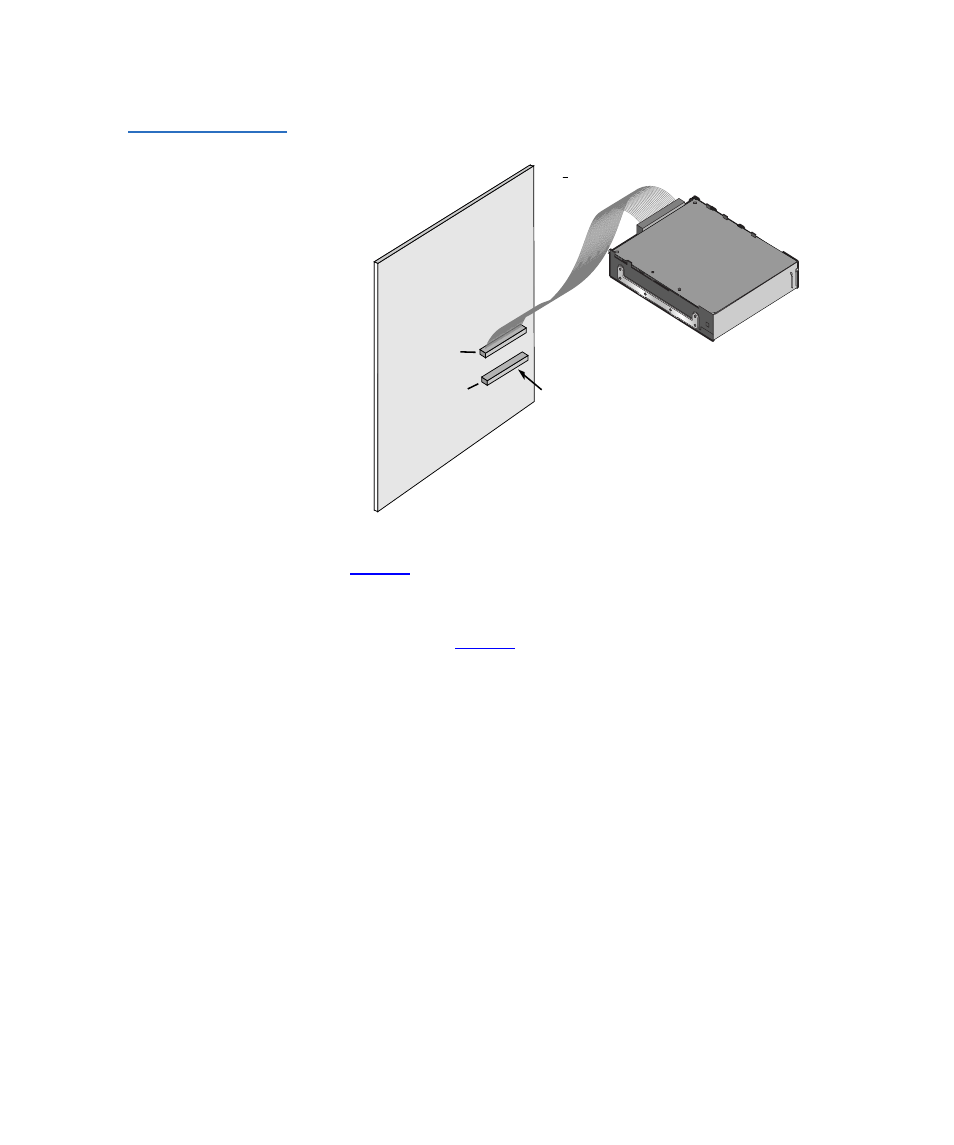
Installing the Drive
Installation Procedure
Quantum Travan 40 GB Internal Storage System
5
Figure 1 Existing
Computer WithTwo IDE
Ports (Hard Disc
Attached to the Primary
IDE Port)
If no devices or cables are attached to the secondary IDE port (see
) you will need to obtain a second IDE cable for your tape
drive.
If a CD-ROM or other compatible device is attached to the secondary
IDE port (see
) you can install the tape drive on the same cable
as the CD-ROM.
Computer
Motherboard
Primary
IDE port
Secondary
IDE port
Hard
Disc
Hard
Disc
Attach tape drive and cable here
(tape drive must be configured
as "Master")
