Figure 4 – Quantum Internal Storage System Travan 40 GB User Manual
Page 12
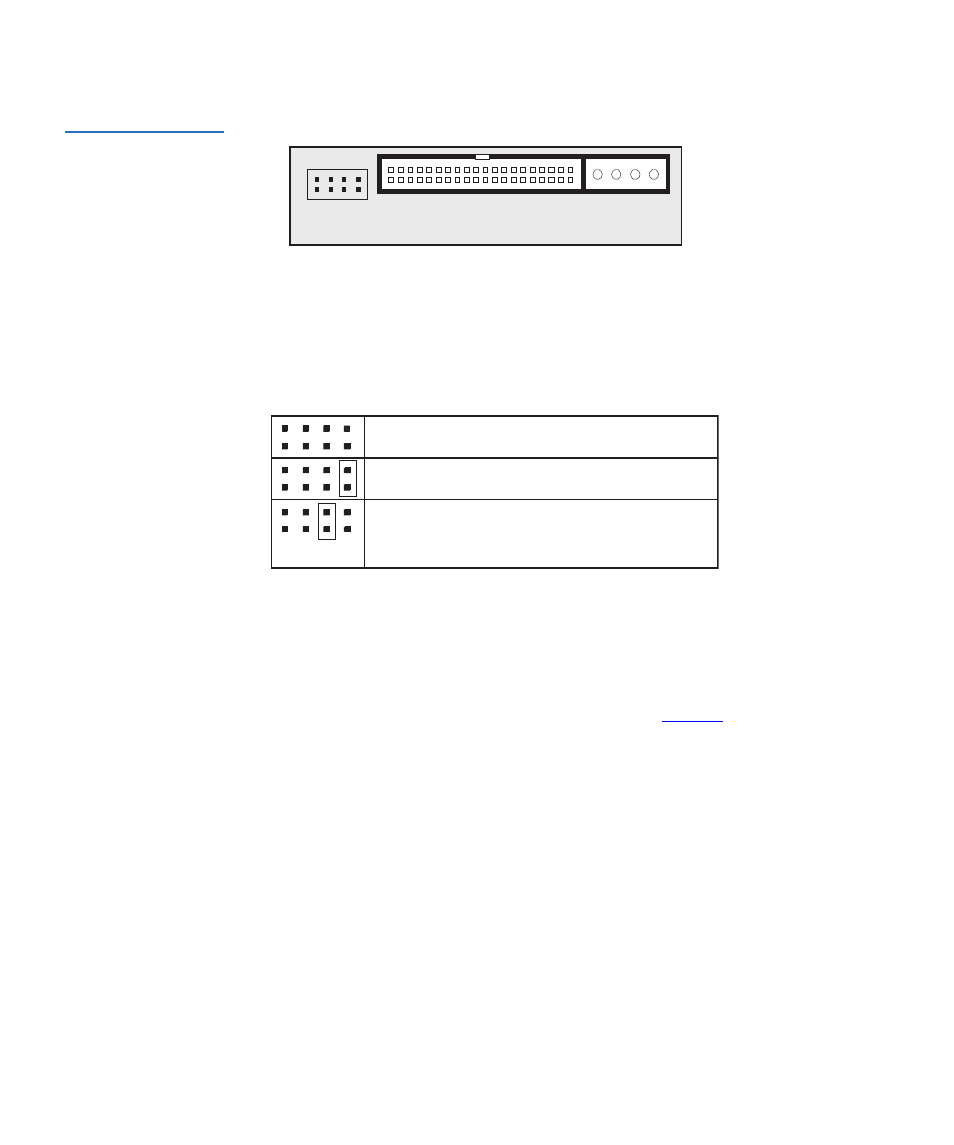
Installing the Drive
Installation Procedure
8
Quantum Travan 40 GB Internal Storage System
Figure 4 Second
ATAPI Device
Configured for “Cable
Select”
3
Attach or remove mounting brackets
Are you mounting the drive in a 3.5-inch or 5.25-inch drive bay?
If you are mounting the drive in a 5.25-inch drive bay and your drive
did not come with brackets already attached, you must attach
mounting brackets to each side of the drive (see
If you are mounting the tape drive in a 3.5-inch drive bay, you may
need to remove the mounting brackets from each side of the drive.
