Table of contents, accessories, Basic operations, Getting started – Panasonic DIGA DMR-EZ47V User Manual
Page 4: Advanced features setting menus, Advanced editing connection and setting
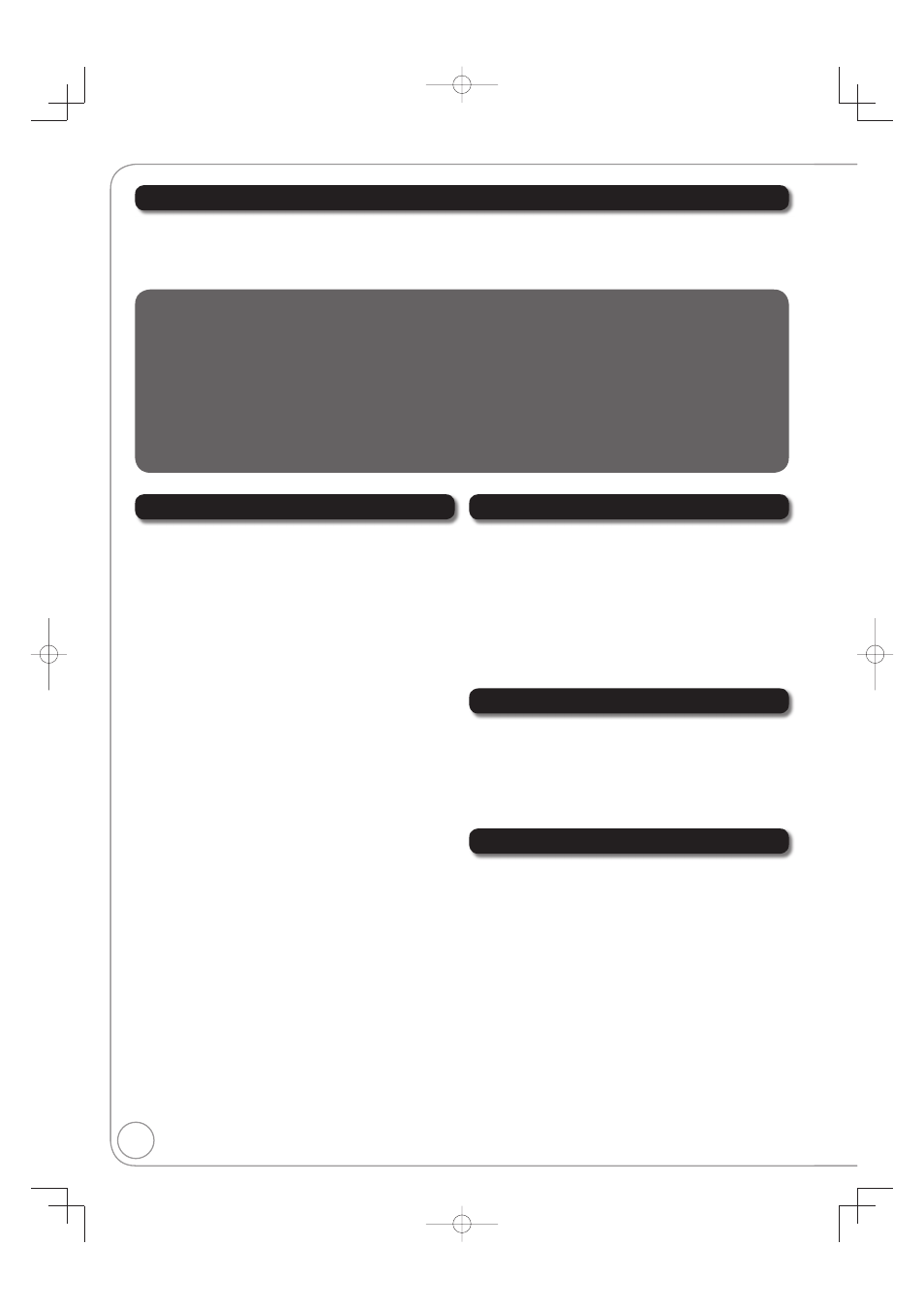
4
RQT8853
Table of Contents, Accessories
Setting DVD On-Screen Menus .............................................. 42
Accessing the DVD On-Screen Menus ........................................ 42
DVD and Card Management .................................................. 44
Accessing the Management Menus ............................................. 44
Changing the Unit’s Settings .................................................. 48
Accessing the Setup menu .......................................................... 48
Summary of Settings ................................................................... 48
Setting the Parental Rating .......................................................... 52
Setting the Closed Caption .......................................................... 54
Getting Started
Precautions .........................................................................................................................................................................................2
IMPORTANT SAFETY INSTRUCTIONS ............................................................................................................................................3
Unit Care ............................................................................................................................................................................................3
Accessories ........................................................................................................................................................................................5
Remote Control Information ...............................................................................................................................................................5
Basic Operations
Watching Television ............................................................................................................................................................... 6
Playback ................................................................................................................................................................................ 7
Playing Discs ..........................................................................................................................................................................................7
Playing a Video Cassette .......................................................................................................................................................................7
Recording Television Programs ............................................................................................................................................. 8
Scheduled Recording ............................................................................................................................................................ 9
Copying Recordings ............................................................................................................................................................ 10
Copying Recordings (VHS
¼ DVD) .....................................................................................................................................................10
Copying Recordings (DVD
¼ VHS) .....................................................................................................................................................11
Deleting Recordings ............................................................................................................................................................ 12
Delete Navigator ..................................................................................................................................................................................12
Deleting Recordings During Playback..................................................................................................................................................12
Important Notes for Recording ............................................... 13
Advanced Recording .............................................................. 14
DVD Recording Modes and Durations ......................................... 14
VHS Recording Modes and Durations ......................................... 14
When the format confi rmation screen is displayed ...................... 15
When removing a Recorded Disc ................................................ 15
Selecting Audio Channels to record ............................................. 15
Specifying the Recording Time .................................................... 16
Flexible Recording ....................................................................... 16
Playing while you are recording ................................................... 17
Advanced Scheduled Recording ............................................ 18
To cancel a scheduled recording in progress ............................... 18
To release the unit from recording standby
(Before recording starts) ......................................................... 18
Check, Change, or Delete Programs ........................................... 18
Advanced Disc Playback ........................................................ 19
Menu Screens on the TV ............................................................. 19
Selecting Recordings to Play ....................................................... 19
Search.......................................................................................... 19
Skip .............................................................................................. 19
Direct Play .................................................................................... 19
Quick View (Play
1.3) ................................................................ 19
Slow-motion Play ......................................................................... 20
Frame-by-Frame Viewing ............................................................. 20
Time Slip ...................................................................................... 20
CM Skip ....................................................................................... 20
Create Chapters........................................................................... 20
Changing Audio during Playback ................................................. 20
Playing Still Pictures (JPEG) .................................................. 21
Playing MP3s .......................................................................... 24
Playing DivX ........................................................................... 25
Advanced Video Cassette Playback ....................................... 26
Fast-forward/Rewind .................................................................... 26
Slow playback .............................................................................. 26
Cue/Review .................................................................................. 26
Jet Search .................................................................................... 26
Jet Rewind ................................................................................... 26
VHS Index Search System (VISS) ............................................... 27
S-VHS Quasi Playback (SQPB) ................................................... 27
Repeat Playback .......................................................................... 27
Adjusting the playback picture ..................................................... 27
Changing Audio during Playback ................................................. 28
On-screen Display Indicators ....................................................... 28
Playing Playlists ...................................................................... 29
Playlist Properties ........................................................................ 29
View Chapters .............................................................................. 29
Recording from an External Device ........................................ 30
Recording from a VCR, etc. ......................................................... 30
Recording from a DV Camcorder ................................................. 31
Linked Operations with the TV
(EZ Sync
TM
“HDAVI Control
TM
”) ....................................... 32
Easy control only with VIERA Remote Control ............................ 33
Entering Text ........................................................................... 34
Status Messages .................................................................... 34
Advanced Features
Setting Menus
Recordings
−
Editing ................................................................ 35
Accessing the Recording View ..................................................... 35
Editing Operations to Recordings ................................................ 35
Chapters
−
Creating, Editing .................................................... 37
Accessing the Chapter View ........................................................ 37
Chapter Operations ...................................................................... 37
Still Pictures
−
Editing .............................................................. 38
Accessing the Album/Picture View ............................................... 38
Album/Picture Operations ............................................................ 38
Copying Still Pictures .............................................................. 40
Copying Still Pictures via the Album View Screen ....................... 40
Copying All Still Pictures on a Card ............................................. 40
Deleting Still Pictures .............................................................. 41
Delete Navigator .......................................................................... 41
Advanced Editing
Connection and Setting
Basic Connection .................................................................... 55
Connecting to a Television with Direct Cable or Antenna
(No Cable Box or Satellite Receiver) ...................................... 55
Connecting to a Television and a Cable Box ................................ 56
Connecting to a Television and a Satellite Receiver .................... 57
Connection Options for Improved Playback Quality ............... 58
DVD output and DVD/VHS output ................................................ 58
Using an S Video Cable for Better Video
(S Video Cable not included) .................................................. 58
Using Component Video Cables for Better Video
(Component Video Cables not included) ................................ 59
Using an Audio Cable for Better Sound
(Audio Cable not included) ...................................................... 60
Using an Optical Digital Audio Cable for Better Sound
(Optical Digital Audio Cable not included) .............................. 60
Connecting with an HDMI (High Defi nition Multimedia Interface)
Terminal .................................................................................. 61
Setting the Channels and Clock ............................................. 62
Other Settings ......................................................................... 64
Setting Channel Captions ............................................................ 64
Adding and Deleting Channels .................................................... 64
Selecting Television Type ............................................................. 65
Automatic Off Timer ..................................................................... 65
Clock Settings .............................................................................. 66
Using the Unit’s Remote Control to Operate the TV and the Set
Top Box (Cable Box, Satellite Receiver, etc.) .......................... 68
Refer to page 70 for Control Reference Guide.
