Convection preheat – LG MC9280XC User Manual
Page 17
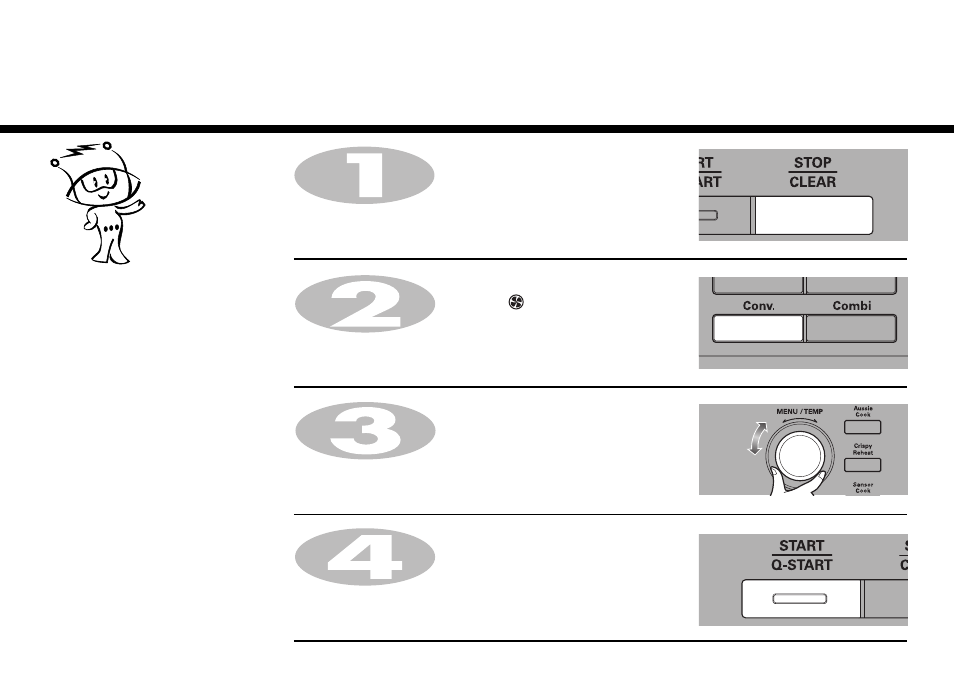
Convection
Preheat
In the following example I will show you how to preheat the oven at a temperature of 230°C.
17
The convection oven has a temperature
range of 40°C and 100°C~250°C
(180°C is automatically available when
convection mode is selected).
The oven has a ferment function at the
oven temperature of 40°C. You may wait
until the oven is cool because you cannot
use a ferment function if the oven
temperature is over 40°C.
When you use this function if the oven
temperature is over 70°C Error code
“E-05” displays.
Your oven will take a few minutes to reach
the selected temperature.
Once it has reached correct temperature,
your oven will BEEP to let you know that it
has reached the correct temperature.
Then place your food in your oven: then
tell your oven to start cooking.
Press STOP/CLEAR.
Press Conv.
The following indication is displayed: “
“
Turn MENU/TEMP dial until display shows “230°C”.
Press START/Q-START.
Preheating will be started with displaying “PREHEAT”.
