Iport message manager software for windows, Introduction to message manager – SUPER MICRO Computer MIIC-203 User Manual
Page 21
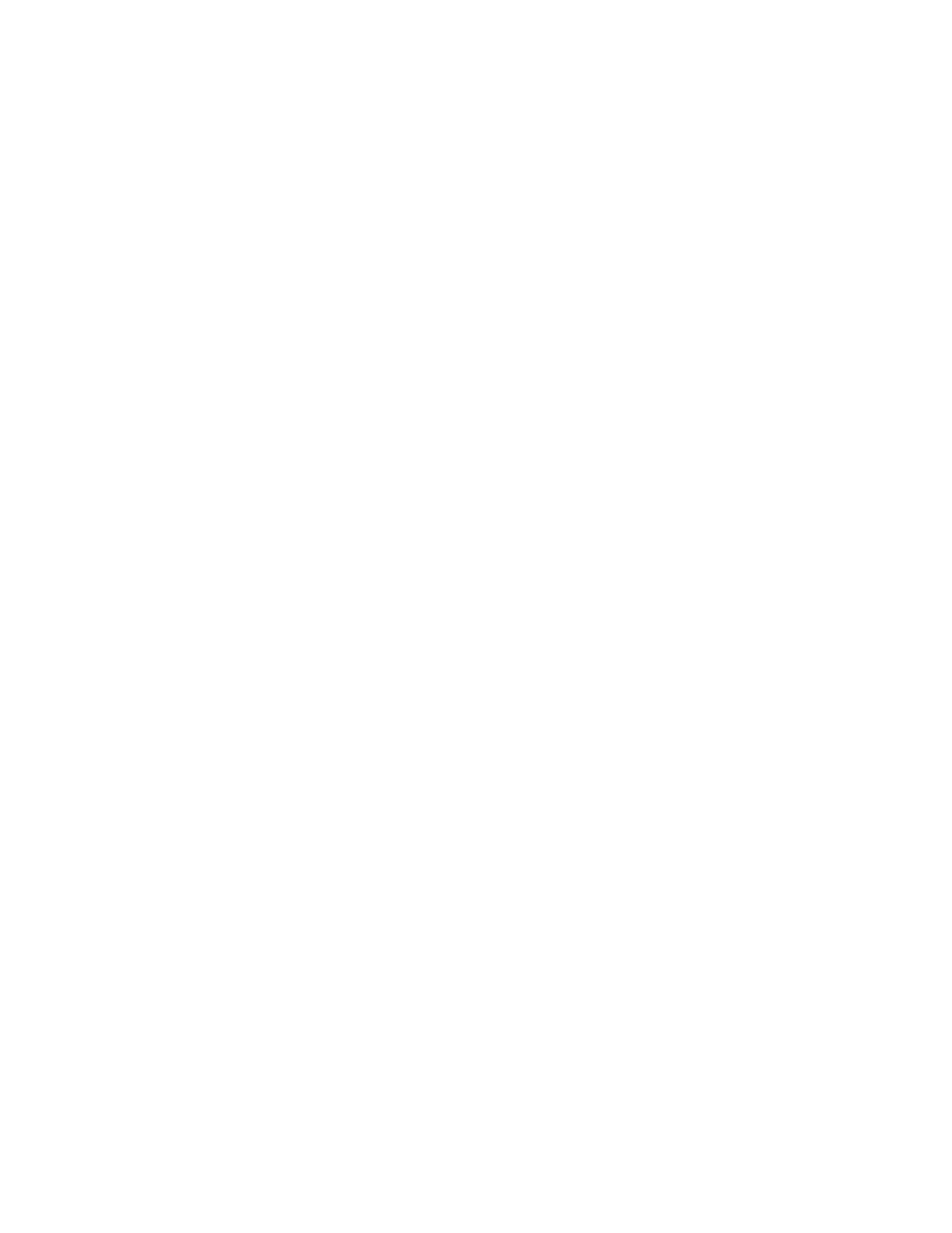
22
iPort Message Manager Software for Windows
Introduction to Message Manager
The MCC iPort Message Manager Software, when used in conjunction with
an MCC iPort allows a PC to become an I
2
C Master or Slave device,
transmitting or receiving I
2
C messages between the PC and one or more I
2
C
devices across an I
2
C Bus.
The iPort Message Manager is designed to be a simple application for
experimenting with I
2
C messages. It provides methods to:
1. Set the device’s I
2
C Slave address, General Call Enable, and other
operating parameters.
2. Master Transmit ASCII text or Hex [~00...~FF] data to a specified I
2
C
Slave Receiver device.
3. Master Receive data from a specified I
2
C Slave Transmitter device.
4. Perform Master Read after Write operation.
5. Slave Transmit data to a requesting I
2
C Master Receive device.
6. Display Slave Receiver data.
__
7. Assert or release the INT signal (iPort/AFM only).
Each iPort Message Manager I
2
C message can include up to 23 bytes of
8-bit ASCII binary data, although the iPort itself is capable of sending or
receiving I
2
C messages up to 64K bytes in length.
