C message operations – SUPER MICRO Computer MIIC-203 User Manual
Page 18
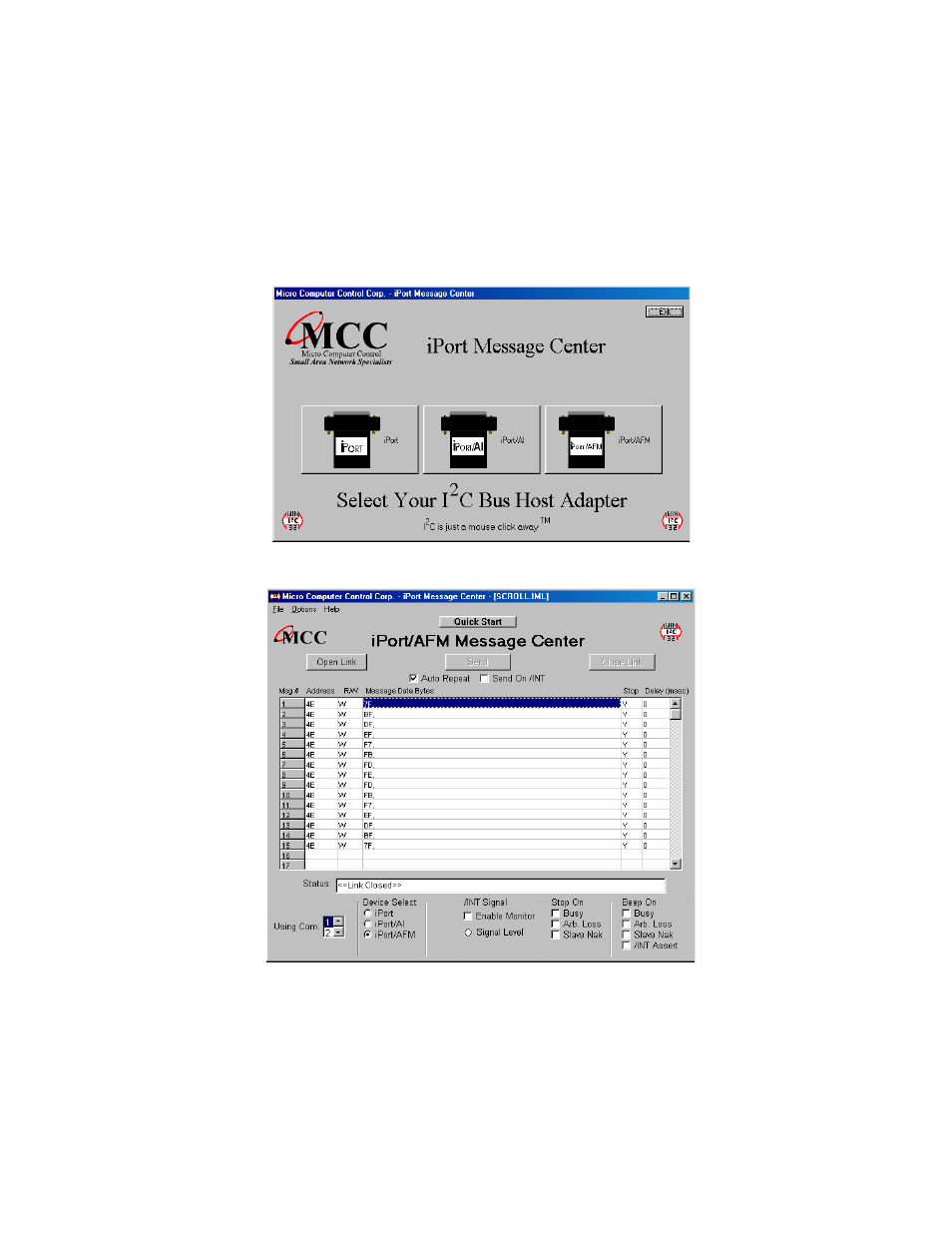
19
Opening Screen
Main Application
I
2
C Message Operations
In order to communicate with another I
2
C device, a user must take the
following steps:
1. Start
Programs
iPort Utility Pack
iPort Message Center
2. Select which device you are operating with by choosing the
corresponding image (Opening Screen), or the correct checkbox on the
main application.
The Main Application screen is opened by selecting an image on the
Opening Screen.
See also other documents in the category SUPER MICRO Computer Hardware:
- SUPER X7SPA-H (107 pages)
- X8STI-LN4 (109 pages)
- 6014P-T (124 pages)
- 5010H (128 pages)
- X8ST3-F (103 pages)
- Dual Processor AS 1020C-3 (106 pages)
- 5014C-MF (112 pages)
- X8STI-3F (109 pages)
- AOC-USAS-S4IR (26 pages)
- 6113L-i (104 pages)
- MICRO COMPUTER MOTHERBOARD P8SCI (96 pages)
- H8QII-F (84 pages)
- I2DMR-8G2 (78 pages)
- 6015W-NTR (110 pages)
- 5015M-NT (134 pages)
- SUPER X8ST3-F (105 pages)
- 6015B-Ni (120 pages)
- X6QT8 (110 pages)
- P4SCT+II (100 pages)
- X7SLA-L (81 pages)
- AOC-USAS-L4iR (66 pages)
- AS1011M-T2 (104 pages)
- X6DH3-G2 (120 pages)
- Super H8QM3-2 (76 pages)
- SUPERO H8QGI+-F (82 pages)
- SUPERO X8SIA (109 pages)
- SUPERSERVER 6014L-T (120 pages)
- X7DVL-3 (90 pages)
- X7SBL-LN1/LN2 (95 pages)
- SUPER X7DBE (130 pages)
- X8SIL (101 pages)
- X6DHT-G (110 pages)
- Supero SC512 (68 pages)
- AS1020S-8 (102 pages)
