Smart Technologies AIRLINER WIRELESS SLATE WS100 User Manual
Page 22
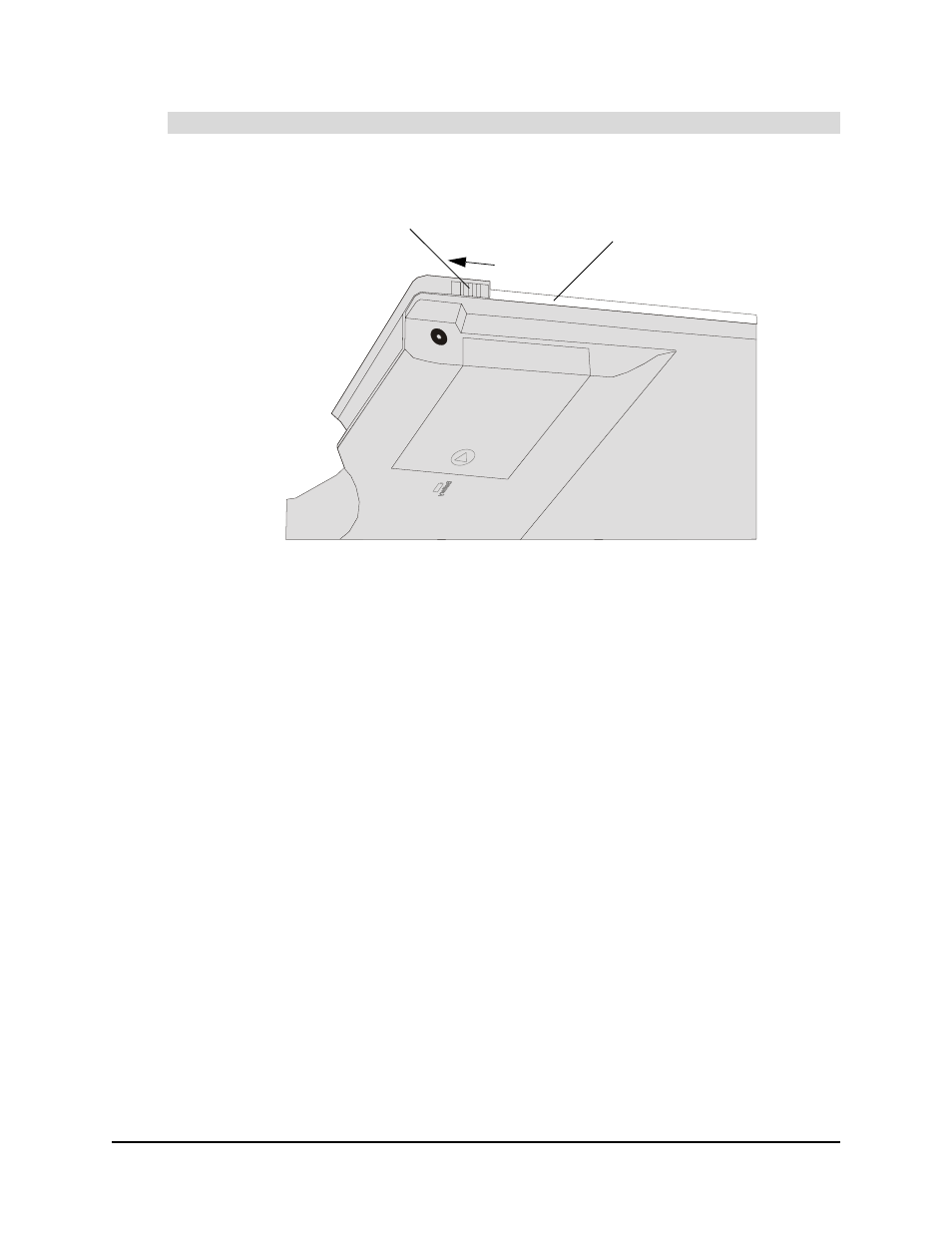
14
Installing the Slate
99-00666-20 B0
1. Locate the locking slider on each side of the slate, and then slide them towards the slate’s top
edge.
2. Grasp the transparent overlay’s upper edges with your fingertips, and then lift the overlay
away from the slate.
3. Place the paper underlay on the AirLiner slate.
4. Insert the plastic tabs on the overlay’s lower edge into their corresponding slots on the slate,
and then lower the overlay into place.
5. Slide the locking sliders towards the slate’s bottom edge.
To install the underlay
Locking Slider
Transparent Overlay
