Renaming a collection – Sony PRS-T1 User Manual
Page 85
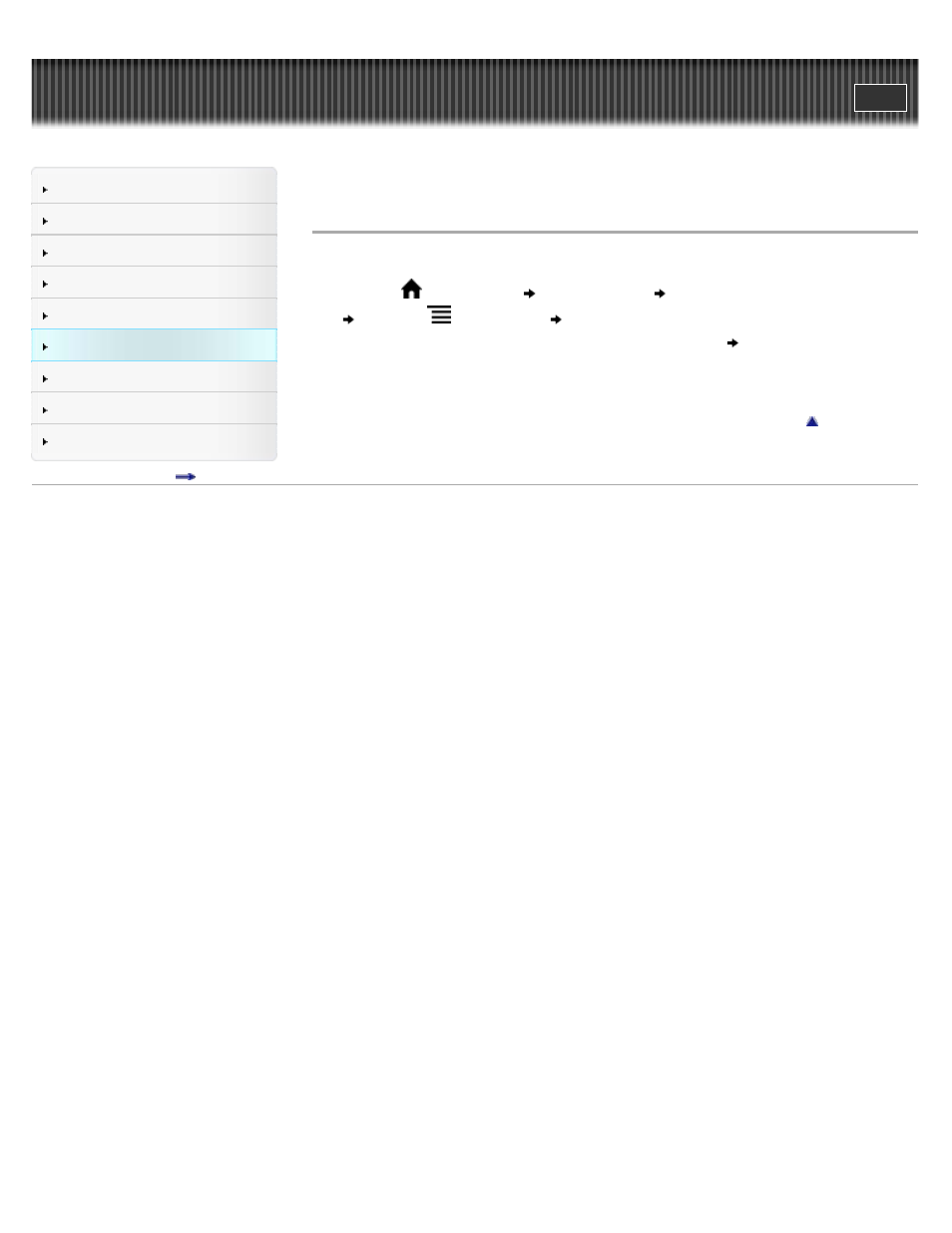
Search
Top page > Organizing > Using Collections > Renaming a Collection
Renaming a Collection
You can change the name of a collection.
1. Press the
(Home) button
tap [Collections]
tap a collection that you have created
press the
(Menu) button
tap [Rename Collection].
You can also tap and hold a collection that you have created
tap [Rename].
2. Enter a new name for the collection using the on-screen keyboard.
3. Tap [OK].
Go to page top
Copyright 2011 Sony Corporation
85
