Opening a book – Sony PRS-T1 User Manual
Page 57
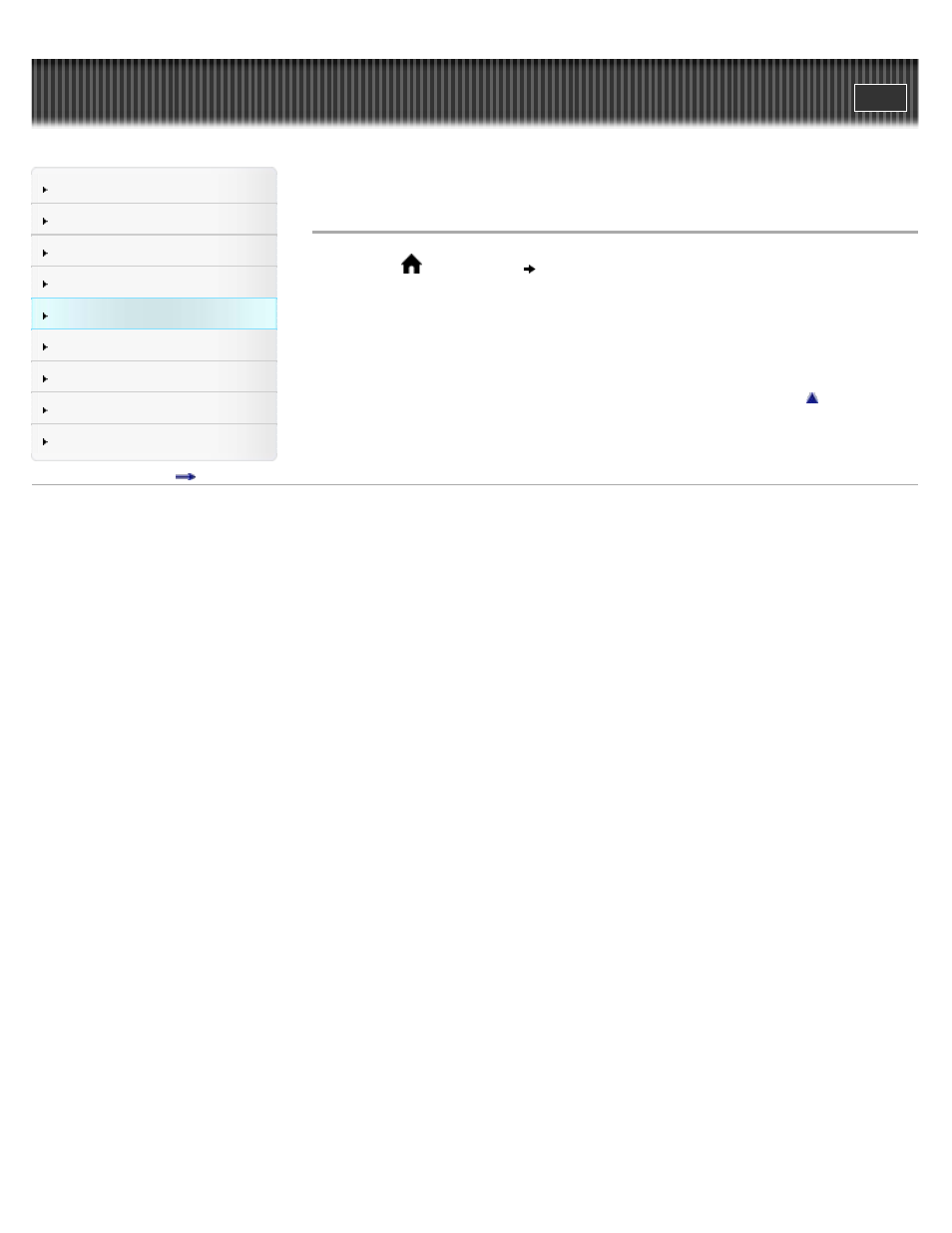
Search
Top page > Reading > Reading Books > Opening a Book
Opening a Book
1. Press the
(Home) button
tap [Books].
The [Books] content list opens. See
Details
.
2. Tap a book.
The book opens.
You can also open a book by tapping and holding the book you want to open.
To navigate within a book, see
Copyright 2011 Sony Corporation
57
